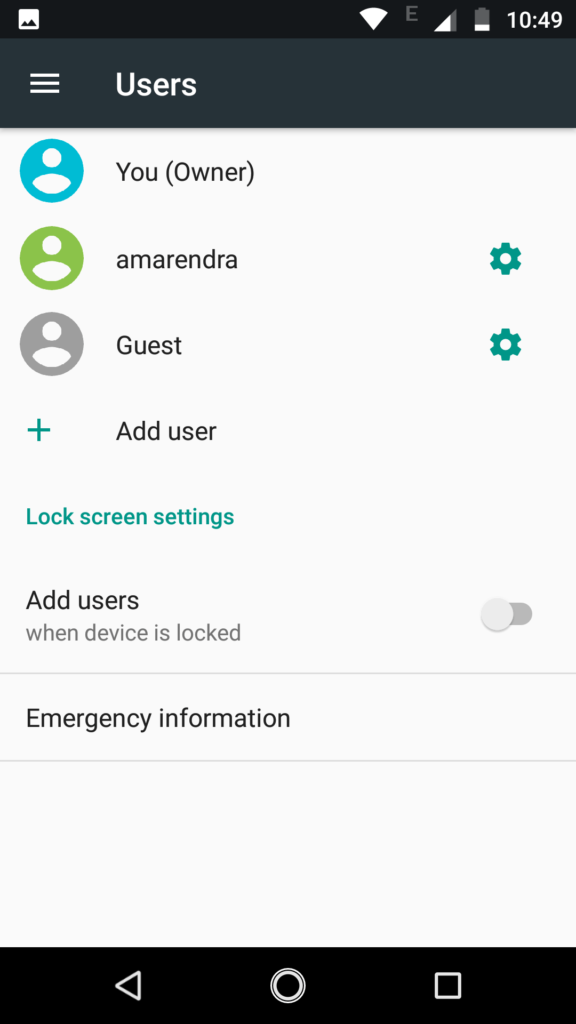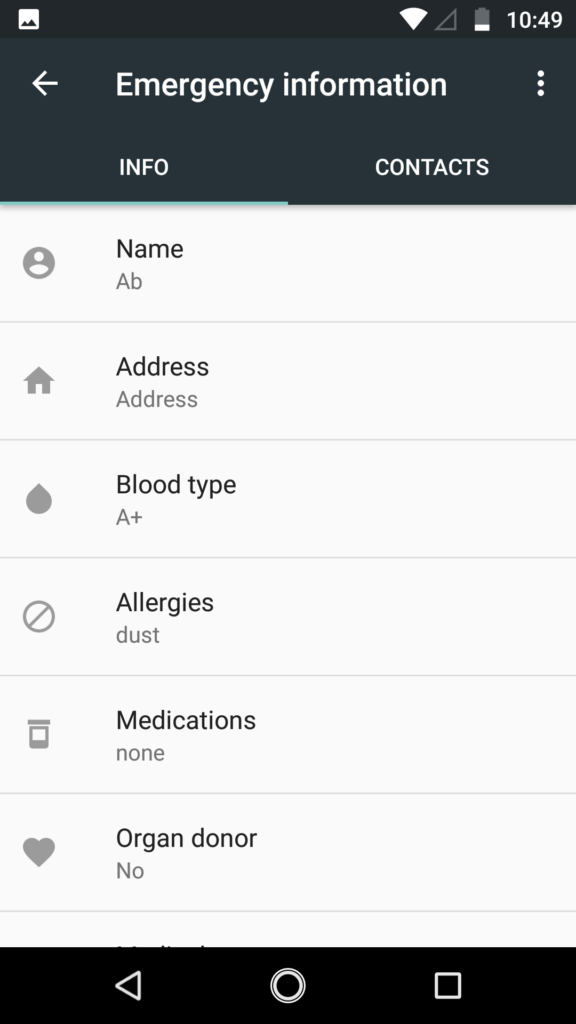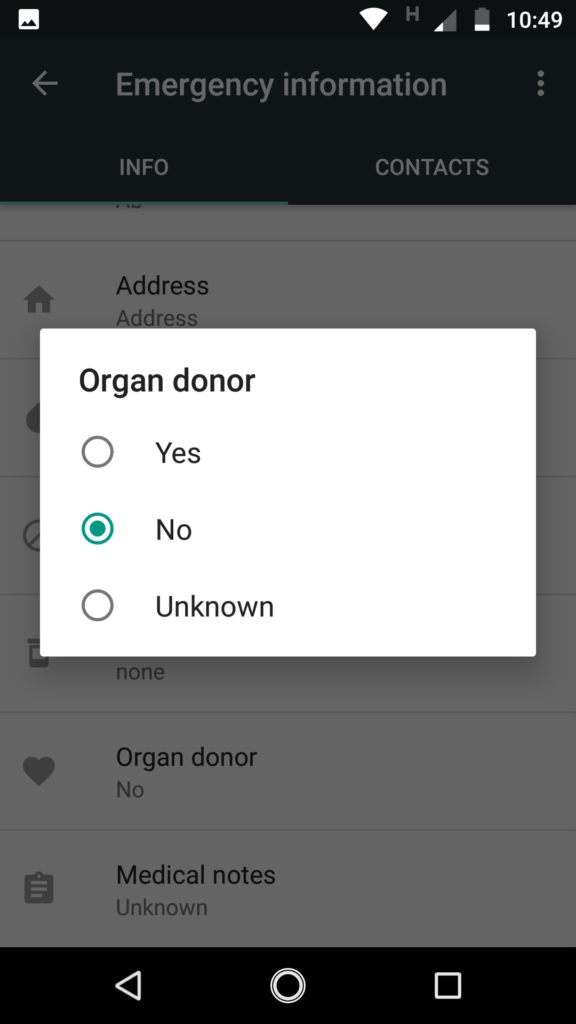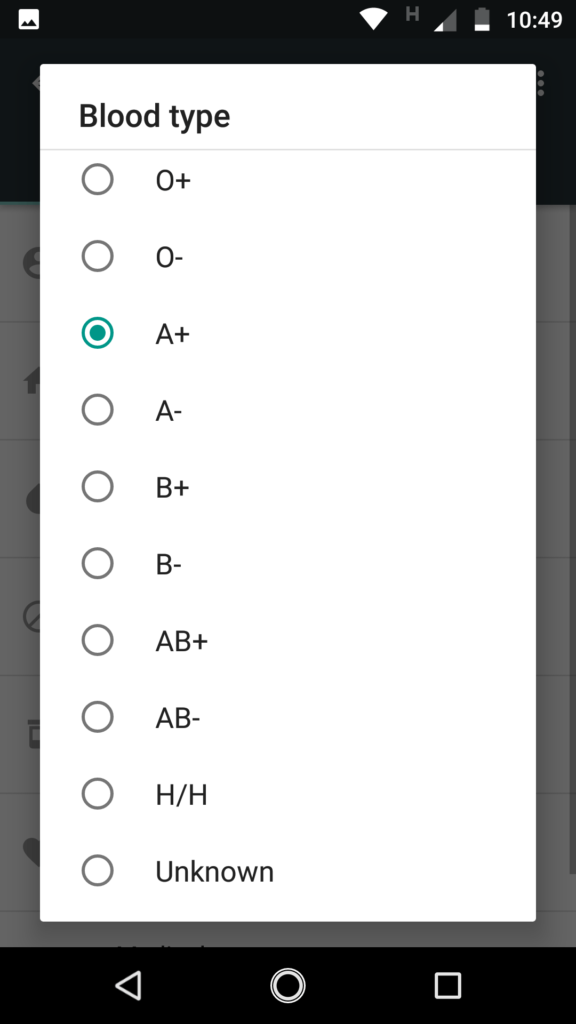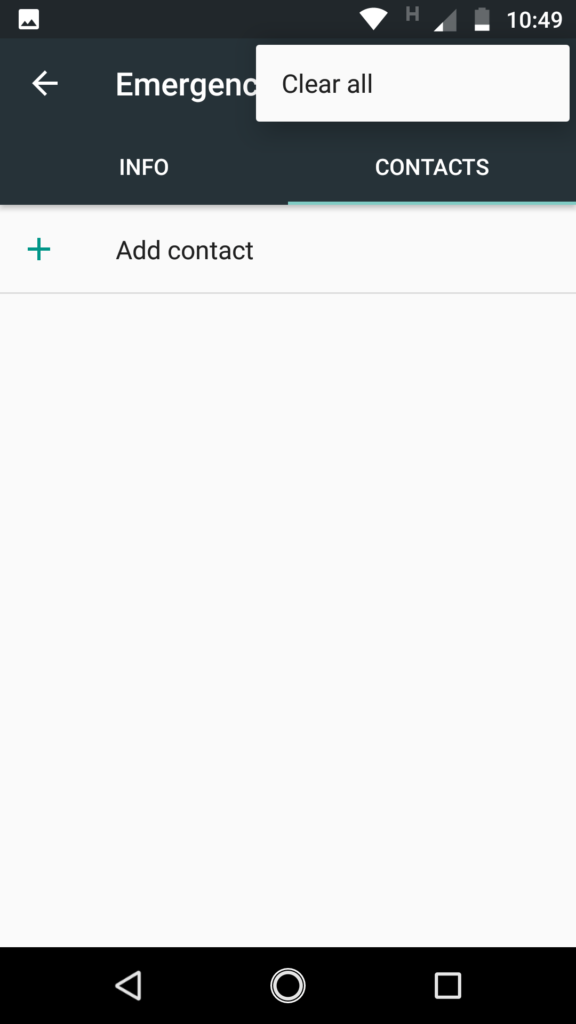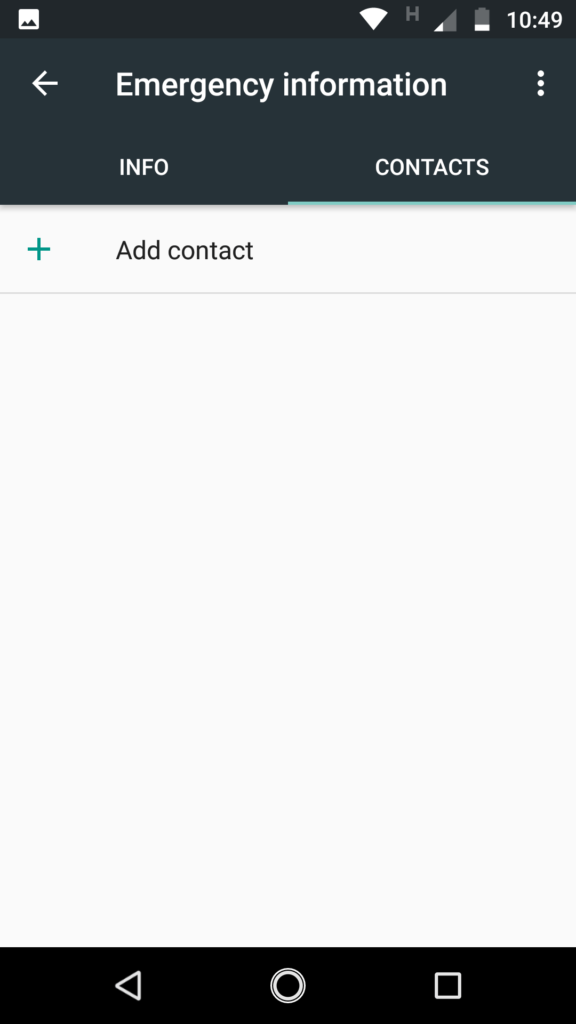10.or
10.or G and 10.or E : Where to store emergency information

One of the important aspects of configuring a phone is to make sure that when you are in an emergency situation where you cannot operate a phone and call for help, others near you can. Adding ’emergency information’ and making that available from the lock screen is the best way. We have compiled a few guides for 10.or G and 10.or E. Head to this page to see the full list of guides. Also, do not miss our “Recommended Smartphones” list that contains best smartphones for every budget.
Go to Settings -> Users.
Click on ‘Emergency information’ at the bottom of the page.
Enter your medical and identification details here like blood group, allergies, name etc.
Click on ‘Contacts’, ‘Add Contact’. Add your emergency contact details.