
Do you know that you have multiple GPS performance options available? Do you know that you can opt not to use GPS connection sometimes and that your cellular network can do that location trace for you to save battery? In this page, we will help you choose between three GPS modes. We have compiled a few guides for Android Nougat. Head to this page to see the full list of guides. Also, do not miss our “Recommended Smartphones” list that contains best smartphones for every budget.
Go to settings -> Location.
Click on Mode at the top.
You can select between high accuracy, battery saving and device only. As the description in the page says, each option lets you choose between fast GPS lock and slow GPS lock that saves battery.

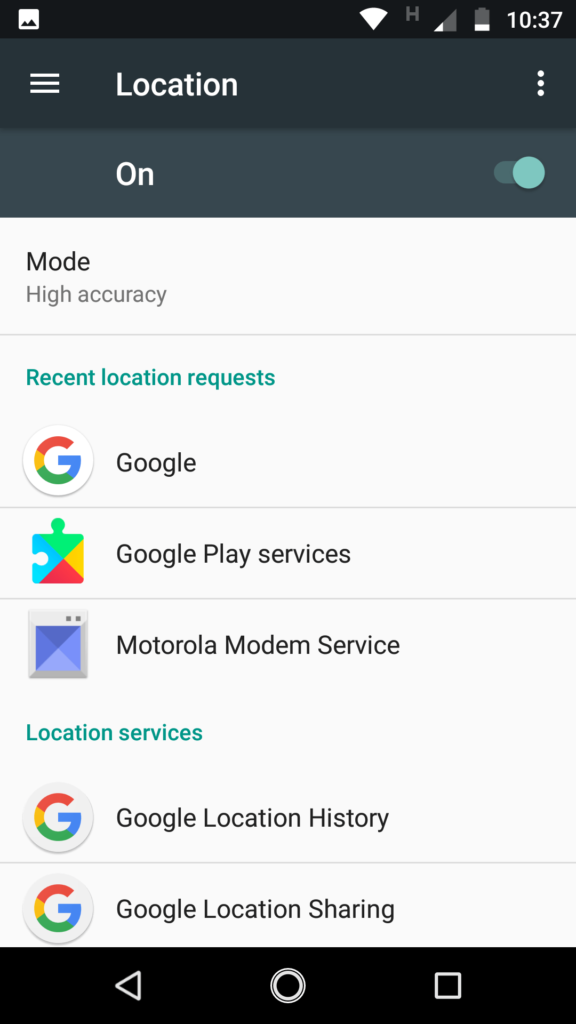
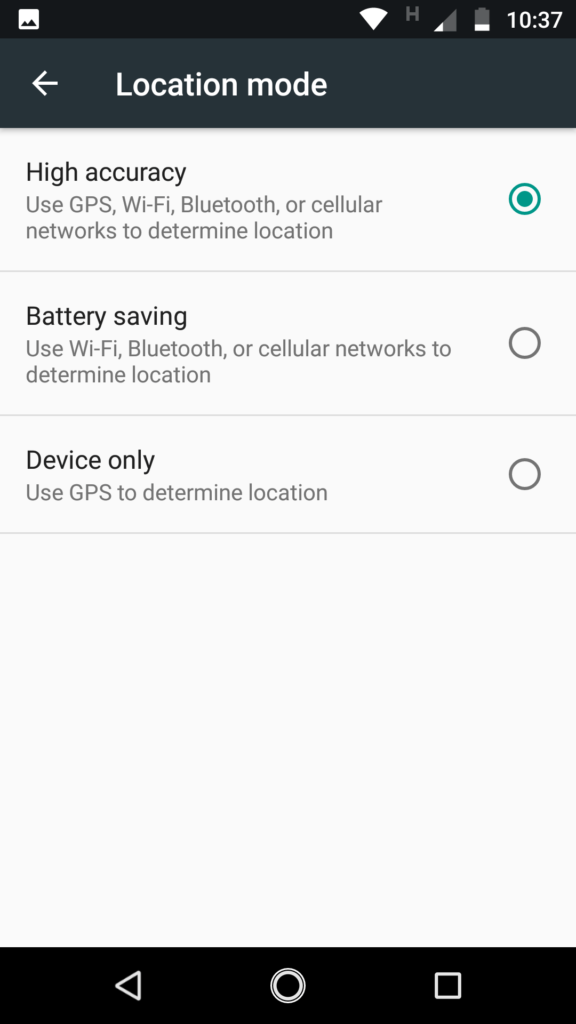


Amazing blog and very interesting stuff you got here! I definitely learned a lot from reading through some of your earlier posts as well and decided to drop a comment on this one!
not show hide icon after update android version 7 in vivo v5s ?
now how to show hide icon in vivo v5s after update the phone ?