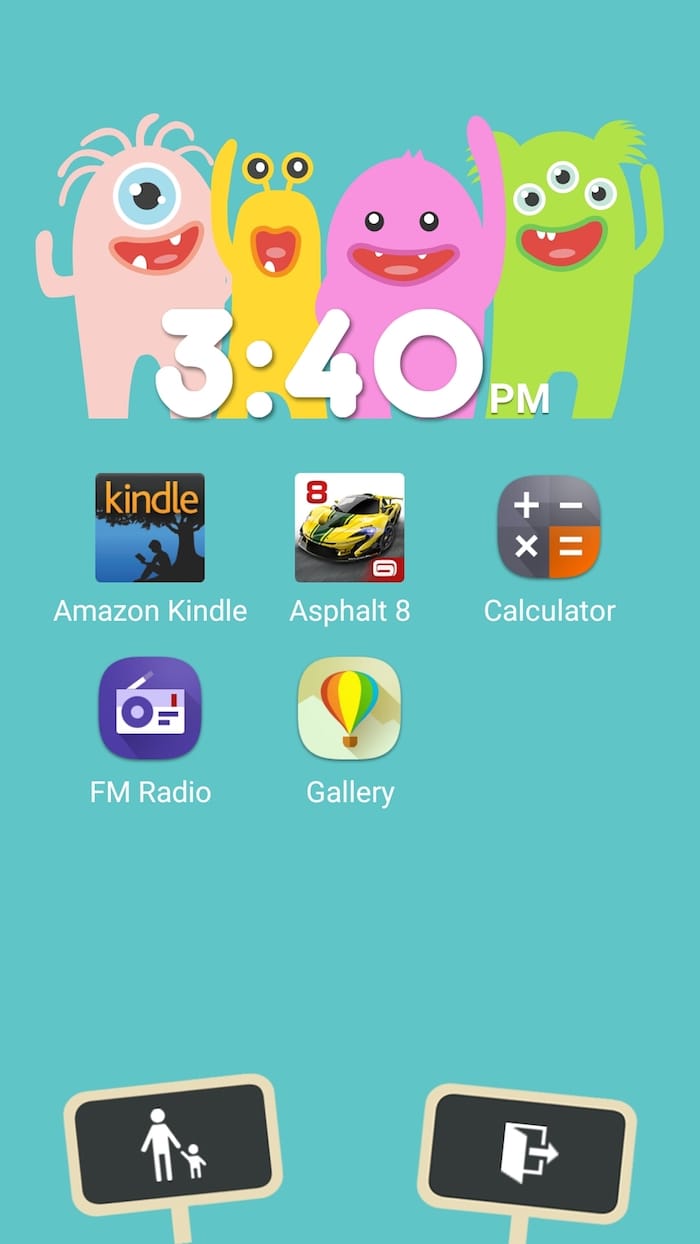
It has become a common place these days for parents to give phone to kids to calm them down. While we are strongly against this practice, this guide will help you limit your kid’s access to phone’s functionality. KidsMode in Zen UI helps you setup safe and controlled access to phone’s features.
- Go to Settings
- Under Personal section, click on ‘Kids Mode’
- When you turn it on, you are asked for 4 digit pin followed by a quick question (in case you forget the pin).
- Once you setup pin and secret question/answer, you will be given the list of app on phone. Only the apps that you select here will be available for kids. For example, I can setup the phone in a way that my kid can access Asphalt 8, kindle for reading books, photos app, I can do so here.
- I can also block incoming calls (all or calls from select groups) or ask PIN before answering calls.
Once you are done with setup, the phone UI switches to Kids Mode. The home screen now looks candyish. The icons at the bottom allows you to exit Kids more or change parental settings (where you can enable/disable apps etc). Any of these two will need you to enter secret PIN.






what if i forgot the secret PIN?