ASUS ZenFone 3s Max : How to use gestures to speed up interaction

One of the very useful features of Zen UI is ZenMotion. I can draw a letter when the display is off and the corresponding app assigned to launch will open up. This way, I do not have to unlock the phone, tap on app to open. We have compiled a few guides for ASUS ZenFone 3s Max. This indeed saves lot of time. Head to this page to see the full list of guides.
Open Settings application, Click on ‘ZenMotion’.
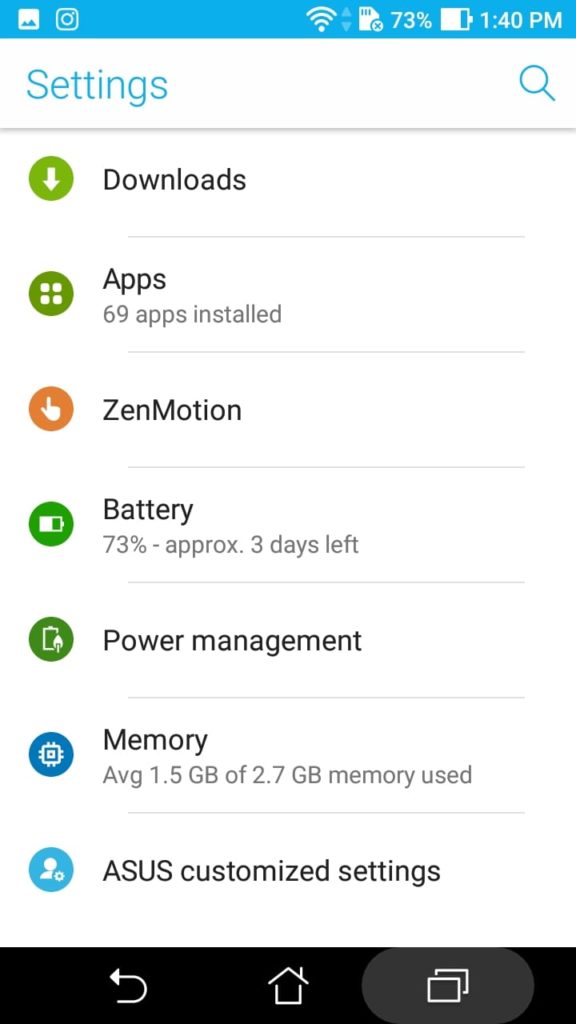
To enable/disable touch gestures, tap on ‘Touch Gestures’.

Tap on the name to see full list of gestures and each gesture can be turned on/off.
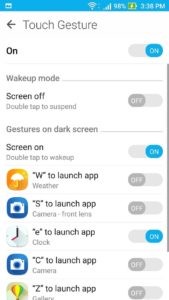
Tap on each gesture to assign that to launch a particular application. Eg: “W” to launch app is set to launch Weather when you draw W on the screen. But you can change the app to launch. Do not turn on ‘Double tap to suspend’ as you may tap twice at same place and it can cause the display to turn off.
You can also use motion gestures

Flip : During incoming call, flip the phone upside down to turn into silent mode
Hands up : lift phone to ear to answer calls without tapping on ‘accept call’ on screen button
You can also activate One Hand Mode (double tap home key). Once the one hand mode is activated, you can adjust the size of the window. Double tap on home when in one hand mode will deactivate the mode.




