ASUS ZenFone 3s Max : How to update your phone

Sometimes, we forget to enable automatic search for updates. Sometimes, we ignore update prompt and then start searching for option to update the OS. In this guide, we show you where to search for update and how to setup update search. We have compiled a few guides for ASUS ZenFone 3s Max. Head to this page to see the full list of guides.
Go to Settings -> About.
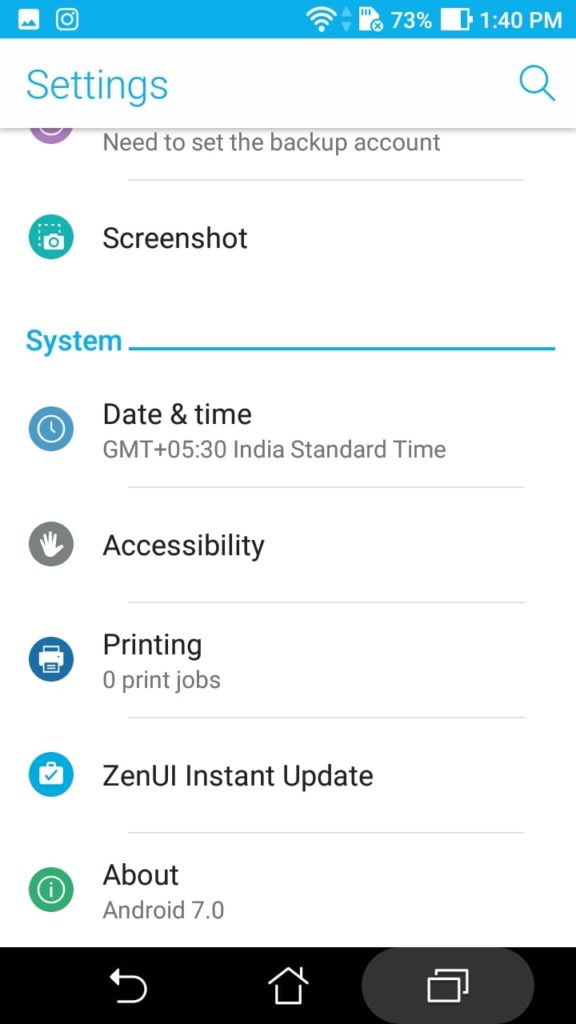
Click on ‘System update’.
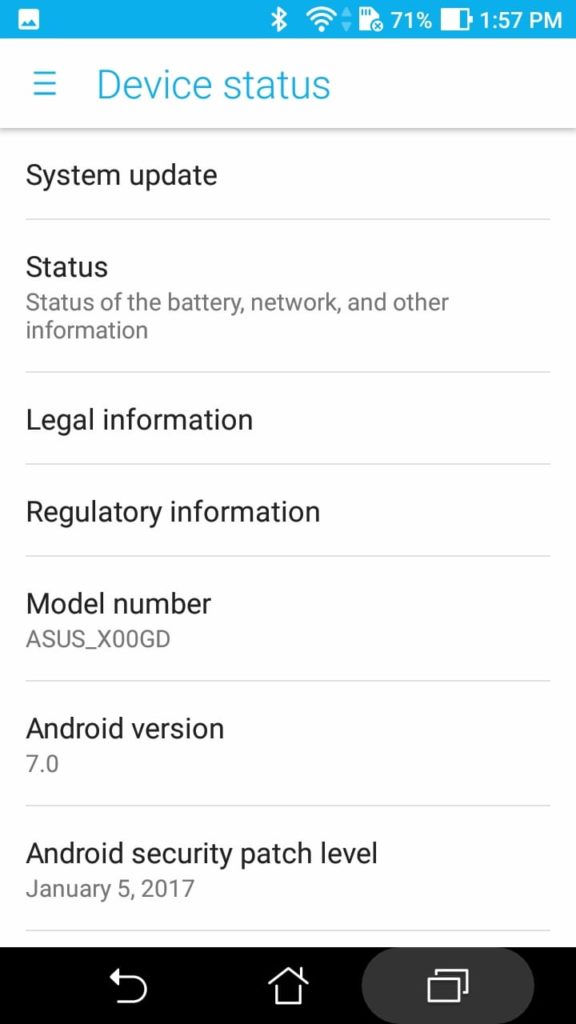
You will now see when the last check for updates happened, the current build number and other options. Click on ‘Check Update’ that is at the bottom of this page.
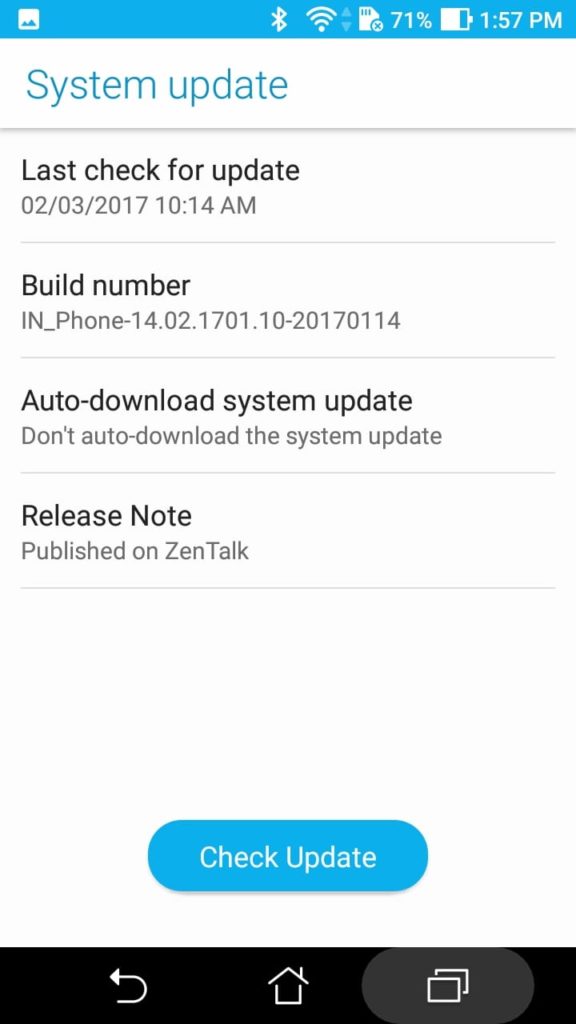
OS will now search for available updates and if there are any, you will be prompted to download and install.
If you want to change how updates are checked, click on ‘Auto-download system update’.
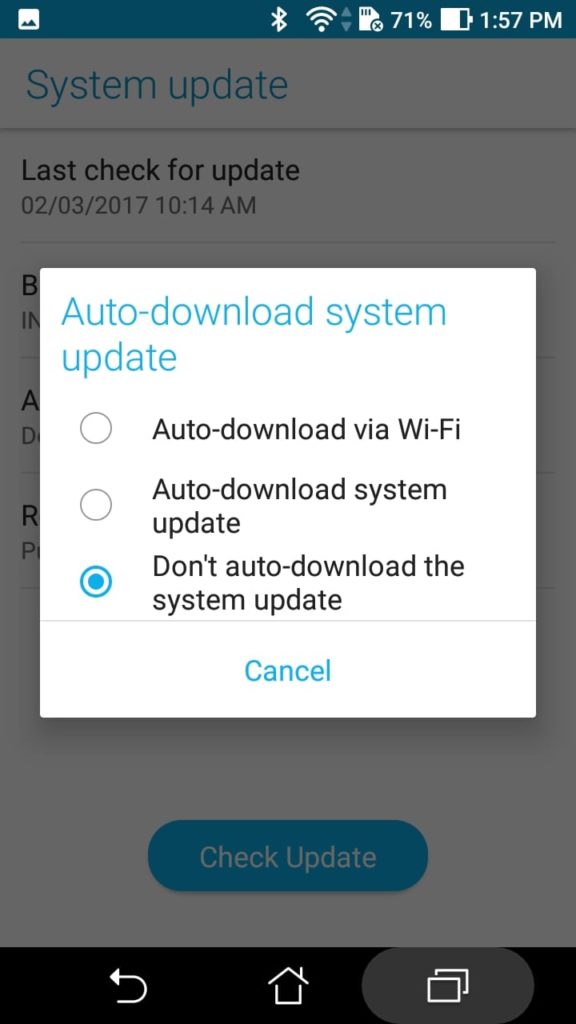
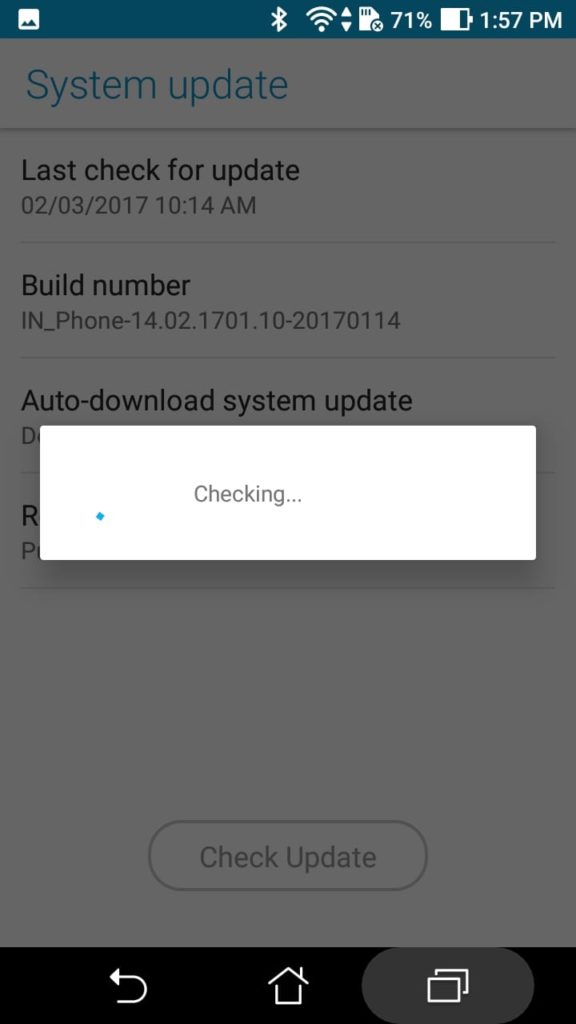
You can set whether to automatically download and/or install update or to never check for updates. Do note that never updating your phone is not recommended. Lot of these updates contain changes to make your phone more secure.


