
The easiest way to format a SD card that is used in a phone is by doing the format operation directly from phone. There is no need to use a computer for this. In this guide, we help you understand how to format a SD card that is in Vivo Phone.
- Open Settings application on your phone.
- Go to More Settings > RAM and storage space>SD card.
- Select Format SD card to format your SD card.
- Click on ‘Erase SD card’ at the bottom of the page to completely erase all data on the SD card.
Please take a copy of any data that you have not saved from SD card as this operation will remove everything that is on SD card.
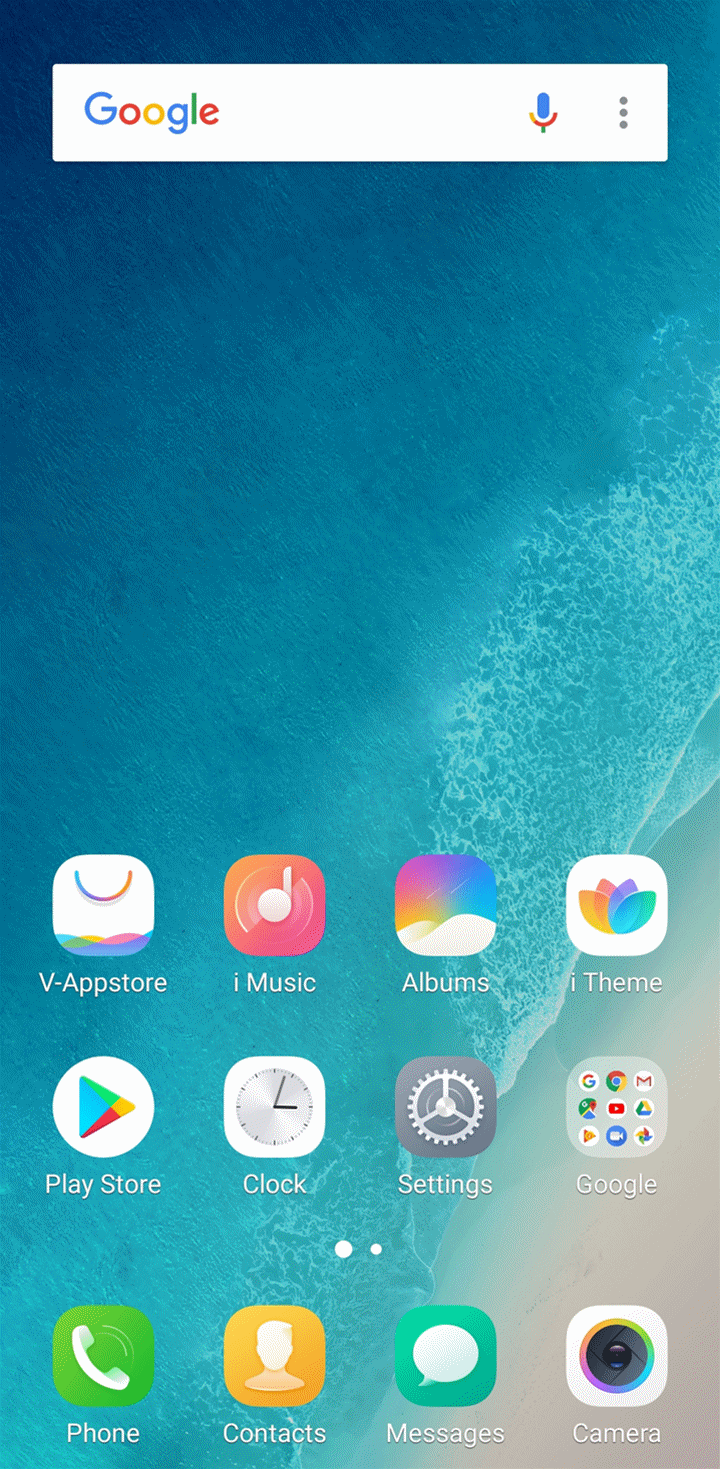



I get to know the data about the formatting process. Thanks for sharing such useful ideas here. All these have presented very nicely here. keep sharing.