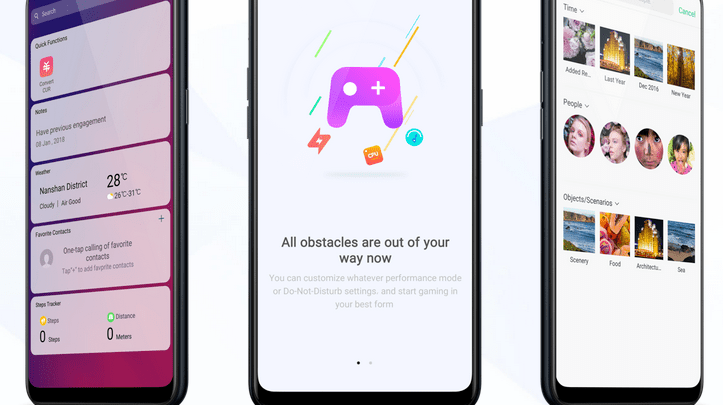
Head over to our new Guides portal where you can get access to a massive list of guides, organized in a Wikipedia like format. This same guide is available at ColorOS 6 : Settings that help at night – GadgetDetail.
At night we rarely use our smartphone. At home, we usually stick to TV or spend time with family or use tablet PC. Even when we use, it is better to use with reduced blue light emission. In this guide, we explain how to improve battery life and reduce blue light emission of smartphones at night. ColorOS 6 comes with lot of options to customize battery life and setting up Bluelight filter is also very easy. Also, do not miss our “Recommended Smartphones” list that contains best smartphones for every budget.
Enable Do Not Disturb
- Go to [Settings] application.
- Scroll down, tap on [Do not disturb].
- You can also opt for automatic on/off based on time that you set. Also, you can set what type of content you can allow, select contacts from whom you can get sms/call notifications.
- You can set [ring for repeated calls] option. This is needed as those who call back multiple times are trying to reach you and it could also be an emergency.
Set up Bluelight filter
- Go to [Settings] application.
- Open to [Display & Brightness].
- Tap on [Night Shield].
- Tap on toggle next to [Scheduled time].
- Select start and end times.
- You can also change the intensity of Bluelight filter.
- Under [display effect], you can opt for [black and white] or [night time reading mode]. Night time reading mode is really pleasant, better than yellowish night mode.
How to schedule automatic on/off
- Go to [Settings] application.
- Go to [Additional Settings].
- Tap on [Automatic On/Off].
- Select [Auto Power On] and [Auto Power Off] times.


