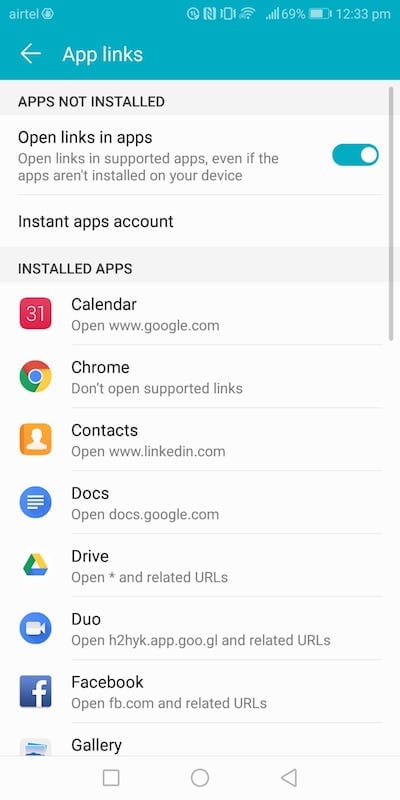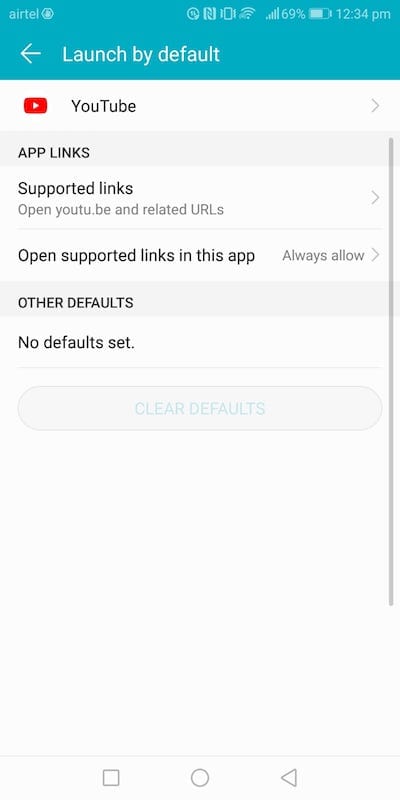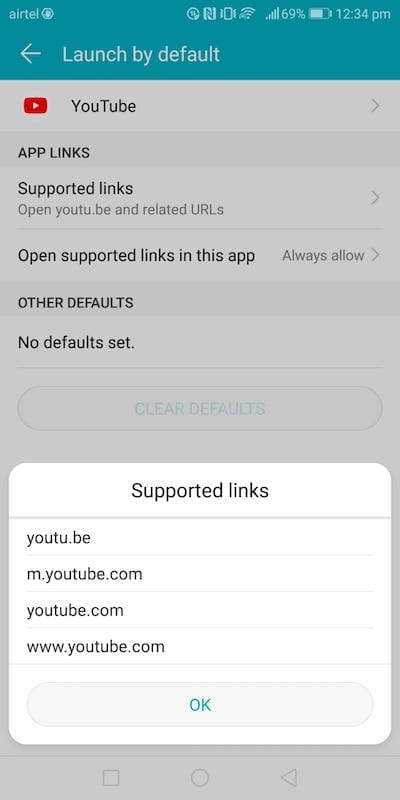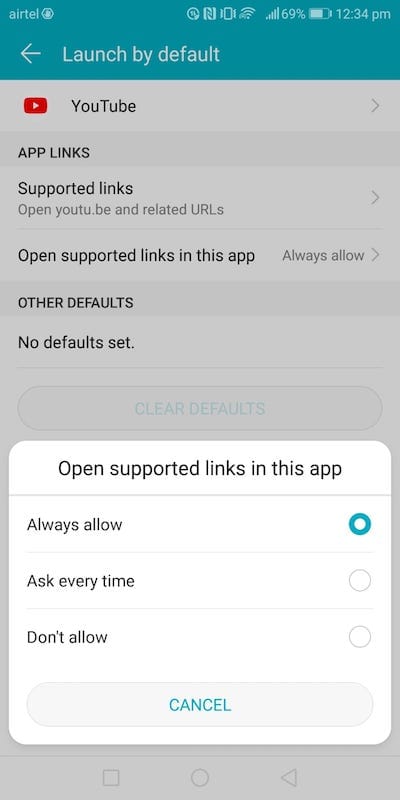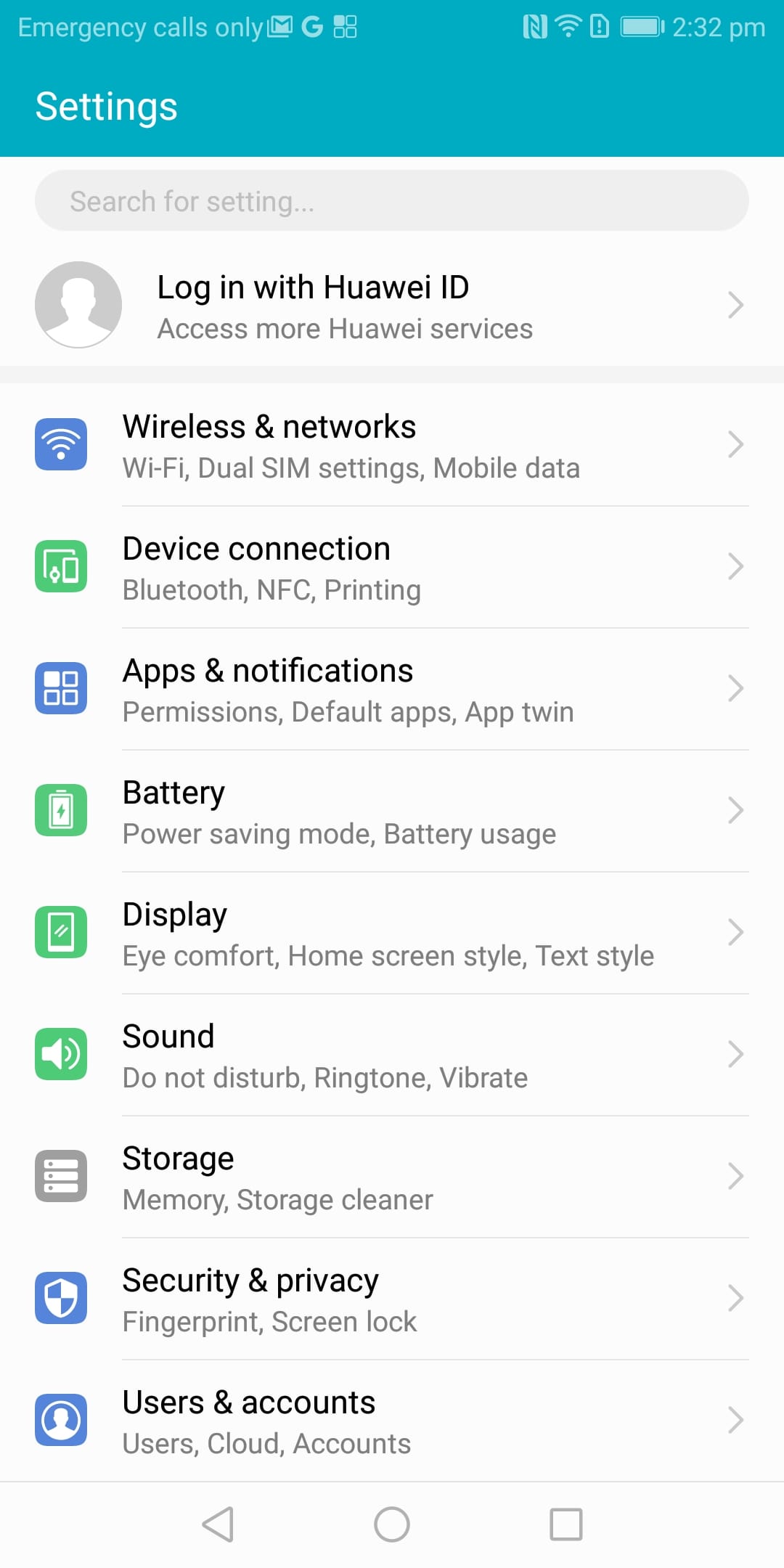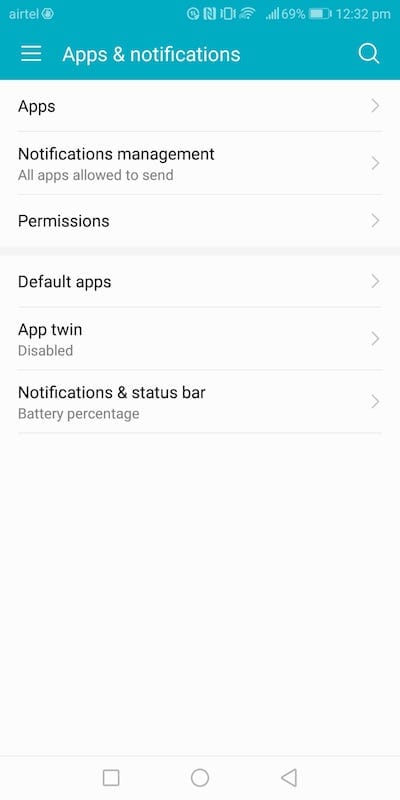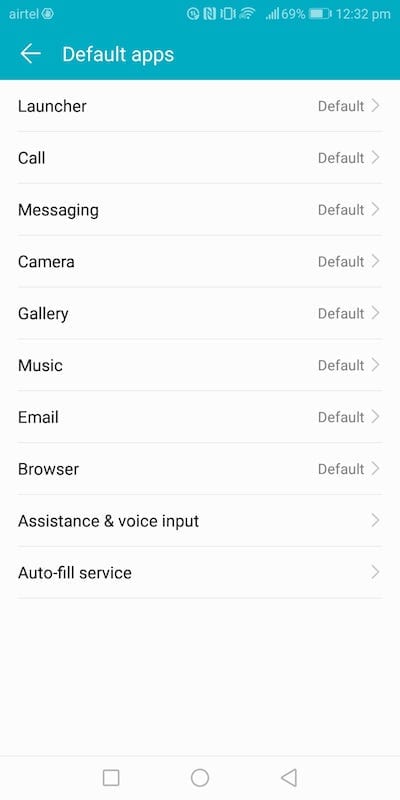While the default apps that come with the phone are okay to use, there are much better applications out there that provide more functionality. For example, True Caller fans would want True caller’s dialer app to be default Phone app. Some prefer Opera or Firefox to be the default browser application. In this guide, we help you setup default applications of your choice in EMUI 5.0. We have compiled a few guides for EMUI 5.0. Head to this page to see the full list of guides. Also, do not miss our “Recommended Smartphones” list that contains best smartphones for every budget.
Go to Settings application, select Apps and notifications.
click on ‘Default Apps’.
You will now see a list of default applications selected for each type of task.
Select the task/type and then you will see a list of supported applications that can be set as ‘default’.
If you have multiple personal assistant apps (Google Now, Cortana), you can change that from ‘Assistance & voice input’.
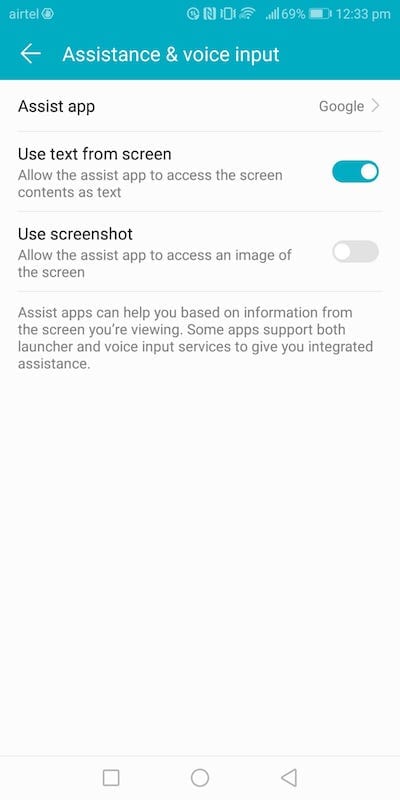
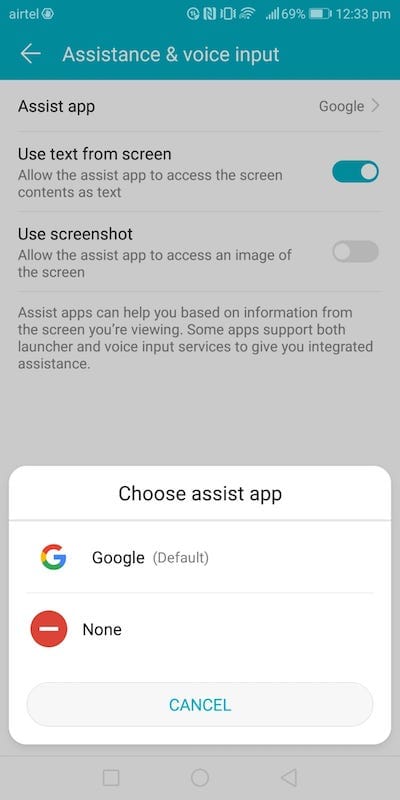
You can also change the way links are opened. For example, if you want any .doc type file to be opened using Google Docs, you can select that.
If you want an application like Plume or Twitter to open Twitter URLs, you can change that.
Go to settings -> apps. Click on ‘settings’ icon at the bottom.

Click on ‘App links’.
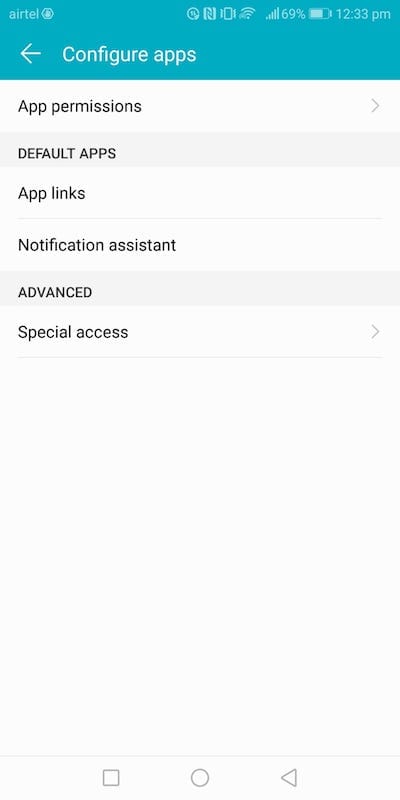
Open the respective link to see list of apps supported and select one that you prefer. To change or add supported links, click on the applciation, then click on ‘Supported links’ and setup the way you want the links to open.