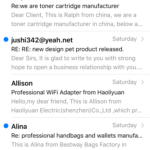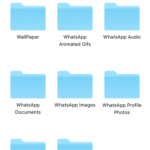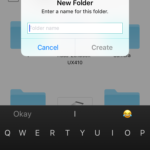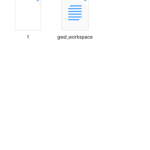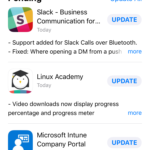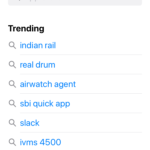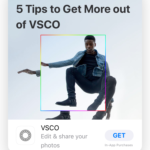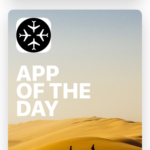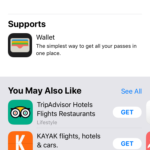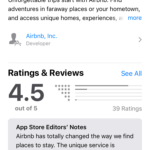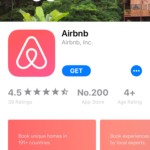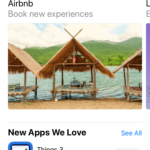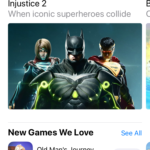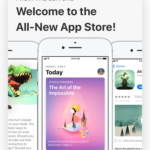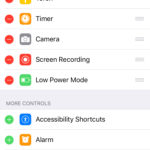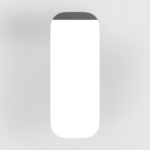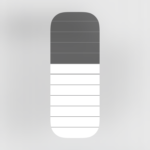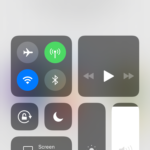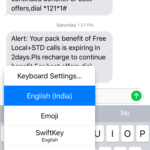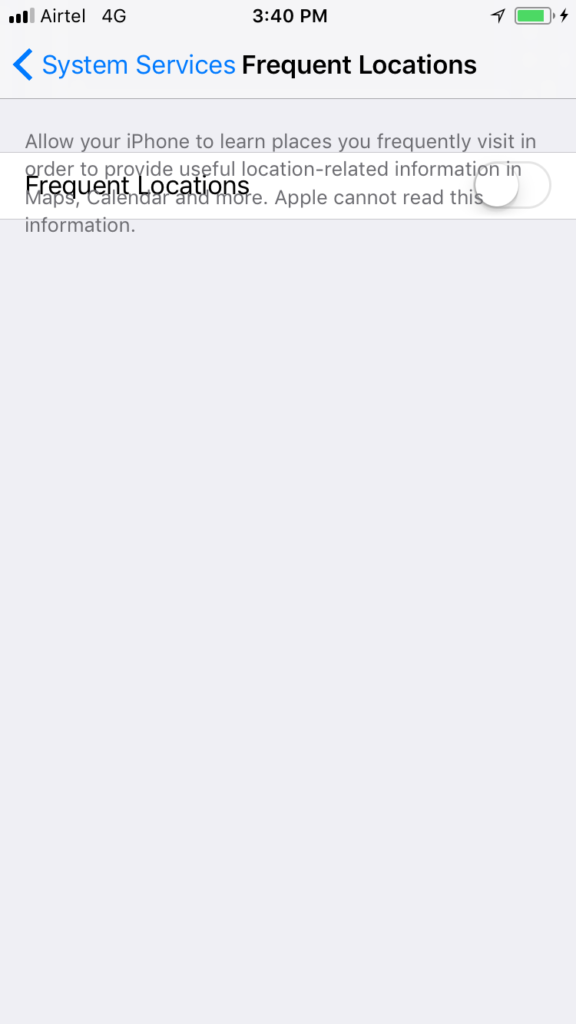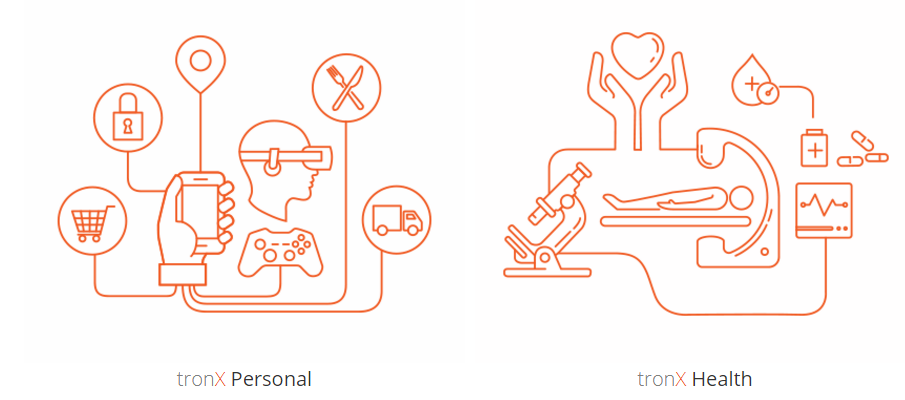iOS11 on iPhone 6 : Does it lag?

Earlier this week, Apple has announced the next version of their famous iOS operating system, iOS 11. I installed this OS on my iPhone 6. This phone was released back in 2014 and has just 1GB of RAM and 1.4GHz dual core CPU. Looking at the specs on paper, it is supposed to lag when it runs iOS 11. Does it? Lets find out.
iOS11 User Interface
If you have used Apple Music in the past, you will feel right at home. Almost all native applications are redesigned to have the clean Apple Music like interface. Take Phone application for example. The font is darker and stronger now, the page name is listed as a header in bigger font size (felt that this was un-necessary and wastage of precious space). When ‘Recents’ icon at the bottom is already highlighted, there is no point in having a header. Same is the case with Mail application. The header ‘Inbox’ in big bold font and stronger font everywhere makes it look like the app is redesigned. As you scroll up, the header moves up into iOS 10 style location.
Notification area is now cleaner and by default you will only see the latest notification. scroll up to see the full list of notifications (iOS10 style). The Lock screen is even more powerful. To get to all your notifications, just pull it down like a cover sheet from the top of the screen. At a glance, you can see both your recent and missed notifications in one place.
iOS11 Files
Finally, the much awaited application is here. The applications works in same way that it worked anywhere else. Open a file, remove a file, move a file, create folders and organize file. The best feature though is integration with your desk.
iOS11 Appstore
This application has massive design change and it looks totally gorgeous. There is a new tab ‘Today’ where you get to see what is trending, what is good, stories from Apple’s editors across the globe. This tab looks absolutely colorful. Today also features exclusive premiers, new application releases and all time favorite lists. There will be interviews with developers who have fresh ideas. There is dedicated Games tab now and you can go through never ending list of games here. You can also check handpicked collections, game videos and more.
The product page for each application looks much cleaner and there is lot more data crammed in now. It is now easier to find out reviews and ratings for application. In-App purchases are discoverable on app store itself. You can make an in-app purchase from the app store and then you are taken directly to the respective application to complete the purchase.
Updates section looks a bit heavy. Lack of borders make this section look muddled. Anyways, this is one are that we do not use that often. All we need to do is open, click on ‘update all’, close.
iOS11 Control Centre
Finally, a fully customizable control center. Looks ugly but very functional. Long press on any slab in iOS11 control center to get more options. I can now turn Hotspot on or off without going to settings. This is also helpful for those who are using iPhone that does not have force touch display. In settings app, go to control center and you can select which controls to appear.
Miscellanous
one handed mode keyboard: If you are using Apple keyboard, you can move the keyboard a bit right or left to make it easy to type using one hand. Long press on emoji/keyboard selection icon and you will see left align and right align keyboard icons.
DND while driving : You can now make CarPlay disable all notifications when you are driving.
Rest finger to open for iphone 6 : I can now enable ‘touch to unlock’ instead of ‘press to unlock’. Do note that you need to turn the screen on and then touch home.
Apple pay : (not in India yet) You can now make person to person payments using Apple Pay. This is so simple that you can use Messages application to send money to a friend. Use Apple Pay with your credit or debit card to send money instantly and securely, right in Messages. Once paid, the money is kept as ‘Apple Pay Cash’ and can be used to purchase apps etc or can be transferred to your bank.
Messages app : The app drawer in messages is redesigned and resides below text bot. This is much simpler design and takes less clicks to open app of my choice.
Smarter siri : With machine learning, Siri can now remember what you need and what you are looking for. In line with Google Assistant, Siri can make suggestions for you while you are chatting, open up news items for you based on your search pattern etc. As you type, Siri can suggest names of movies, places — anything you’ve recently viewed. Siri can also suggest you estimated time for you to reach a friend when you type ‘on the way’.
Automatic transfer : This is one of the best features of iOS and it just got better. Hold new iphone or ipad near iOS device or Mac and all personal settings, preferences, keychain passwords etc are imported on the fly. This is done either using NFC or using QR code.
iOS11 Bugs
There are some minor hiccups here and there. Even though this is a developer beta 1, it feels refined and polished. I do hope that Apple continues this and does not mess up the release.
iOS 11 Battery drain
The day when I updated the OS, the battery was draining fast. There are few reasons for this. I am using the phone a lot as I am exploring and trying to find out what all changed. Also, the battery on this one is two years old and need to be replaced. Now, the battery drain is higher than that of iOS 10.3 but it should definitely improve as Apple pushes more beta updates.
iOS11 Speed
It is neither fast nor laggy! iOS 11 on iPhone 6 works at a decent pace. On a phone that was released in 2014, on a phone that has just 1GB of RAM and 1.4GHz dual core processor, iOS 11 is fast! You will notice difference in speed when you compare with iPhone 7. As a standalone, the OS is pretty slick. This has to do with the cleaner user interface that has less design elements to load.
Shutdown time : 6 seconds
boot up time : 56 seconds
After boot up, some applications take few seconds to load. This slowness was there earlier too. But once the application loads in memory, it does not any time at all when it is opened again.
Conclusion
Am I happy with iOS 11? I am happy that my Apple iPhone 6 is getting the update and that the update will not slow down the phone. iOS 11 on iPhone 6 works well and has added some much needed feature enhancements. Are there enough features for iPhone 6 to call iOS11 a major update, no. iOS 11 is designed for iPads and upcoming iPhones. That way, it is going to be interesting to see how iOS 11 works on a phone with minimal to no bezels.