LastPass – Password Manager app – Review
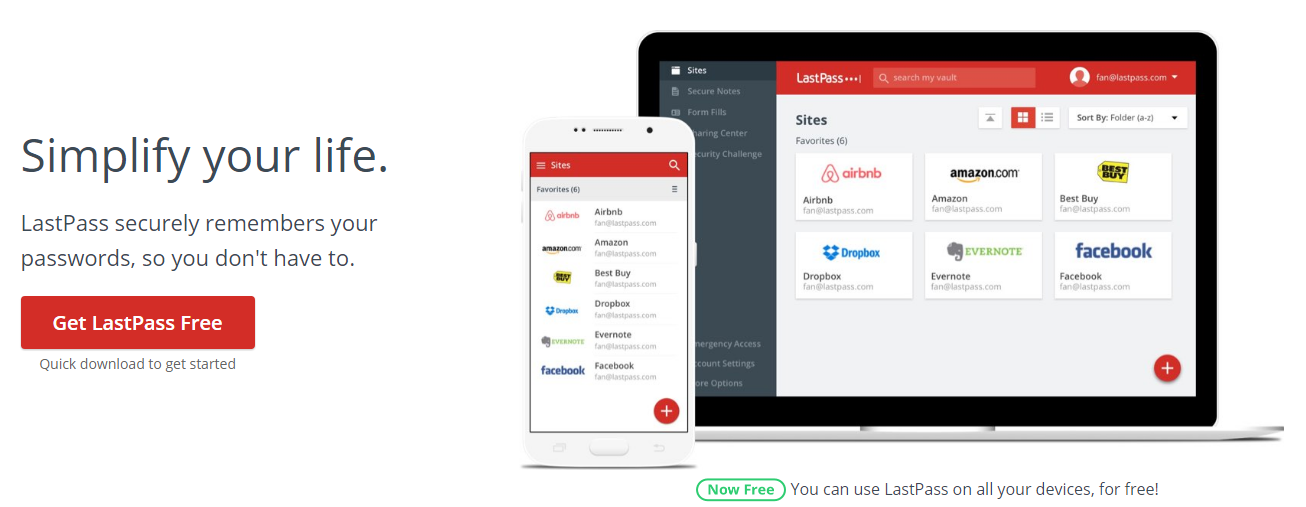
Managing passwords is a very difficult task. There are certain services which lets you retrieve lost passwords easily. But there are certain services like in banking and financial sectors where retrieving forgotten password is next to impossible. Most of us use the same password for all services and that is a huge security threat. If you end up using different passwords for different services how do you remember them? Well, here is an app called Lastpass and lets review it.
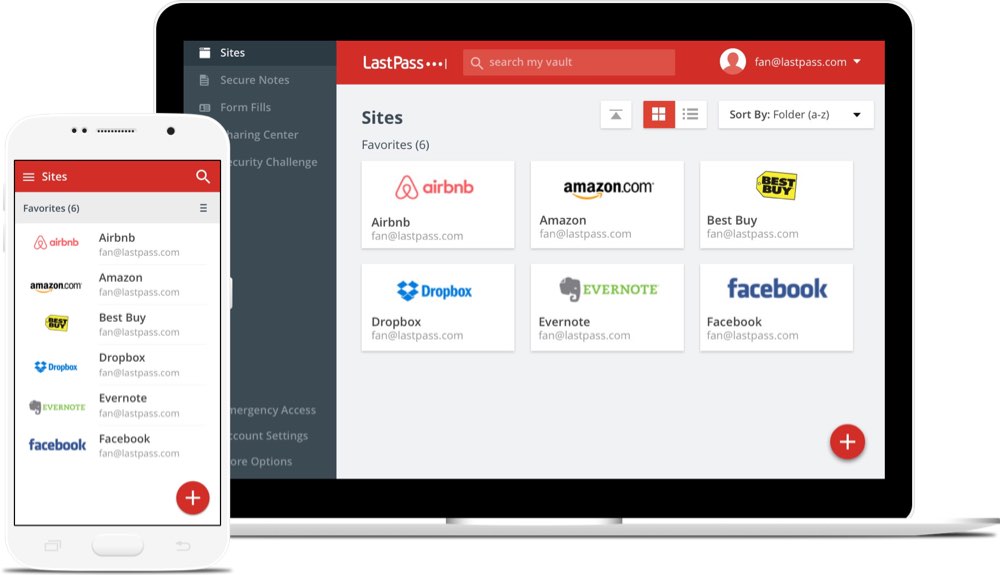
Setting up LastPass
Setting up Lastpass is pretty simple and straight forward. I created an account and downloaded their Chrome browser installation. You can install it on any browser of your choice. After installation, it prompts you to import your passwords to the Lastpass app on the browser. It imports all saved passwords from the browser, WiFi passwords and any authentication saved in the computer. You can choose to import all or nothing. I wanted to start fresh and did not want to import all my passwords. So I skipped this step. Next is to install the app on your mobile. The lastpass app is available for both iOS and Android. I installed it on my Android mobile and logged into it using the same account I created on the PC. That is it. Setup is done. It’s that simple. Now lets see if the usability of the app is as simple as the setup process.
Download: Play Store

Using Lastpass
After installing the app in PC or in the mobile, if you open any login screen, Lastpass will pop up. Once you give your concent, the authentication details for that site is stored on Lastpass. If you are signing up, you can use the password generator to generate a secure password. This authentication detail and password is available for that particular site across all your devices.
Another problem with passwords is sharing. Though it is not a good idea, it is sometimes necessary to share password. I was once stranded in a poor data connection spot and I had to book a bus. So I had to call up my friend and share my password with him, asking him to book for me. Then I had to change the password. Lastpass comes to the rescue. If my friend also had Lastpass installed, I can just share the specific password to him. He wont be able to see the password, but he can use the password to log in to that site. Similarly, you can organize your passwords in folders and share the entire folders. For instance, you can save all your banking passwords in a folder and share the entire folder with your partner.
I am an avid social media junkie and I juggle between 4 to 5 twitter IDs. Also being a tech blogger, I keep switching between mobile devices. Everytime I have a new mobile, I had to remember and log in from all the twitter IDs I manage. Lastpass has made my life simple. As all the twitter passwords are stored in the Lastpass vault, when I log in from any device, I can just choose the username and the password will be filled in for me. This can also be authenticated with fingerprint, if your mobile supports it.
Word of Caution
Life just became simpler. But I would strongly advice a word of caution while using such password managers. Avoid saving critical passwords like your bank account details. If the service is compromised, your financial position is also compromised. Never save the password of your primary email account. This is the email ID, you will be using to recover lost passwords. So make it as complex as you can remember it and never rely on third party services for this.
Verdict
Never use one password for all your services. Always use a secure password. Lastpass is a fantastic password manager. It has so many features which actually makes sense in real life. Lastpass has thought about all possible use-cases and scenarios in your life, involving password and has a feature for it. It is very easy to setup and exceptionally smooth to use.





