Oppo A57 : How to enable or disable touch sounds and other notification sounds

One of the irritating things with these OSes is that by default most touch sound and notification sounds are enabled. These include sound for unlock/lock phone, sound when a photo is taken, sound when you click on screen, sound when you are typing. It is very easy to disable/enable these sounds. We have compiled a few guides for Oppo A57. Head to this page to see the full list of guides.
You can access our full list of guides for Oppo ColorOS 5.2 (Android 8.1) in this page. If you have newer phone running ColorOS 6.x, head to this page. You can also access our recommended smartphone list to get list of best smartphones that you can buy.
Go to settings, ‘Sound & Vibration’.
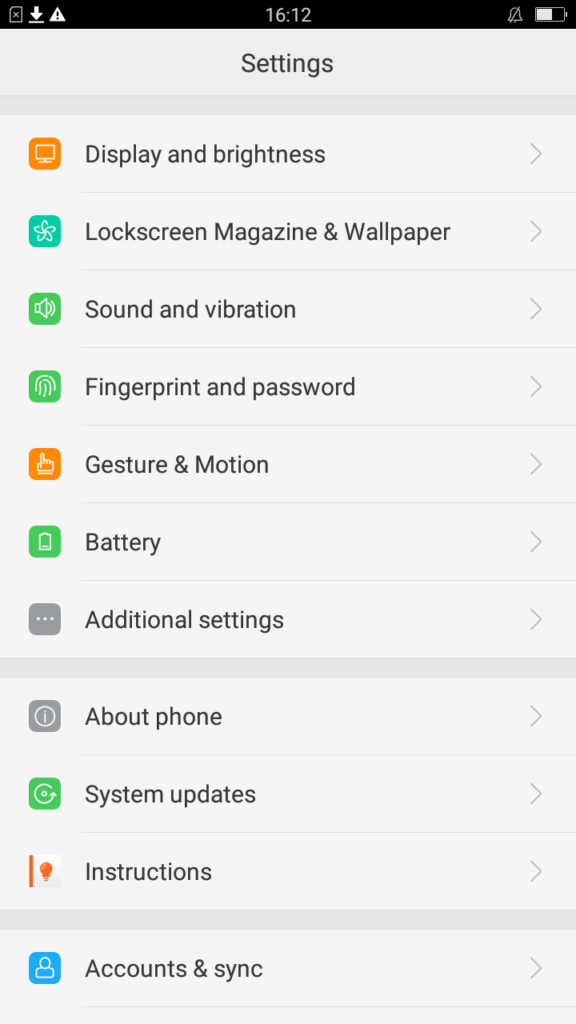
In Sound and vibration settings menu, you get options to change when phone can vibrate, how loud the ringone/media volume should be, what the ringtone should be etc.
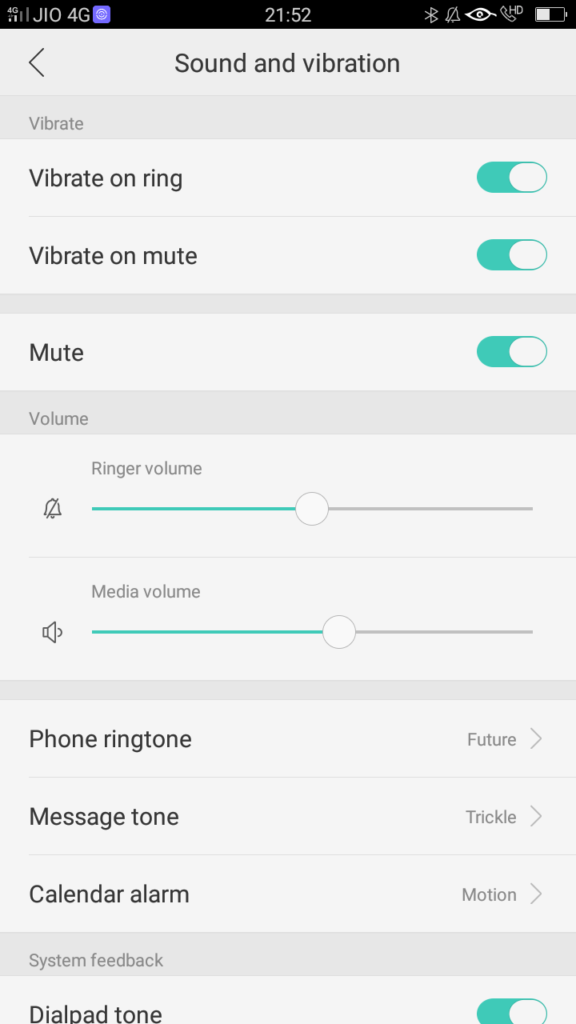
Scroll down to ‘System feedback’ and disable dialpad tone, screen lock sound etc.
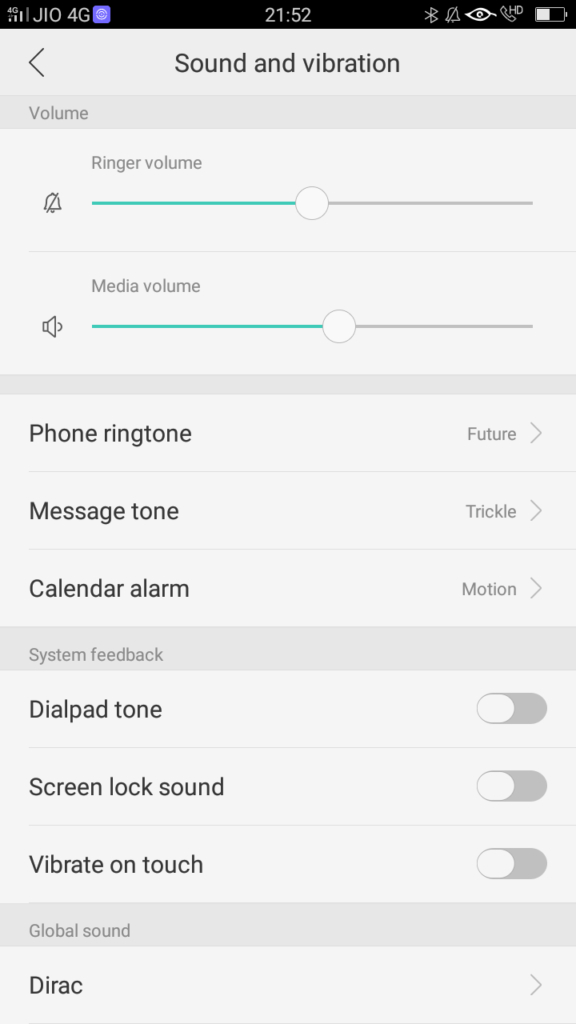
To change phone ringtone, click on ‘Phone ringtone’ and select the ringtone that you prefer.
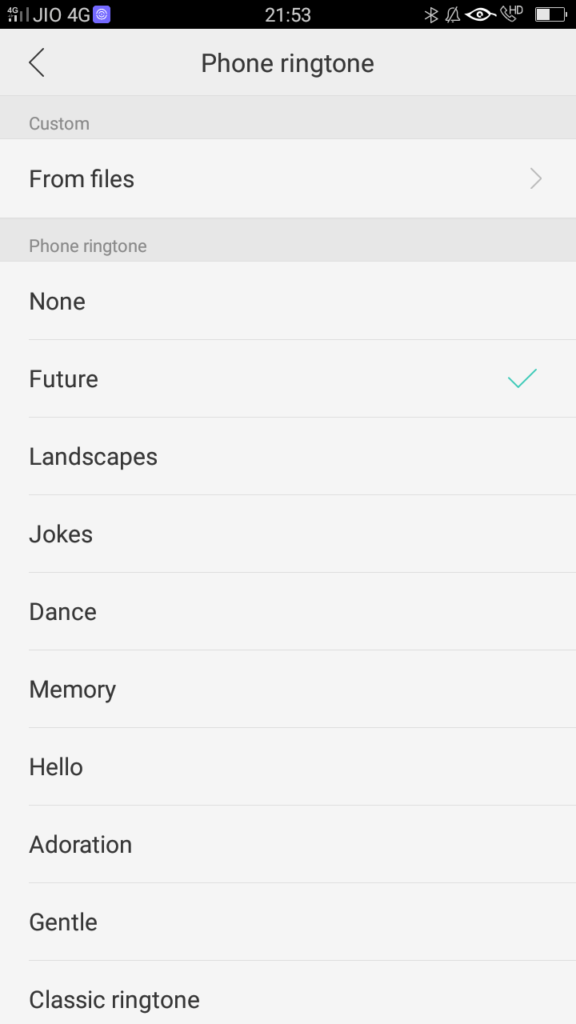
Now, go back to settings main menu and click on ‘Notification ans Status Bar’.
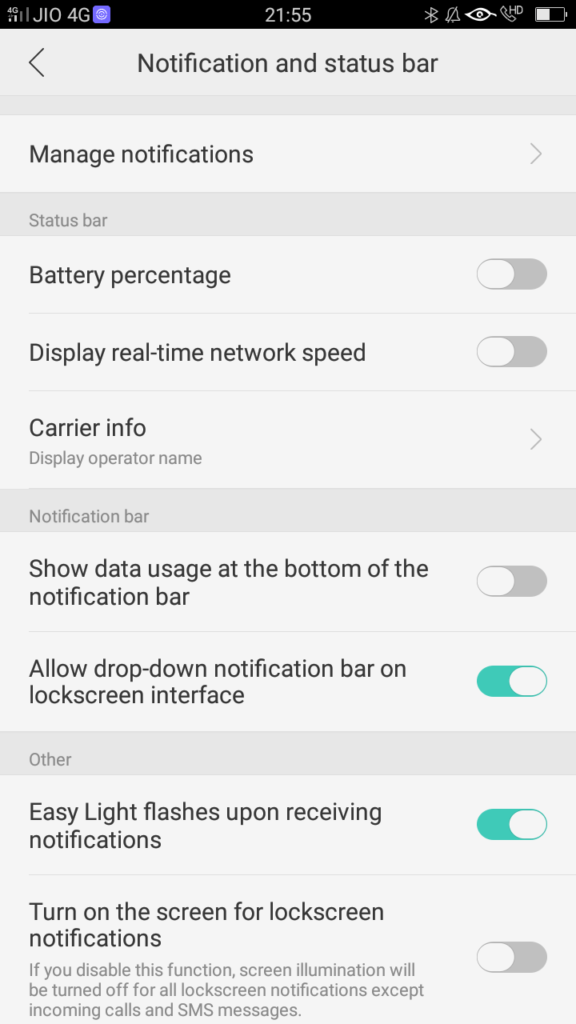
From this menu page, you can modify which applications can trigger notification light/sound/vibration. Click on ‘Manage notifications’.
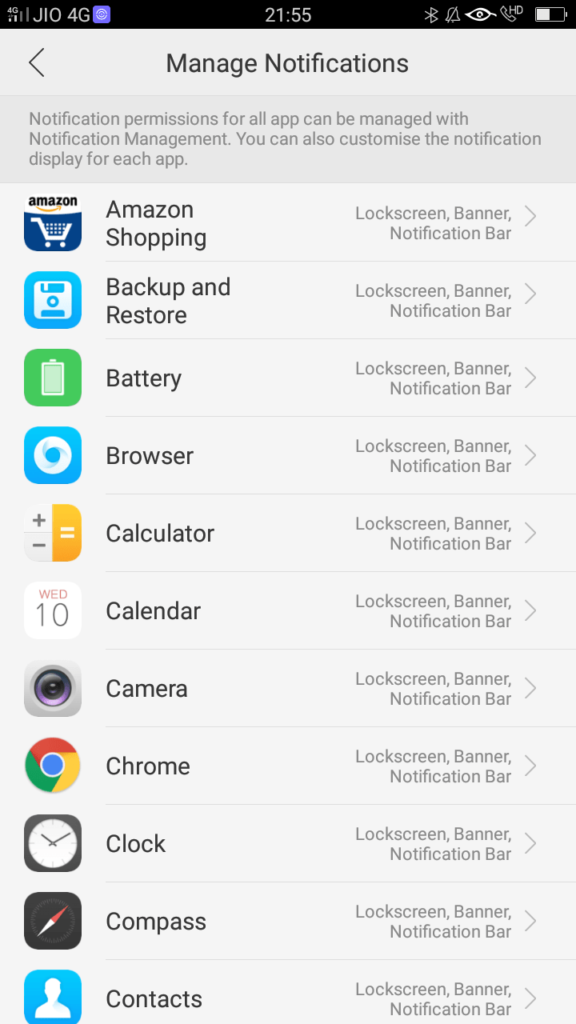
You should now see a list of applications that can show notifications. Click on an application for which you want to change notification style.
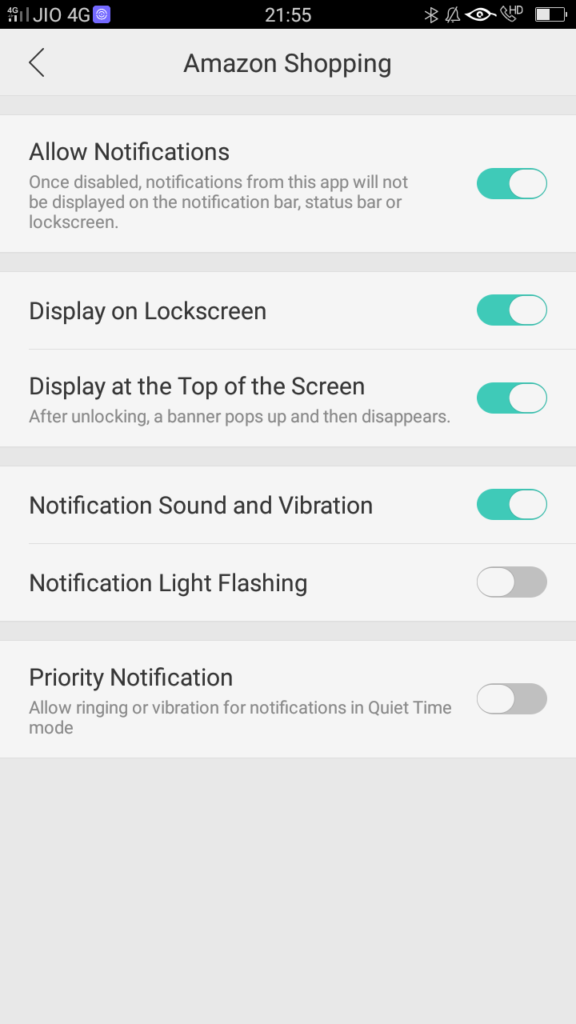
To completely block any kind of notification for appliaction, turn off ‘Allow notifications’ and the indicator should look grey. You get options to enable/display notification on lock screen, on the top of screen etc. Go through all options available here and set what is relevant for the application.
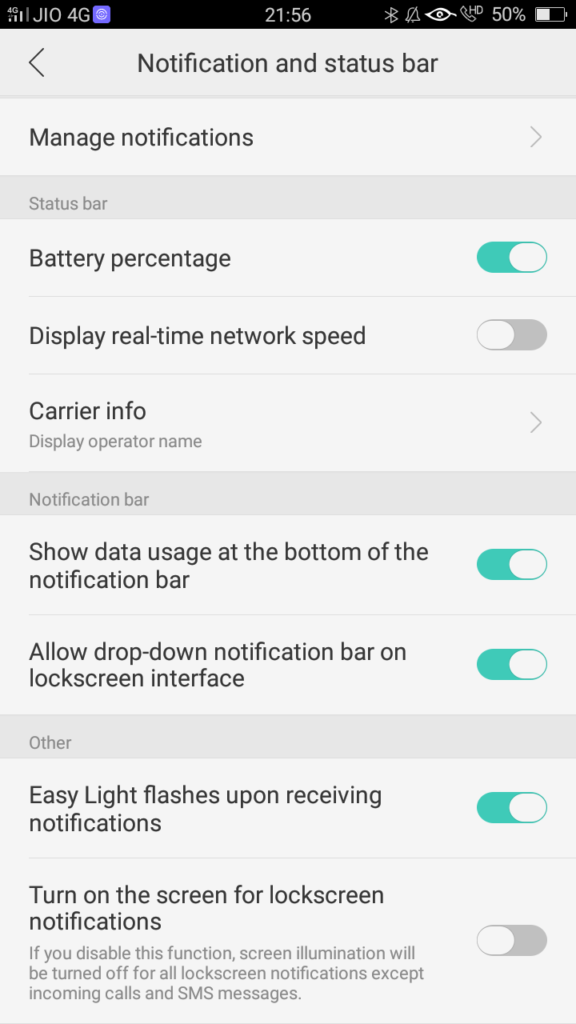
In the ‘notification and status bar’ menu page, you can enable/disable the notification light. Activate ‘Easy Light flashes upon receiving notifications’ to enable notification LED. You can turn on/off lockscreen notifications.



How to hide tht what message nd what message have came that appears on lock screen
I just want notification that msg ve came thats it
just got the oppo A57 and am not impressed all the research I did thought it would be great phone. First cannot send pic mms AT ALL and now since my voicemail has been set up I cannot cancel it and now my ph doesn’t ring at just goes straight to message bank
How I can change the badge settings
Beep sound is coming from the device with out any notification for every 10-15 minutes
How do I turn on the charging sounds?