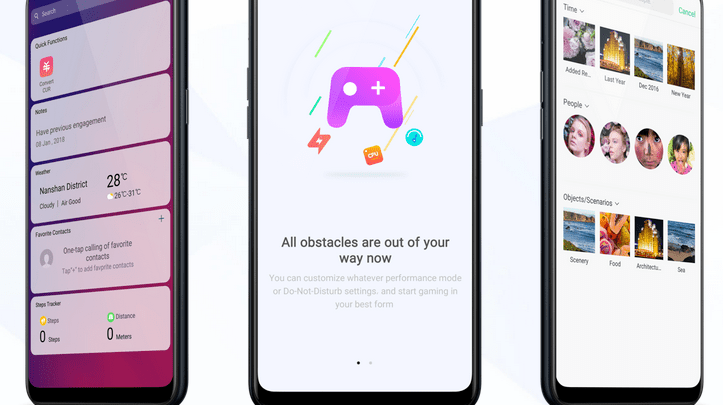
The new Smart Assistant combines information such as Weather, Steps Tracker, today. Quick apps and favorite contacts allow you to open an app or call someone with only one tap. You can also customize Smart Assistant to better suit your needs and to emphasize what you actually care about. You can access our full list of guides for Oppo Color OS 5.2 in this page.
You can also access our recommended smartphone list to get list of best smartphones that you can buy.

Turn on Smart Assistant:
- Go to Settings application.
- Go to Smart & Convenient.
- Turn on Smart Assistant.

You can also turn on by swiping from left edge of the home screen, then click on smart assistant.
Customize Smart Assistant widgets. Scroll to the bottom of Smart Assistant
screen, then click Edit. Click or to add or remove widgets. To arrange the
order of your information, touch and hold , then drag to a new position.
Information you can get from Smart Assistant:
- Quick Functions: Provides you with quick access to apps.
- Weather details.
- Events from calendar.
- Favorite Contacts.
- Photos.
- Steps Tracker.





