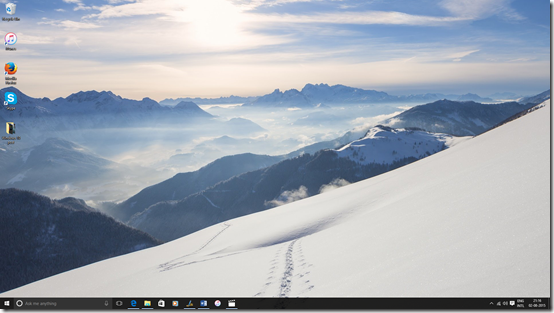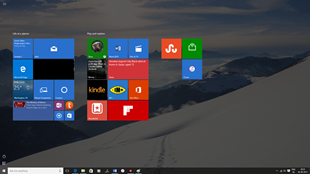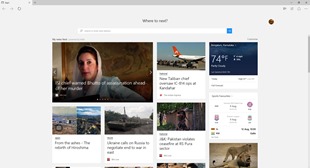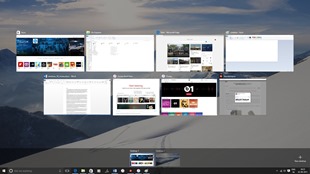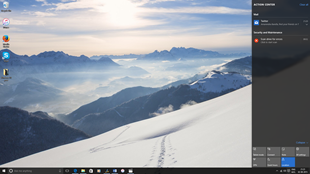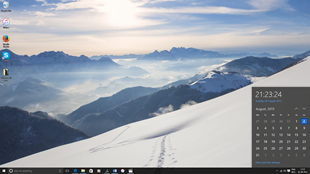Our first impression of Windows 10 is absolutely positive

Ever since Microsoft announced that they are going to give away Windows 10 for free to those who are using Windows 7 or Windows 8.x, every one was eagerly waiting for the OS to release. After much wait, On 29th of July 2015, Microsoft made Windows 10 available for use. Tried to install Windows 10 on a Mac Mini and it worked. Except for a one or two app crashes, there are no issues at all (issues that were bugging in technical preview are gone) and its absolutely commendable achievement by Microsoft to make this absolutely effortless for millions of users. We will cover native applications in detail later (after using them a bit) but for now, we will give ‘first impression’ view of public release of Windows 10.
Setup
The setup was straightforward as I was upgrading from Windows 7 fresh install to Windows 10. After installing all the patches for Windows 7, I downloaded Microsoft’s media creation tool and used the tool to upgrade existing OS to Windows 10. This worked even though I did not register for upgrade. The overall process took less than 20 minutes on a 2013 Mac Mini (native installation, through BootCamp). Once the installation is completed, I changed ‘local id for login’ to my ‘Microsoft Outlook account’ and instead of using password, created a PIN which will be much easier to use.
First look
Windows 8 was a bigger upgrade to Windows 7 than Windows 10 to Windows 8 and yet, Windows 10 did feel like a breath of fresh air. It is fast, it has the best of Windows 7 and Windows 8. It did take a while for me to get used to the new start screen, the new taskbar and the notifications panel (probably due to the fact that I am using OS X at home for couple of months and it has been a while since I touched Windows 8. The blackened task bar looks far better than any previous Windows OS taskbars, the icons for applications look subtle, and highlighting of active applications is very good. Using Windows 10 on a teeny weeny laptop display is one thing but fire it up on a 24” FullHD display and you will see how excellent the OS and its space management is. The lock screen looks beautiful and can display notifications from ‘select’ applications.
The new start menu is better than 8’s (for those who still need the old style start menu) and given that I prefer Windows 8’s start menu, I quickly enabled full screen start menu (settings -> Personalization -> Start -> Use Start Full Screen). The reason for this is that the live tiles look much better on a full screen and when you have a 24” display, you better use the full screen start menu to enjoy the sheer beauty of Modern UI tiles.
The bundled apps were easy to configure, added my mail accounts to Email application, configured Cortana to show feed based on my interests, used Microsoft Windows Store to download some much needed applications while I had to download few ‘much needed’ applications from various sources like download.com. The long-time apps like MS-Paint, Windows Media Player looks absolutely out of place though as they still flaunt the older UI and you better start using the default video and audio players that are designed for Modern UI.
The desktop feels super clean, the multiple deskop mode (though copied from Linux is perfect), OS X Expose` like mode is superb and in Windows, I can close the applications that I don’t need. Window snap (snapping windows side by side) is much improved and I can snap four windows with ease. Once I move a window to one side of the display, the other half lists all windows so that I can pick one of those to snap to the other half.
The right side notification bar do feel a bit like OS X’s notification centre and I do not have any complaints about this. After all, OS X has copied few features from Windows and Linux. The new calendar view is simply superb. Bummer though, Microsoft should have marked the days on which reminders/events/meetings are set so that clicking on that day opens the day view in calendar app.
Cortana
Some may find it difficult to use Cortana but do note that the more you use Cortana to assist you with tasks, the more accurate she gets. And hey, she is super powerful. You can just say, remind me every day to water plants at 8am and you get the reminder added. Do setup your ‘interests’ so that Cortana can remind you when something of your interest is happening (eg: soccer game).
Conclusion
FREE. Many said that if Microsoft will lose a lot if they give away the OS for free (to those who are using Windows 7 or 8) but Microsoft is going to target the same user base to get more into the eco system. Hours after getting Windows 10, I was impressed with the OS, with Edge and I ended up with subscription of Office 365 as, now, I strongly felt that I do need to have these apps available across multitude of devices and provide seamless sync options.
FREE. Windows 10 is not ‘radically’ different from Windows 10 for an end user. How different it is for applications developers is an entirely different story. Yes, as the OS is free, millions of users were eagerly waiting for upgrade and many did manual upgrade as they did not want to wait in line. Whopping 64 million users upgraded to Windows 10.
START. This is one simple user interface element that almost destroyed the credibility of Windows. Now, with the new start menu, things are back to normal. How much a simple UI element can effect, this is an example that experts will speak for years on.
START. The new start menu, with live tiles and Cortana integration will be the reason why Microsoft is back at the top of the OS wars. I have been using OS X El Capitan and Windows 10 for few days and let me tell you, the new start menu and the taskbar is a class apart when compared to OS X’s dock and top bar.
SHOULD YOU UPGRADE? You definitely should! Microsoft’s top priority with Windows 10 is productivity and continuity. These two areas will make you finish tasks with ease and in less time. When I open Windows 7 on work computer after using Windows 10 for few days, it feels ancient.
What about Mac users? Neutral/unbiased Mac users should definitely give Windows 10 a try. Windows 10 works really well on a Mac and when combined with Office 365, it can be amazing experience.