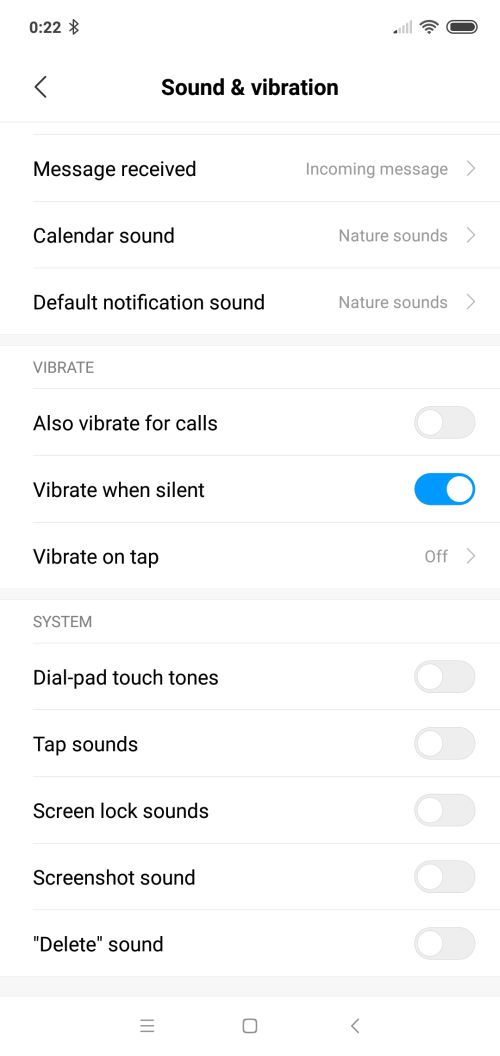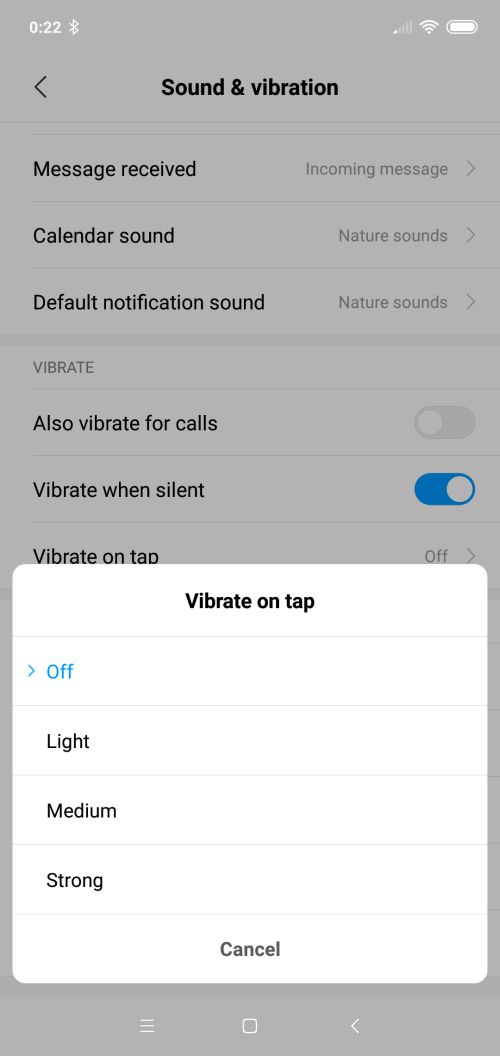By default, lot of sounds are enabled in a smartphone. There are irritating sounds that can be easily disabled. Screen lock/unlock sound, keyboard tap sound etc are of no use. In this guide, you can find out how to disable these sounds. Also, do not miss our “Recommended Smartphones” list that contains best smartphones for every budget.
Open [settings] > [Sound & Vibration].
Scroll down to get to [system] section. This is where those annoying keyboard click, shutter sounds settings are.
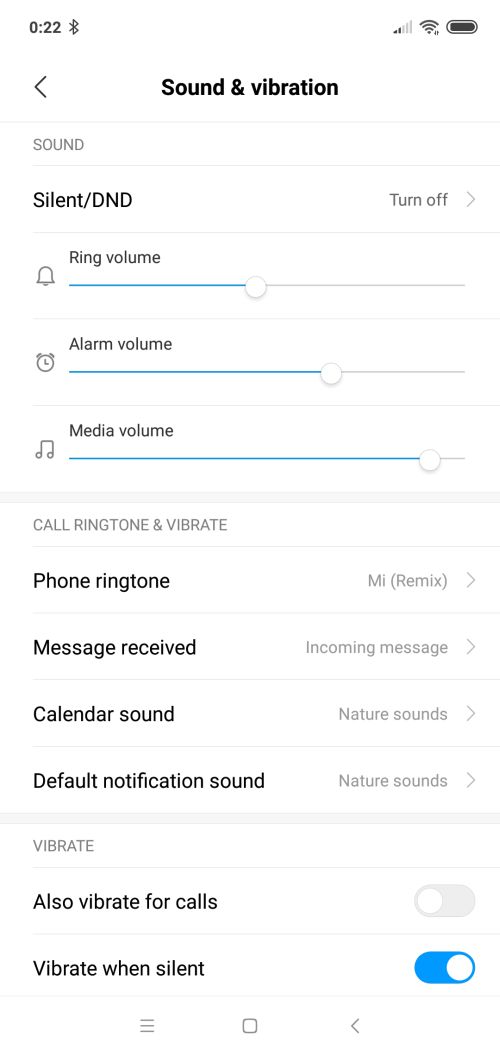
Go through and disable whatever sounds and vibrations you do not need.