
Asus ROG Strix line up of gaming laptops just got a 2019 refresh. Actually, Asus refreshed the entire line up Strix and Zephyrus in India. We have the Strix III G531GT for review. Specifically, I played with the G531GT – BQ002T which is the base model in the Strix line up. If you haven’t read my first impressions about this Gaming laptop, here is the link. Anyone looking to enter the world of PC gaming and needs a portable and yet budget-friendly solution will be interested in Strix III G531GT. If you are one among them, read on to find out more.

Design
Strix III G531GT has all the design essence of a ROG gaming machine. It has a plastic body on the lid and under the lid. But the plastic used here is of high quality. There is no flex or creaking while handling the laptop. It feels solid and it is built like a tank. The top lid has a ROG logo, but it is not lit. It has a brushed metallic looking finish. The bottom has screws which can be easily removed to upgrade or repair. Along the bottom rim runs an RGB led light strip which is synced with the Aura app. The keyboard is RGB backlit as well. The intake vent is at the top behind the lid and the outlet vent is at the back and also under the keyboard, keeping the hands cool as an additional benefit. It weighs 2.48 kilo grams like any average laptops in the market but less than an average gaming laptop in the market.


Ports
At the back, there is RJ 45, HDMI and DC power port. The right has a speaker grill and the other grill is at the left. On the left, you would also find 3 USB ports and a 3.5mm port. The absence of SD card reader or USB C port or Thunderbolt port on a 2019 machine is a bit disappointing.
Display
Though it is a base model, the Strix III G531GT has a 120 Hz / 3ms display. It is an IPS LCD panel with an anti-glare matte finish. The display is bright, fast and responsive. But I found the contrast to be low, making dark scenes difficult to consume. The bezels around the display are very slim, but that has already cost us the webcam. Yes, this gaming laptop does not have a webcam and if you need one, you will have to plug in an external webcam. Overall, I found the display to be highly responsive and smooth for gaming.

Keyboard and Trackpad
This is a gaming machine and you will expect a responsive keyboard and the Strix III G531GT does not disappoint. It has an RGB backlit keyboard with evenly spaced out keys. the full N-Key rollover ensures accurate multi-key pressed and the Overstroke tech raises the key’s actuation point for better responsiveness. The keys have good feedback and strikes are comfortable. The palm rest while typing is comfortable and non-slippery. There are dedicated hot-keys for special functions like adjusting fan speed, volume or opening the Armoury crate app. The trackpad is a precision driver trackpad with Windows gesture support. It has good responsiveness and the size is comfortable as well. The placement trackpad and the arrangement for the keys are well suiting for gaming, video editing or any other day to day computing.

Performance
Here is where the Strix III G531GT shines brightly. It runs on Intel i5-9300H Coffee lake processor on Intel HM370 chipset. It has an NVIDIA GeForce GTX1650 GDDR5 4 GB dedicated graphics card. My review unit had 8 GB RAM and 512 GB SSD. The disk gives a max of 1442 MB/s read speed and 978 MB/s of write speed. The Strix III model is available with up to 32 GB RAM and 1 TB storage options. I run a bunch of benchmarks and playing heavy games on this machine. The Cinebench score is about 757, which is not quite impressive, but the laptop performs better than what the synthetic score suggests. The gameplay was smooth. Launch times are fast and I get over 100-110 frames per second of most of the resource-heavy games. The fan noise is low, even at Turbo mode. The cooling from the three heatsinks with 189 0.1 mm fins and dual 12 V fans is effective and the max temperature clocked was about 60 degree in the GPU and CPU. Overall, I never realized that it was a base model. Only when it was pushed to the limits, the graphics rendering was a bit jagged at the edges but even at full clock speed, there was no throttling. I would not call it a gaming beast, but it is an efficient gaming machine.
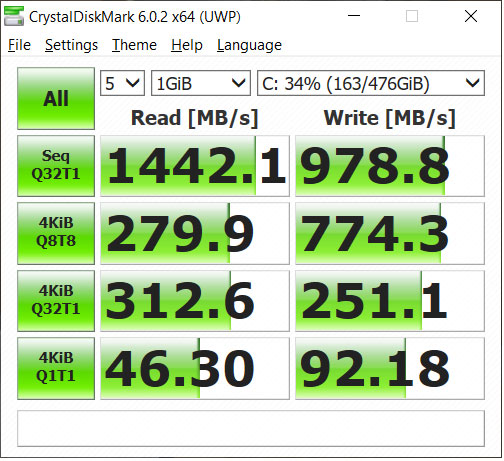
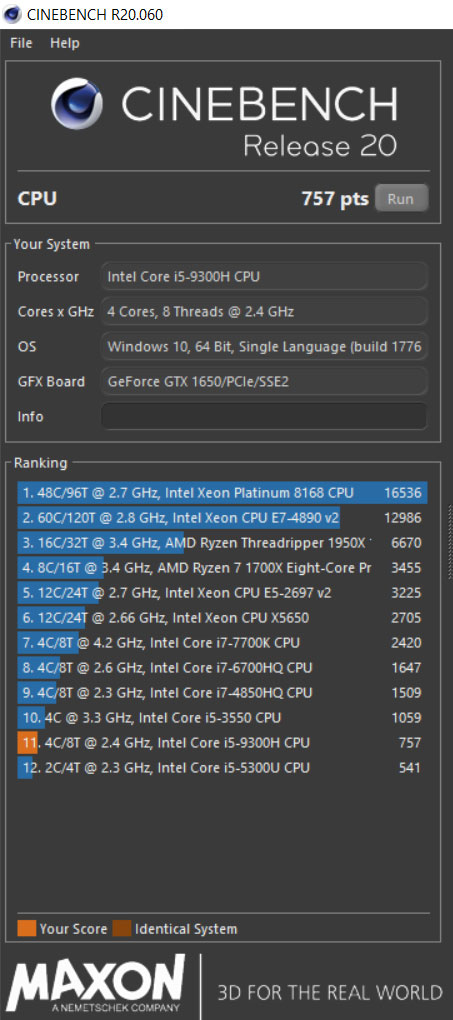
Software
Strix III G531GT has official Windows 10 64 bit edition. It has application special ROG software, the Armoury crate. This app helps in adjusting the clock speed, monitoring performance, customizing the aura sync lights and much more. The software can also sync to the mobile app. While playing, without having to switch windows, you can change your performance present via the mobile app.
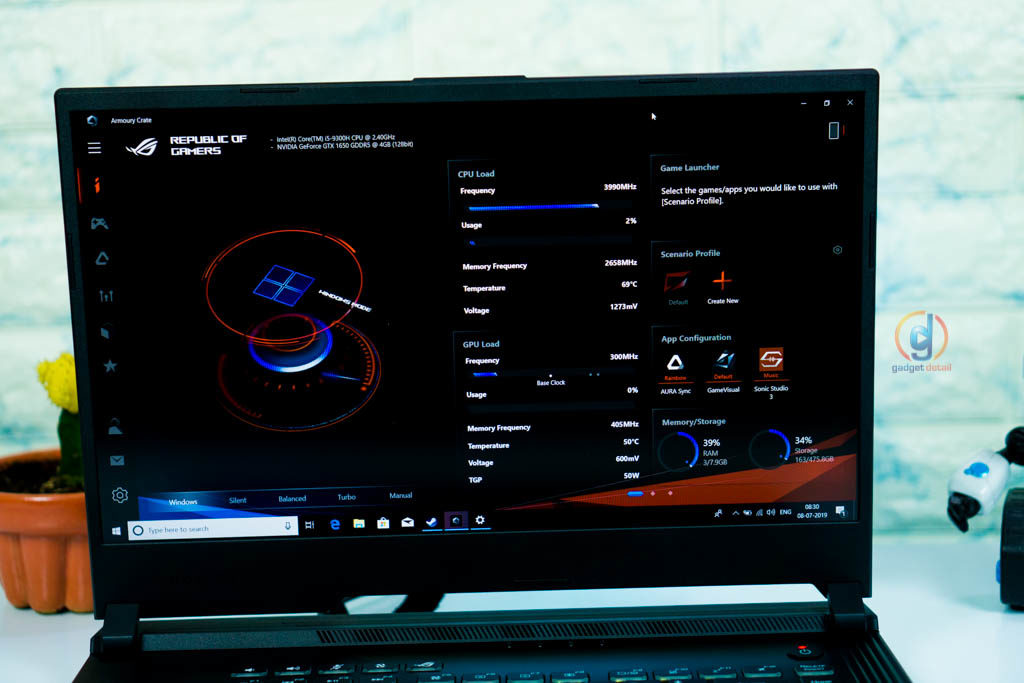
Battery
It has a 48 WHrs 3 Cell battery, but the performance of the gaming machine is at its best when plugged to the 150 W power brick. When plugged out and not gaming, the laptop battery can last for about 4-5 hours. While gaming, it lasts for about 2.5 hours. The power brick can charge the machine in about 3 hours, but as with many gaming machines, the performance of the gaming machine is at its peak when connected to a power source.

Verdict
| Pros | Cons |
| 120 Hz 3 ms display | Shallow contrast levels |
| Decent configuration | No webcam |
| Good value for money | No Thunderbolt port |
| Low fan noise | No USB C Port or SD card reader |
| Effective cooling | Plastic body |
| Good build quality | |
| Responsive keyboard layout |

Asus ROG Strix III G531GT – BQ002T is priced at Rs 80,000 in India. It is competitive pricing for the specification and the design specifics that has gone into this machine. It has commendable performance and fast and responsive display. It is an ergonomic machine to use and a portable solution to carry around. It is well suited for gaming enthusiasts on a budget and video editors and graphic designers.









is it a 4 zone rgb keyboard or an all zone rgb? like, will it react to music and stuff?
is it all zone rgb keyboard? or 4 zone? i just want to be sure before buying ._.