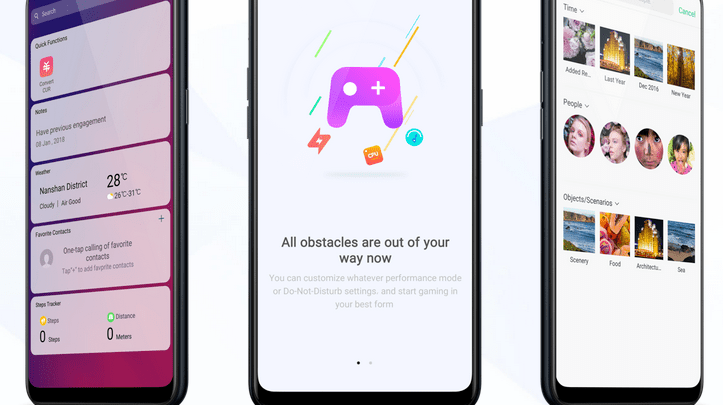
Head over to our new Guides portal where you can get access to a massive list of guides, organized in a Wikipedia like format. This same guide is available at ColorOS 6 : How to enable data monitor – GadgetDetail.
Thanks to Reliance Jio, we do not monitor monthly data usage any more. Gone are those days when we used to set monthly data limit of 2GB or whatever. We now get around 1GB of daily data limit. Yet, for those who use phone’s data as primary data connection, you need a warning that notifies you when you are about to use up your daily data quota. Very few phones come with daily data usage monitoring and ColorOS OS 6 is one of the few OSes with this feature. In this guide, we help you set up daily data limit on your Oppo or Realme phone. Also, do not miss our “Recommended Smartphones” list that contains best smartphones for every budget.
Set daily data limit on your phone:
- Open [Settings] application.
- Go to [Dual SIM & Cellular Network].
- Tap on [Daily Data Reminder].
- Set data limits based on your current plan. If you have 1GB per day plan, set limit to 500MB.
- Once set, you will get notification to turn off data if you have crossed that defined limit.
- If you do not want to be reminded, tap on [Do Not Remind].
- To save data, tap on [Data Saving].
- Enable data saving by tapping on toggle next in this page.
- Now you will see list of applications for which there are no data usage restrictions.
- Click on this and then for list of apps to limit data usage, click on toggle to turn it white/grey from green.


