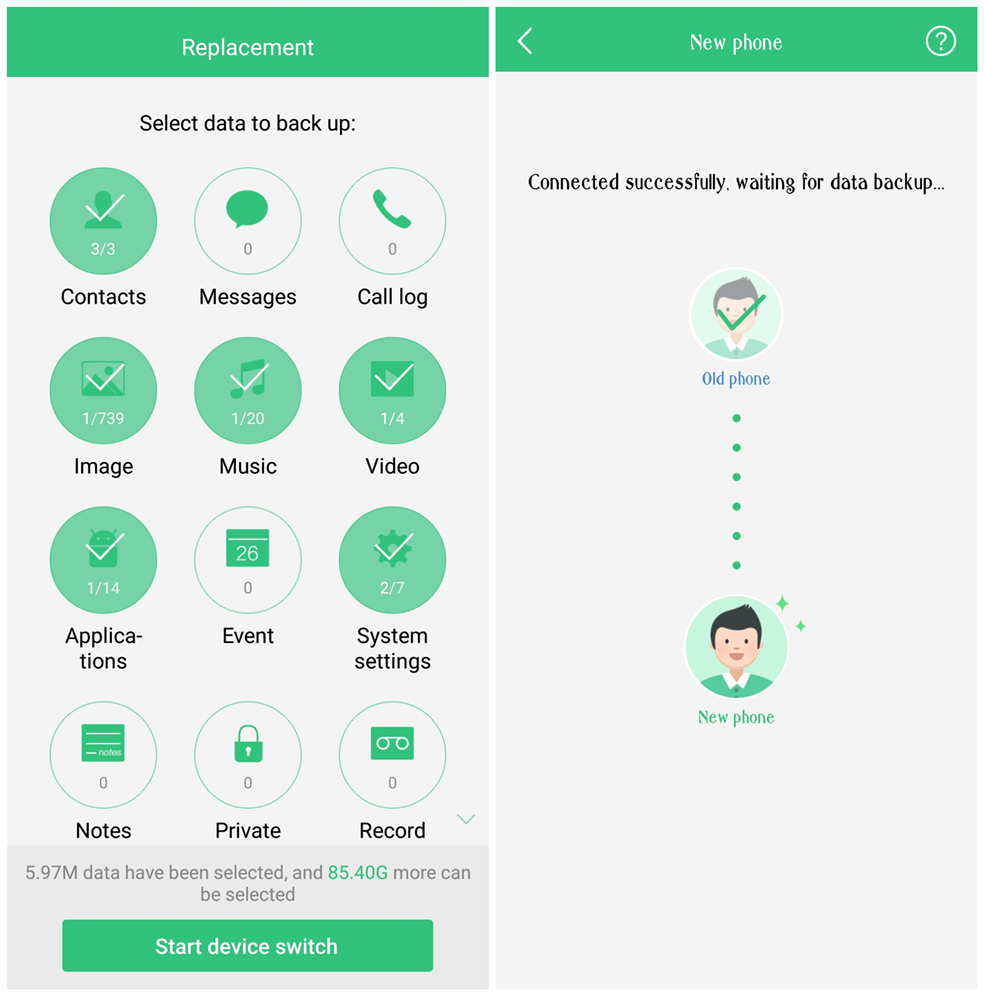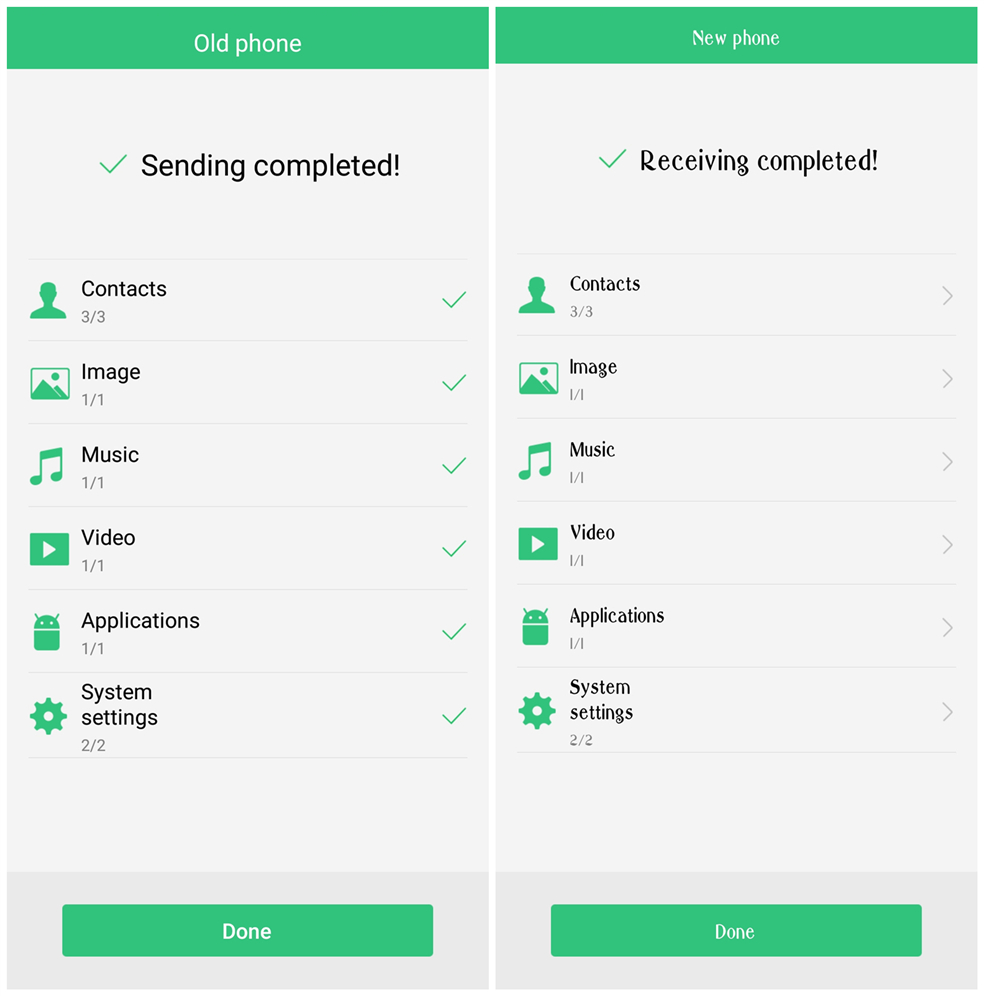One of the painful tasks after getting new phone is copying data from old phone to new phone. If you are like us, with lot of apps installed on phone, it is a serious headache. In this guide, we will guide you how to copy data from old phone to new Vivo phone. Also, do not miss our “Recommended Smartphones” list that contains best smartphones for every budget.
If your old phone is iPhone, you can use ‘EasyShare‘ to copy some data from iPhone to your new Vivo Phone. As iOS has lot of restrictions in accessing data, you cannot copy anything you want from iPhone.
If your old phone is Android phone and not made by Vivo, you can use ShareIT application on both phone. Even with ShareIT, not all data can be copied. Select what you want to copy and copy from old phone to new phone.
Data copy is much easier if both phones are Vivo phones. Make sure that ‘EasyShare’ application is available on both your old phone and your new phone.
Open EasyShare on both phones and tap on ‘Replacement’ at the bottom of the application.
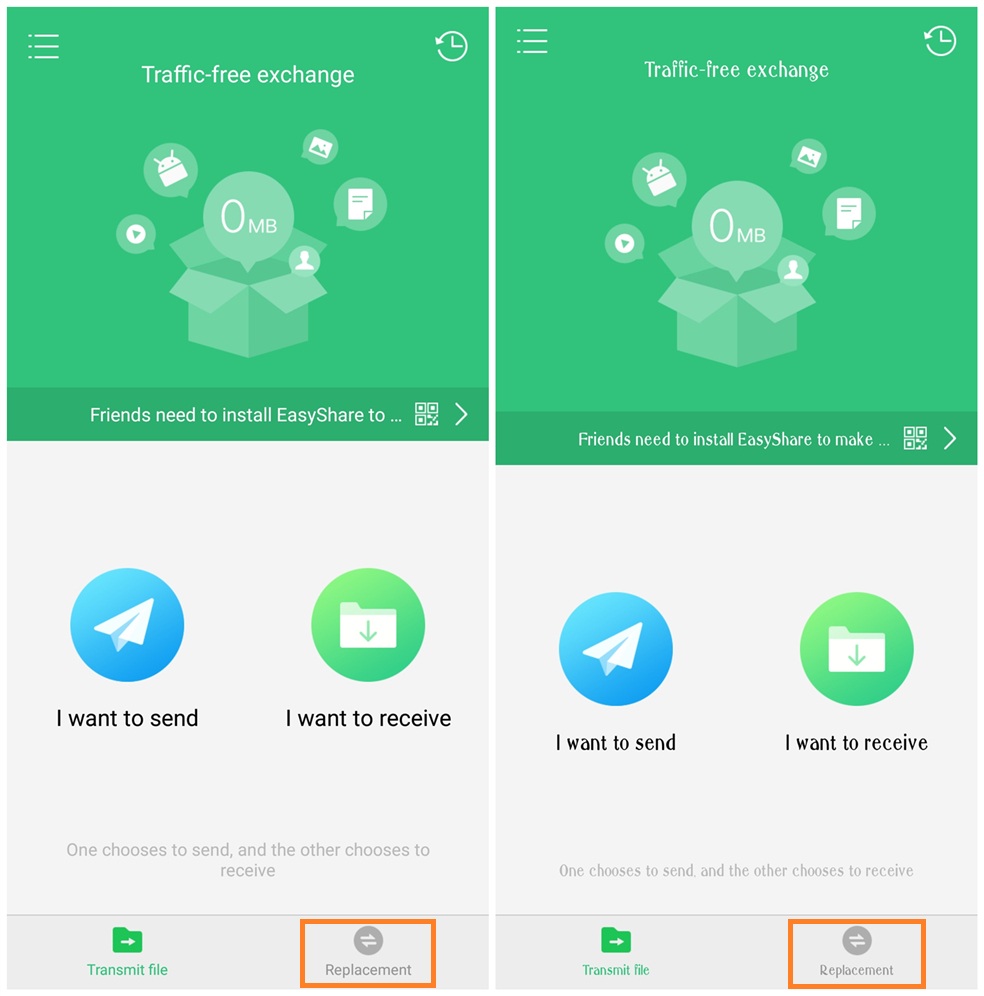
On old phone, click on ‘old phone tab’ and on new phone, click on ‘new phone tab’.
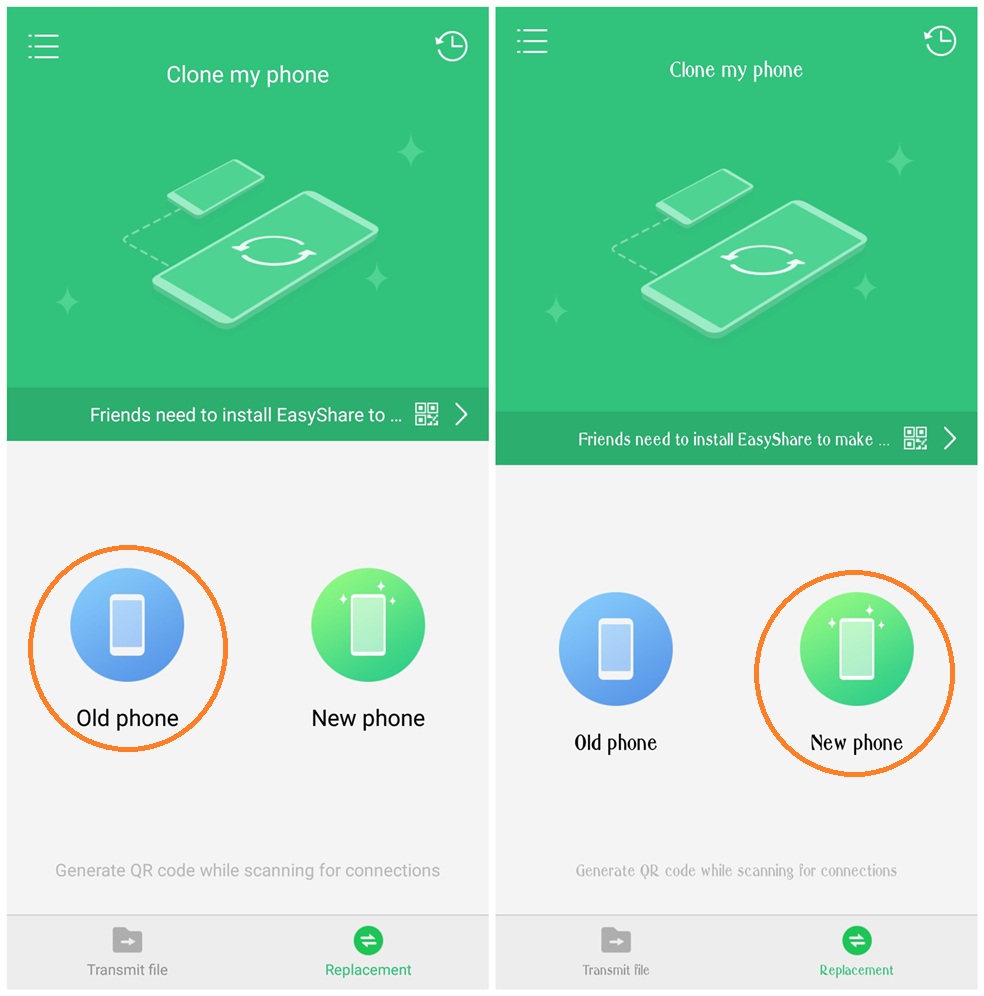
Use new phone to scan QR code that is displayed on old phone. You will now see list of data that you can copy from old phone to new phone. Select all or whatever it is that you need and bam, click on ‘Start device switch’ and data copy will start.
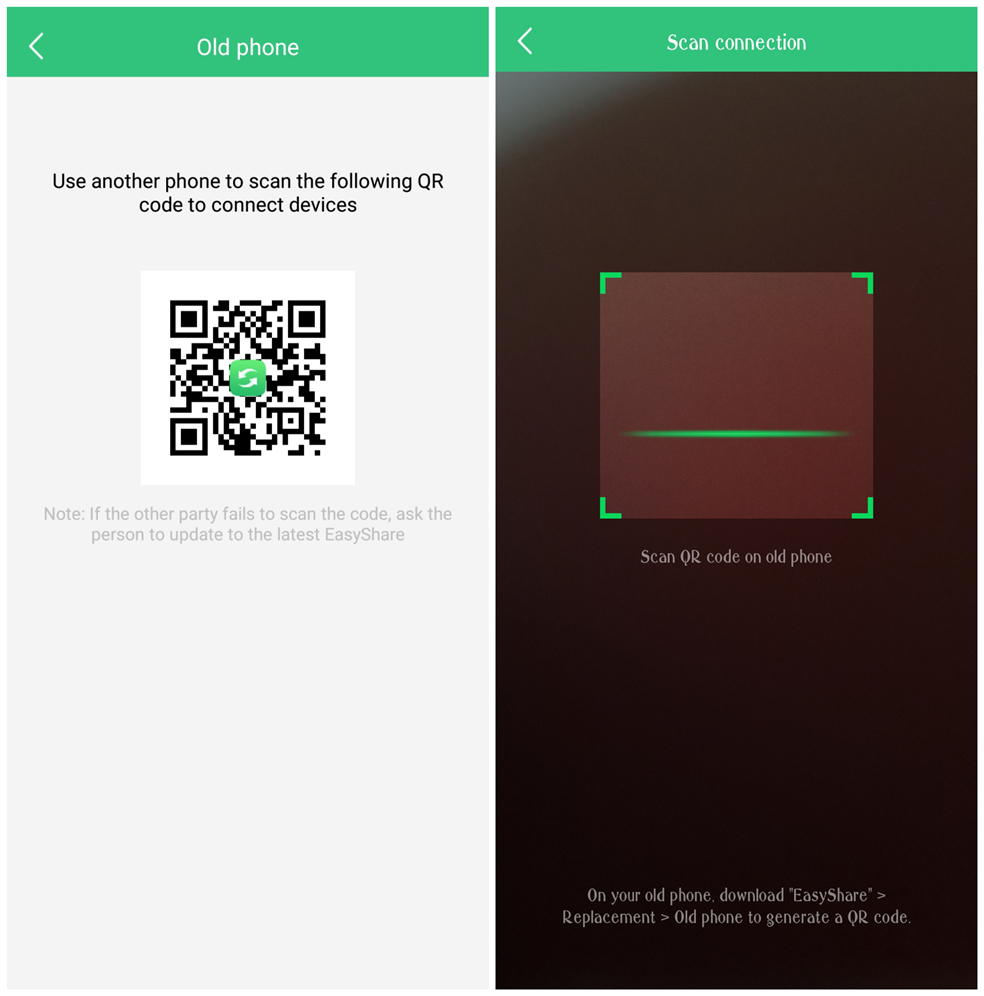
Once done, click on ‘Done’ on both phones and your new phone is ready with all data from old phone.