In Vivo FunTouch OS 4.5, Game mode is enabled to improve gaming experience. This mode also comes with features like blocking incoming calls, Game PIP, background calls etc. In this guide, we help you understand what features are available in Game Mode and how to enable game mode for games installed on your phone. By default, Game Mode is disabled. Also, do not miss our “Recommended Smartphones” list that contains best smartphones for every budget.
- Go to Settings application.
- Go to [(Jovi-)Game mode].
- Turn on Game mode by clicking on toggle next to Game mode.
- Click on [add] at the bottom of the page now.
- You can now add games on your phone to list of apps for which Game mode can be enabled.
- To enable specific features, click on application in game mode list for which you want to enable a feature, and enable what game mode features should be enabled.
- In case of game mode keyboard, go to Game Assistant, turn on both options in the window.
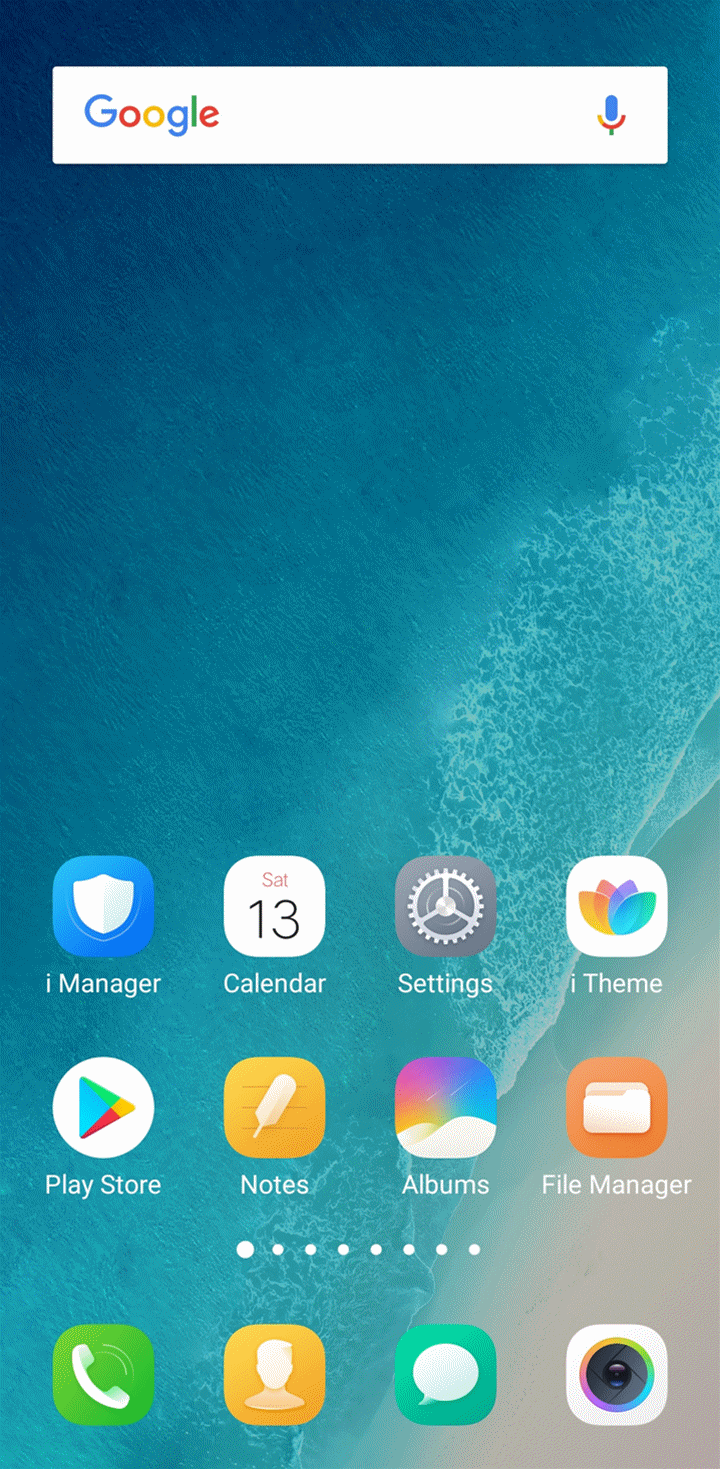
While playing game, slide from left side to use Game mode features.
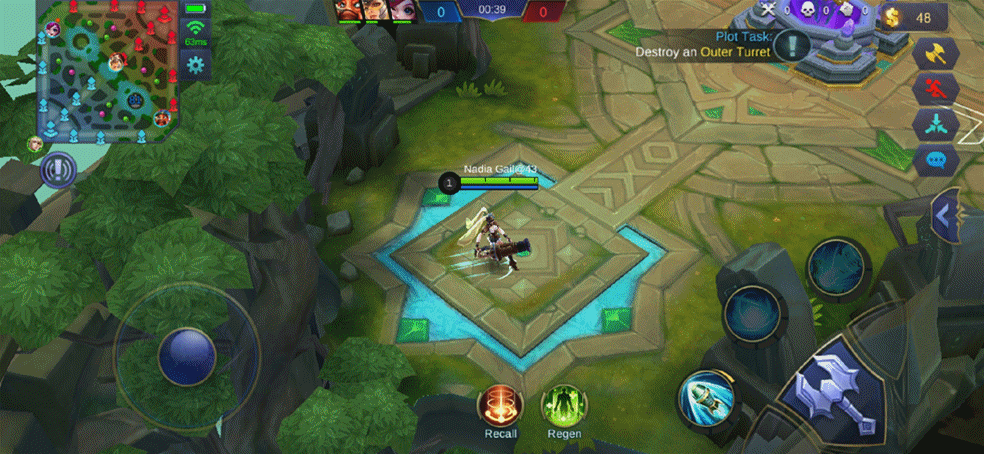
List of Game Mode Features
- Background calls: When you answer a call, the window remains in background and handsfree will be enabled.
- No incoming calls: All incoming calls are rejected. Only those that are in ‘Allow some calls’ whitelist will be allowed.
- Hide top alerts: You will not get floaing notifications.
- Game picture-in-picture: If you want to chat while playing game, when game is open, slide downward with three fingers. This will show your chat application in ‘picture in picture’ mode as small window over your game so that you can multitask.
- Game keyboard: The Game keyboard will be brought out automatically when you type. It floats on the interface of the game(This feature is supported in Funtouch OS 4.0 and higher version).
- Bot mode: Game will not be sent to sleep when you switch to another application or lock the phone. Game continues to run in the background.



How to remove the app in game mode list?
Please vivo y51L ma game space Downlode keaisa keara
Cannot use game picture-in-picture on vivo y91, please help