
Its a headache to find the list of service centers. Sometimes, internet would be slow, sometimes, its hard to find the right website to find the list of service centers. What if you are not connected to internet and you need to find service center? Vivo V5 Plus comes with built in list of service centers that can be used to find service center in your region. Also, Vivo V5 Plus comes with e-Warranty card so that you do not have to carry a warranty proof (unless the phone does not turn on). We have compiled a few guides for Vivo V5 Plus. Head to this page to see the full list of guides. Also, do not miss our “Recommended Smartphones” list that contains best smartphones for every budget.
Go to Settings, click on More settings.
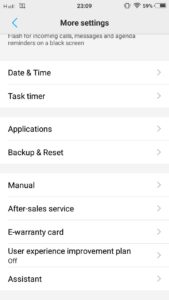
Scroll to the bottom of the list and click on ‘After-sales service’.
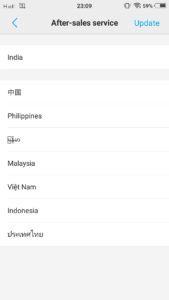
Do make sure that the list is updated. On top right corner, there is ‘Update’ button that you can use to update the list of service centers. It is a good practice to update the list once in a while.
From the list of countries, pick your current region.
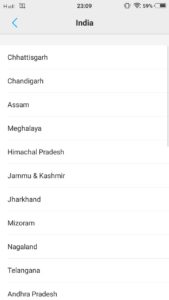
You will now see list of states. Select your current state.

You will now see list of cities/towns where Vivo operates after sales service centers.

Click on a city and you will see Address, contact number and Web URL of the service center(s).
Carrying proof of warranty is mandatory when you visit a service center. Vivo has added e-Warranty card in the phone itself. To access, follow this process
Go to Settings, click on More settings.
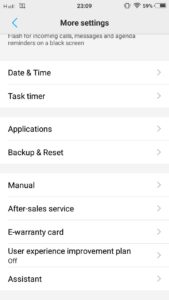
Scroll down and you will see ‘E-Warranty Card’. Click on E-Warranty Card.
Now you will see Phone model number, IMEI code and Authenticode that you need to provide to service desk executive.
If this is the first time you opened, make sure that you add your detail by clicking on ‘Complete Information’.



