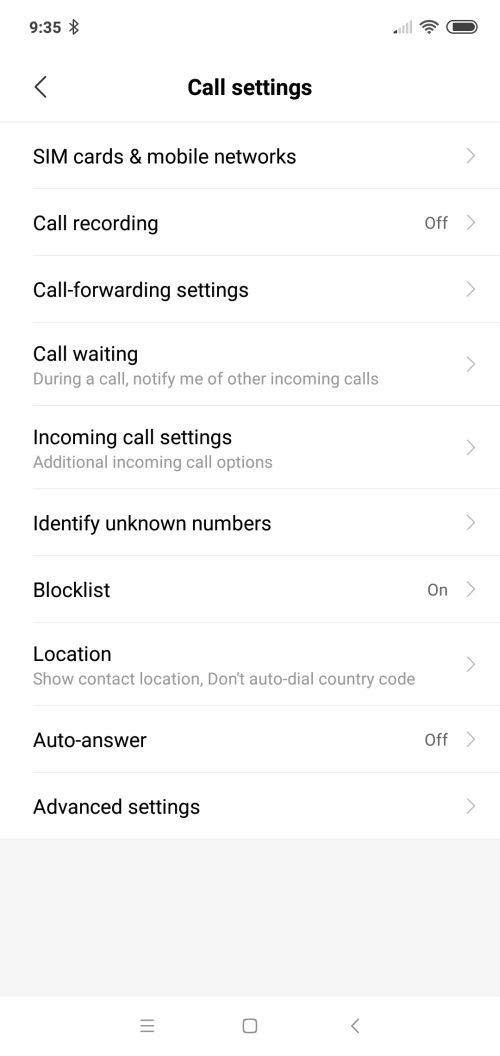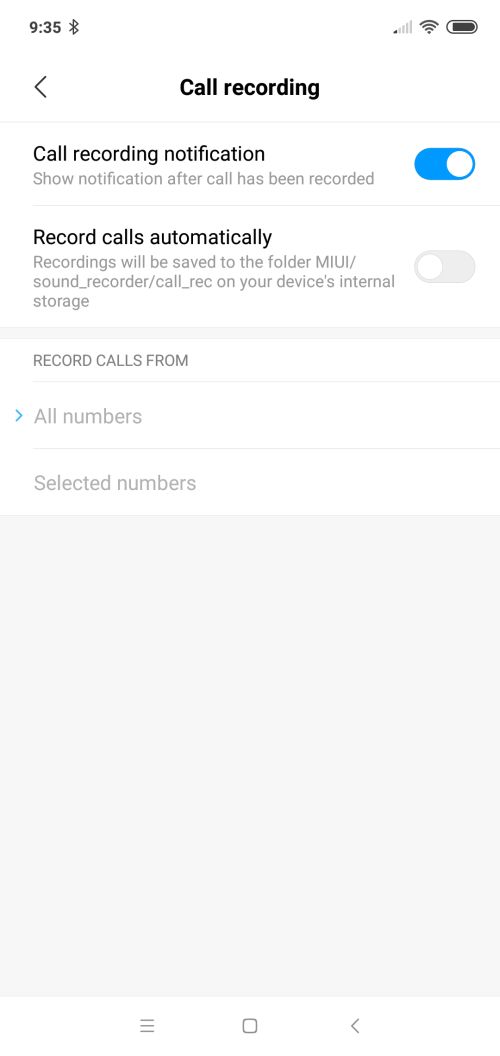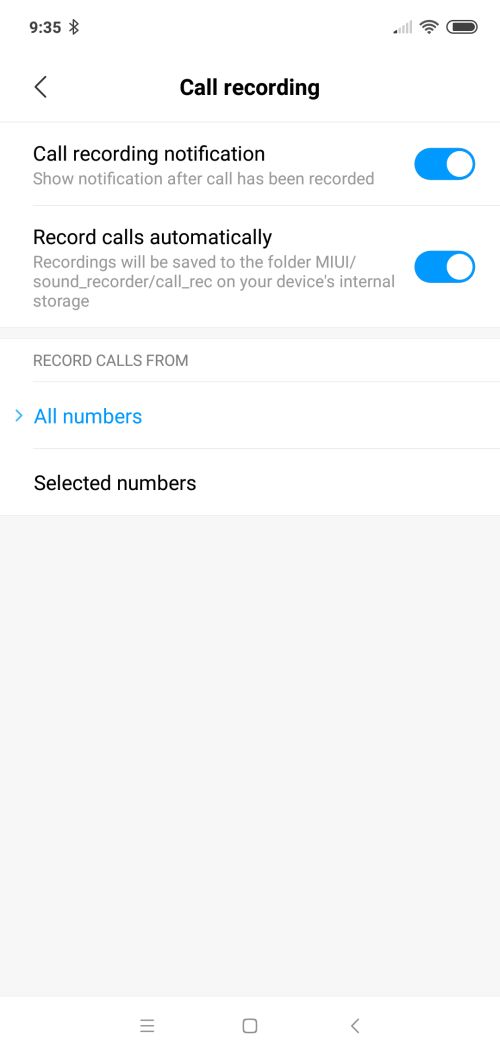In this guide, we help you setup automatic call recording on your phone. You can turn on call recording if you only want custom calls to be recorded. Do note that all the recorded calls are stored under Record folder. Also, do not miss our “Recommended Smartphones” list that contains best smartphones for every budget.
Open phone application.
Click on settings menu (three lines to the left of green color call button), go to call recording.

Here, you can enable recording calls automatically and opt whether to record for all calls or only for selected numbers.