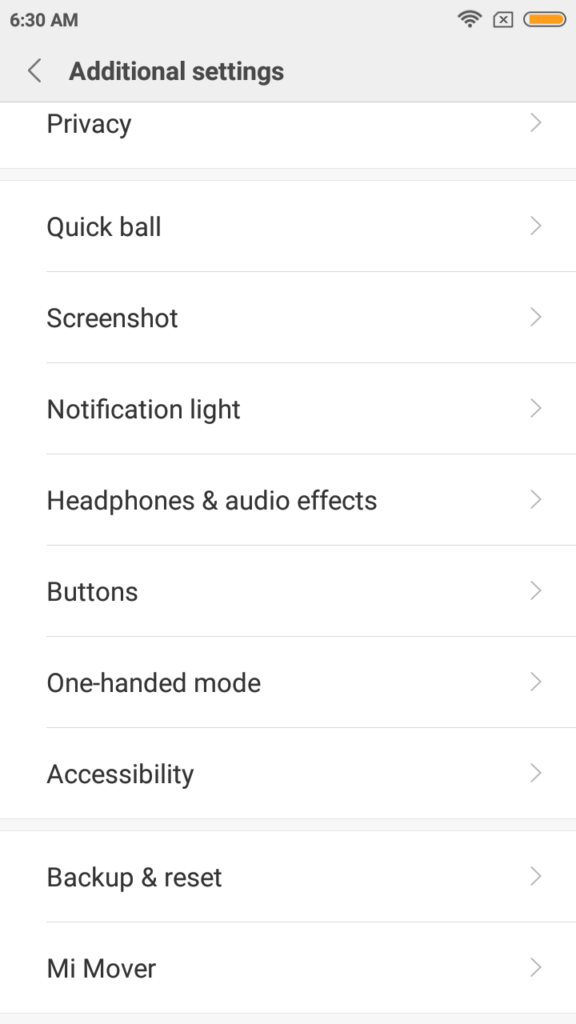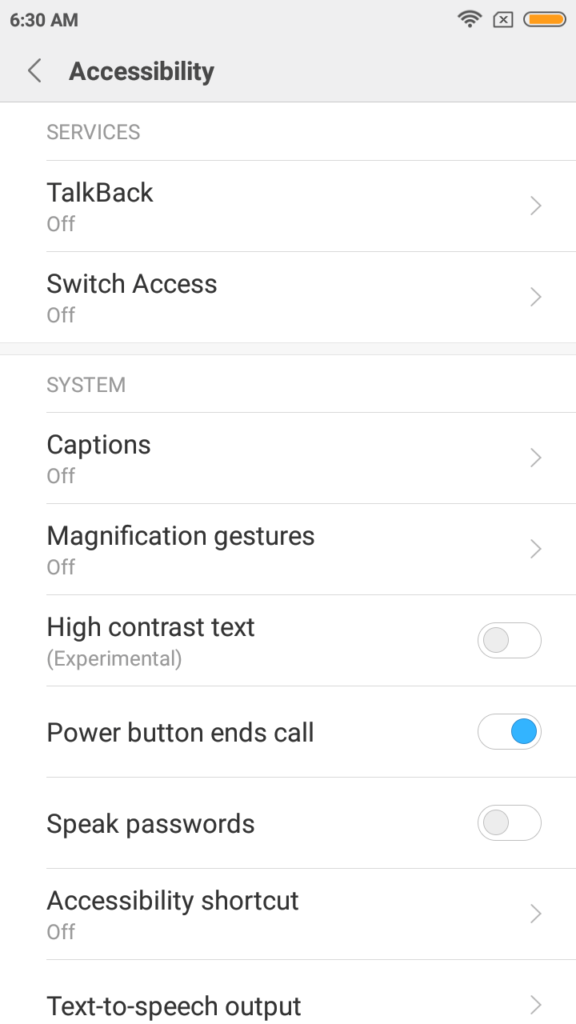One of the easiest ways to end a call is by tapping on power key. It is so easy that by the time you take the phone off of your ear, you can end the call. This is more helpful for those who are on per second billing. Lets see how to enable this hidden setting in MIUI. We have compiled a few guides for Xiaomi Redmi 4A. Head to this page to see the full list of guides. Also, do not miss our “Recommended Smartphones” list that contains best smartphones for every budget.
Open Settings application, open additional settings. Go to accessibility.
Enable ‘Power button ends call’. Once this setting is enabled, you can end a call by pressing power key.