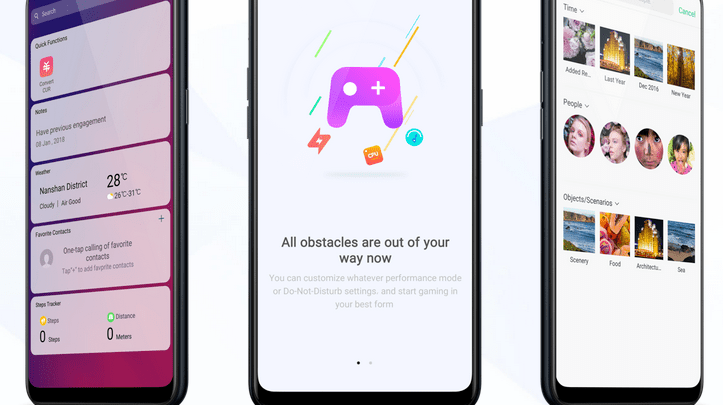Head over to our new Guides portal where you can get access to a massive list of guides, organized in…
Read More »How To
Head over to our new Guides portal where you can get access to a massive list of guides, organized in…
Read More »Head over to our new Guides portal where you can get access to a massive list of guides, organized in…
Read More »Head over to our new Guides portal where you can get access to a massive list of guides, organized in…
Read More »Head over to our new Guides portal where you can get access to a massive list of guides, organized in…
Read More »Head over to our new Guides portal where you can get access to a massive list of guides, organized in…
Read More »Head over to our new Guides portal where you can get access to a massive list of guides, organized in…
Read More »Head over to our new Guides portal where you can get access to a massive list of guides, organized in…
Read More »Head over to our new Guides portal where you can get access to a massive list of guides, organized in…
Read More »By default, every phone has the model name as the phone’s name. If you want to change the name of…
Read More »