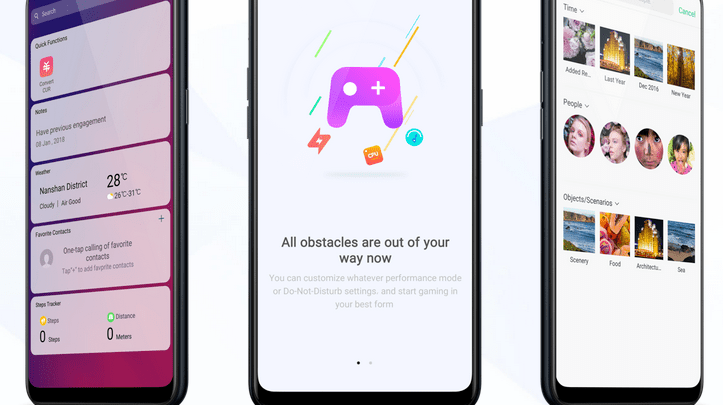
Head over to our new Guides portal where you can get access to a massive list of guides, organized in a Wikipedia like format. This same guide is available at ColorOS 6 : How to keep apps running in background – GadgetDetail.
Color OS, FunTouch OS etc are a bit too aggressive in killing applications. Even though the application is there in the background, OS would’ve already ended the session. This is the reason why, when you use Oppo or Realme phones, you will see that, no matter how much RAM is there, applications reload when you switch to that. In this guide, we will show you how to enable these applications to keep running in the background and sync data.
- Open [Settings] application.
- Tap on [App management]. You will now see list of applications that are installed in your phone.
- Scroll down the list and open the application for which you want to disable or enable full background sync. You will now see lot of options.
- Tap on [Power Saver] and select relevant option.



Latest realme phone owners:
Settings > App management > Auto launch apps > Toggle on every app you dont want to kill in the background