News
Google releases Bookmark Manager Chrome extension
Well, this is a good one. The new “Bookmark Manager” extension for Chrome browser will help you manage your bookmarks in a better manner. You can head to this page to install the extension. Do remember that bookmark sync should be enabled for full utilization of featureset. Features include One-click save, Improved search, bookmarks by topic, sharing, sync etc. Here is the full set of feature list, courtesy Google!
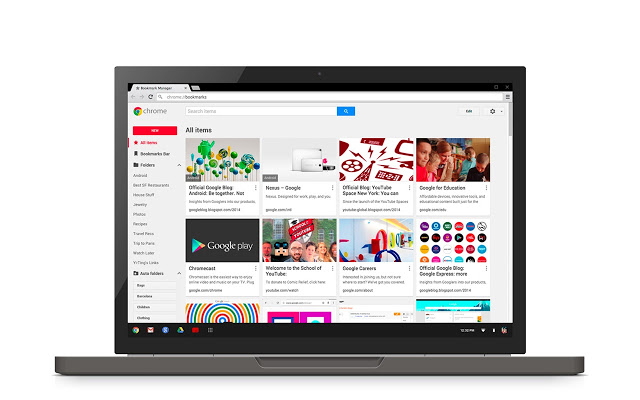
Features:
- One-click save: When you bookmark, you can now save an image and note to make your bookmarks more helpful. Also, Google will suggest a folder if it seems like it could be a fit.
- Improved search: Quickly find that elusive page with search powered by Google, which looks not only at the bookmark title and snippet, but also the bookmarked page’s content.
- Collect bookmarks by topic: Your bookmarks will automatically be organized by topic, like “Tokyo” and “Photography.” If you’d rather, you can still organize them into folders yourself.
- Familiar bookmarks, new look: Your existing bookmarks will automatically get updated with images and descriptions, wherever possible.
- Share: Have a folder of favorite bookmarks? You can make it public and share the link with whomever you’d like to access it. Everything else will remain private. \
- Access your bookmarks anywhere: Bookmarked an article on your phone to finish reading on your laptop? Chrome will continue to sync your bookmarks across all of your devices, just like it does today.



