ASUS RoG Strix Hero II Review : Jawdropping display and eye popping speed
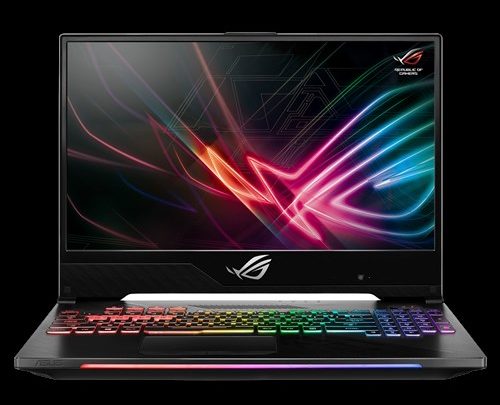
ASUS RoG Strix Hero II, a.k.a GL504GV is here for review. This laptop, designed for gamers, comes has a lot of dope! Powered by Intel’s 8th generation Core chips and Nvidia GeForce RTX graphics, super fast M.2 SSD, the GL504GV is here to take on the behemoths of the premium gaming segment. What I more interesting in is trying out the 144Hz matte finish FullHD display that is earning lot of accolades. Read on to know if this laptop is really worth 1.6L+ price tag.
Specification
- Intel® Core™ i7-8750H.
- NVIDIA® GeForce RTX™ 2060, 6GB GDDR6 VRAM.
- 16GB 2666MHz SDRAM (dual-channel).
- 5400rpm 1TB SSHD (FireCuda).
- M.2 NVMe PCIE 256GB SSD.
- 39.62cm(15.6″) Non-glare Full HD (1920×1080) IPS-level panel, 144Hz, 3ms, 100% sRGB.
- Backlit chiclet keyboard, 4 RGB zones.
- 2 x 3.5W speaker with Smart AMP technology.
- Intel® 802.11ac (2×2) Gigabit Wi-Fi, Bluetooth v5.0.
- Weight: 2.4kgs.
- Ports: 1x USB 3.1 Gen 2 (Type-C), 2x USB3.1 Gen1, 1x USB3.1 Gen2, 1x mDP 1.2, 1x HDMI 2.0b, 1x RJ-45 Jack, 1x SD card reader, 1x 3.5mm headphone and microphone combo jack, 1x Kensington lock.
Design
This notebook is massive for a 15.6″ display and is heavy too. The top of the lid looks elegant and has glowing/pulsating Republic of Gamers logo. Rest of the lid has brushed metallic finish. There is a phone like notch that shows status LEDs (power, battery, load etc) and has a carbon fibre finish.
The left side of the laptop has a plethora of ports. The list has RJ-45, DC power, mini display port, HDMI port, 2x USB ports, 1x USB Type-C, 3.5mm audio port. On the right side, there is a SD card slot and USB port, Kensington port. The front and back are clean without any ports.
Being a gaming laptop with high end components, there are multiple fan vents. There are two at the back, one on each side and handful under the body. Two stereo speakers are placed on right and left side. The bottom panel is very rough (not sure why such finish was used). One half feels like sand paper and the other half feels like the rear panel of the first OnePlus phone.
The base of the laptop houses full sized keyboard with number key pad. There is a cooling vent above the keyboard. There is army camo design that runs diagonally from bottom right corner to top left corner while the other diagonal half has carbon fibre finish. There is no difference in how this fields to palm. There is ample room to keep your palms, thanks to wide base. The trackpad is well placed and is centred to the alphabet part of the keyboard.
There is a cool RGB strip along the front edge of the laptop and it is synced with keyboards four zones. It looks bloody awesome in dark environment.

Display
The moment I turned on the ASUS Strix Hero II, I could feel that if there is one display that a gaming laptop deserves, it would be this matte 144Hz refersh rate FullHD display. The GL504GV comes with one of the best in class display panel. ASUS RoG Strix Hero II boasts the world’s first 144Hz super-narrow-bezel display with an ultrafast 3ms gray-to-gray (GTG) response time for unmatched smoothness and response. Gamers require display to show every single detail without lag. This one does exactly that.
I have reviewed many laptops and I have used some really good high end laptops. Till date, I have not seen a display as good as the one on this one. There are many reasons for this. First, the display has 144Hz refresh rate, delivering super smooth gameplay and videos. Second, laptop does not use Pulse width modulation and this does not put strain on your eyes. Third, the display uses matte panel instead of glossy panel. This has resulted in very good visibility when there you are sitting behing a light source. If there is one device on which I want to see Game of Thrones Season 8 Episode 3, this is the one that I would prefer any day. Every single detail is visible and fast paced scenes are well captured, thanks to 144Hz refresh rate. The same is the case with games like F1 and where a high refresh rate results in gameplay looking much smoother. Do not get confused with smooth gameplay. That requires a powerful GPU. I am talking about ‘visuals’ looking smoother. ASUS could have put in a bigger display on this but that would’ve increased the cost of this laptop (probably would’ve gone beyong 2L rupees). Fourth, the factory display calibration is very good and this helps content creators more than gamers. The display panel supports various modes like gaming, video, reading, night etc that you can switch between based on content and environment you are in.
ASUS went with a matte panel to avoid unwanted reflections from external light and makes gaming in brightly lit environment a much better affair. Imagine being in a dark environment in a game and you cannot see anything in the display due to reflections from glass. That is not a problem with this display. Whether it is dark scenes or high speed scenes, this one does not show any weakness. When you take the laptop into very bright sunlight, visibility is not among the best but then again, one would rarely use a laptop directly under bright sunlight.
The bezels around the display are minimal, though there is a fat bezel at the bottom and it has nothing to do with display panel. Given that the base is huge, ASUS could’ve easily crammed a 17″ display into this. I think the part below the bezel contains usual antennae. The webcam is below the display (like Dell XPS laptops) and there is an array of microphones near camera.
There are very very few laptop panels that offer such brilliant quality. Thanks to 144Hz refresh rate, gaming is amazing on this laptop.
Keyboard and Trackpad
The keybord has typical six row layout. There are additional keys above F1-F4 that can be used to control audio and to turn on RoG mode. The power key is at the top right side, above the number key pad. A lot of space is wasted around at the top and bottom areas. The four zone backlighting can be controlled using ASUS Aura and it looks extremely good. The edges of each key is transparent and allows backlight to pass giving very good look (especially in dark). WASD keys are completely transparent key cap for easy identification.
This keyboard is tailor made for gamers. For typing, I was able to hit around 90 words per minute. There is good amount of spacing between keys and key size too is good. The 0.25mm deep actuation is good but I have seen better keyboards from ASUS.What I did not like is the spacing of arrow keys. For those who prefer using arrow keys for racing games, these tiny directional keys are uncomfortable. I would have taken bigger keys over number key pad any day. Usual gaming features like N-key rollover, RoG overstroke technology are built in to provide precision and control to gamers when needed.
The touchpad is smaller than that on premium laptops. Unlike most, this trackpad does not accept push style clicks. There are two physical left/right keys below the trackpad. You can either use them or tap on trackpad for left/right click actions. The glass surface is smooth and it supports multi touch gestures. Not much can be said about it. The response time for gaming is pretty good as I was able to use the trackpad to play games like Witcher 3 where you move around a lot. It is awkward but I just wanted to see if the trackpad can be used instead of a mouse to play this type of games. I was surprised indeed at the smoothness of the trackpad in gameplay.
Performance
This laptop is made for those who expect serious gaming performance and it does deliver at that. The combination of 8th generation Intel Core i7 and the Nvidia GeForce GTX2060 packs some serious firepower. There is so much of power under the hood that you can play any PC game at high settings without fear of lag or hang up. The 256GB M.2 SSD and 1TB Seagate FireCuda Hybrid HDD. The M.2 SSD provides massive performance and that is where you should store your current games and OS. The FireCuda SSD on the other hand is slower than SSD and if you can, upgrade that too to SSD for all round performance. While it does delivery at what is available today, this laptop is also ready for future of gaming, thanks to GeForce RTX2060.
Nvidia GeForce RTX2060 is based on Nvidia’s Turing microarchitecture. Turing is Nvidia’s biggest change in many years. Turing architecture broughts real time ray tracing to mainstream consumer products. According to Wikipedia, ray tracing is a rendering technique for generating an image by tracing the path of light as pixels in an image plane and simulating the effects of its encounters with virtual objects. The technique is capable of producing a very high degree of visual realism, usually higher than that of typical scanline rendering methods, but at a greater computational cost. This makes ray tracing best suited for applications where taking a relatively long time to render a frame can be tolerated, such as in still images and film and television visual effects, and more poorly suited for real-time applications such as video games where speed is critical. Ray tracing is capable of simulating a wide variety of optical effects, such as reflection and refraction, scattering, and dispersion phenomena (such as chromatic aberration).
How does this help in gaming? Ray tracing helps with creating realistic lighting by simulating physical behavious or light. With ray tracing, game developers finally have technology that can trace the path that light would take it has to travel from eye of viewer through game environment and produce pixels that contain lot more ‘realistic’ detail. With Microsoft’s DirectX 12, Microsoft DirectX Raytracing APIs were made available for game developers.
In short, take a look at these videos and see how well light is captured and how well shadows are rendered. This is the future of gaming and ASUS RoG Strix II is already a part of that future.
Though RTX2060 is the least powerful of new series of GPUs, yet, this new GPU has proven to be better thatn GTX1080 Ti. There are not many games that support ray tracing yet and as the number of supported games grows, this laptop’s worth grows. Even without ray tracing, this laptop can play any modern games at high and ultra settings, at FullHD, without sweating.
Audio and speakers
There are two speakers on either side of the laptop. In a quiet environment, audio output of this laptop is impressive. There is very good amount of bass and the speakers perform really well. What they really lack is ‘loudness’. In slightly noisy environment, it is very hard to hear anything on these speakers.
Coming to thermals, I have tried playing couple of games and heat dissipation has been good. There was no heating up near palm rest and though there is a fan on right side, it did not cause any issue when I was using a mouse to play games. ASUS HyperCool Pro thermal system comes with two high performance 12V fans that deliver strong airflow to keep internals cool. Also, ASUS’s anti dust cooling system pushes dust particles out through a separate vent so that you do not have to clean laptop’s vents every now and then.
Battery
For normal use, the laptop battery lasts pretty well. For gaming though, you cannot expect much battery life. This is a gaming laptop and talking about battery is like talking about mileage of a Ferrari, period!
Conclusion
When you buy a new electronic device and turn it on, you should have this feeling that you made one hell of a purchase. ASUS RoG Strix Hero II will give you this feeling. You will feel that you purchased the right laptop and you will continue to feel this for a long long time! Gorgeous display with 144Hz refresh rate, powerful processor, very good speakers, cool under stress, GPU that supports ray tracing (future of gaming), that gorgeous looking LED strip, keyboard with four zone RGB lighting. The list of good things is long. If you have money to buy this laptop, go ahead and get it. There are few brands like MSI and Lenovo that can match this one at same price poing. But, these brands cannot match ASUS in other areas like reliability and support network. ASUS is known to make very reliable laptops and they also make top notch PC components that last long, really long.
















… [Trackback]
[…] Find More Informations here: gadgetdetail.com/asus-rog-strix-hero-ii-review-jawdropping-display-and-eye-popping-speed/ […]