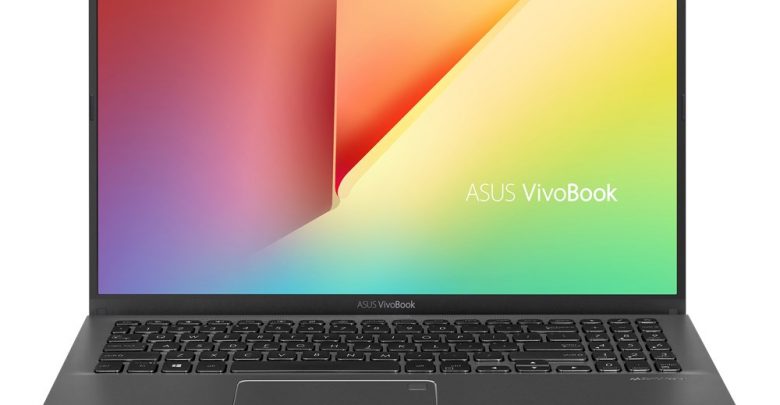
ASUS VivoBook 15 X512, a new midrange laptops is now officially available in India. Termed as world’s smallest colorful 15″ ultrabook, the X512 comes with really small 5.7mm bezels around the display and is powered by up to the latest Intel® Core™ i7 processor with discrete NVIDIA® graphics and dual storage drives to help you get things done with the least amount of fuss. The X512 will be available in four vibrant colors (Red, Blue, Silver, Grey). Here, in this review, we find out how good the X512 is. In retail stores, the X512 price starts at Rs.35,000/- and the review unit that we have retails at around 66,000/- (before discounts and offers are applied). You can buy our review unit specced model from Flipkart here.
Design
First thing that I felt is the shell that seems to change color. The review that we got is Peacock Blue variant. Just like peacocks feathers, the ASUS VivoBook X512 shell color varies a little based on angle at which you look at it. Look at it with straight eye and it looks blue. As you open the lid, the shell gradually shifts towards purple blue color. The clean shell looks premium even though it is made of plastic. This kind of reminds me of those colorful Sony laptops from the 2000s that became very popular (during the time when laptops used to be black or white).
The ASUS VivoBook X512 weighs just 1.6kgs for a 15″ laptop. The NanoEdge display keeps it smaller than traditional 15″laptop. This makes it easier to carry the X512 when you are on the run. The Peacock Blue color that we have is the best looking one among the four colors available. If you need something bright, go with red (coral crush).
Two USB ports and notification/power LEDs are on the left side. On the right side, there is a power connector, USB, HDMI, Type-C, 3.5mm audio port, microSD card slot. Front is clean and the rear cannot house any ports as ASUS’s famous ergolift hinge is used to give the base a slight lift for better ergonomics.
VivoBook’s lid can be lifted with one hand. Open the lid and you feel like looking at a laptop that is designed with one thing in mind. Clean and eye pleasing look and feel. Thanks to NanoEdge display panel, the VivoBook looks as elegant inside as it is outside. The display panel has lot of flex and when you press on the lid, you can see ripples in display panel so you have to be careful with the lid.There is a full size 6-row keyboard with number pad (with smaller keys). The touchpad has glass top and integrated fingerprint reader. The camera is mounted above the display panel.
Bottom panel has air vents for airflow and two stereo speaker grills. The palm rest area feels good to the touch and thanks to the big size, is comfortable for gestures. ASUS’s popular ErgoLift hings is used for X512. ErgoLift hinge slightly raises the base by 2 degrees, making it better for typing and resting palm.
Keyboard and trackpad
This keyboard is one of the best one that I have seen in midrange laptops. The keys are very well spaced and key travel is perfect. I was able to hit close to 100 wpm in 10fastfingers.com. I also liked the feedback from the keys. It is subtle and just right to get really good typing speed. There are keyboard that you can type really fast but are prone to mistyping. This one has very good balance where in you can go fast and not make typing errors.
The VivoBook 15 comes with large glass trackpad with integrated fingerprint reader. As with most glass top trackpads, this one supports various multi touch gestures. There are no distinct left/right keys and you can either tap the touchpad (one finger for left click and two finger for left click) or you can push the trackpad on bottom right side to register right click.
Display
If there is an achilles heel to this laptop, that would be the display. We do not know that panel is used and it certainly ain’t IPS. The viewing angles are below average, so is the panel quality. Even a slight tilt and the display’s contrast/color/brightness changes drastically. ASUS laptops are well known for truly brilliant displays and this one ain’t one of those. One good thing about the display is that the anti glare coating on the panel gives this display better visibility outdoors. If you place the display in right viewing angle, you will love it as the slim bezel and glare free panel are good to work on.
What works though is the super thin bezel around the display. The bezel is just big enough to house a web camera above the display. There are two microphones to the right of the camera module and one to the left.
Battery
With normal use, you can expect up to 5 hours of battery life. This coupled with fast charging will let you forget about battery draining out. Thanks to fast charging, you can charge 60% of battery in just 49 minutes. That means that in under 50 minutes of charging, you get around 3 hours of battery life.
Benchmarks and Performance
ASUS VivoBook X512 comes with Windows 10 operating system and thanks to built in SSD, boot times are extremely fast. Multi tasking too is a breeze. Nvidia MX150 graphics will let you use photoshop and other video/audio editing apps but do not rely on heavy rendering. Same can be applied to gaming. Play games at lower settings and you will be good. X512 has good heat dissipation and I have not really felt the laptop heating up. This is a very good sign, given how midrange laptops heat up palm rest area on intense CPU/GPU work. The speakers though are truly disappointing. They are placed under the body and are weak. In many cases, they are barely audible. In short, ASUS VivoBook X512 is a capable performer.
Here is a list of benchmarks that we ran on this:
Conclusion
Majority of budget laptops look boring, absolutely boring. This one does not. The base variant of X512 is one of the best you can buy. The combination of colorful shell, NanoEdge display, Core i5 chip, Nvidia GPU, full size keyboard and large trackpad makes the ASUS VivoBook X512 the benchmark of sub-35k laptops. At this price, you can ignore average display and speaker quality.
When we look at higher variants that are priced above 50k, the equation changes. If you are looking for a laptop that is good on performance, is thin and lightweight, comes with small bezels and comes with affordable price tag, you can rely on the ASUS VivoBook X512.The X512 truly shines in performance, looks and portability but at the same time has inferior display and speaker. The build is above average. I use a laptop at home connected to dual displays on my desk. When I go out, I prefer it to be lightweight but with big display. With a starting price of 35,000/-, the X512 ticks most of the boxes for someone like me. But if you use your laptop without any external display and rely on display panel with very good viewing angles, consider ASUS ZenBook UX433, the best ultrabook you can get under 80,000/-. You can read review of UX433 here.
ASUS VivoBook X512 Specification
- Processor :Intel® Core™ i7 8550U Processor, Intel® Core™ i5 8250U Processor.
- Operating System :Windows 10 Home – ASUS recommends Windows 10 Pro.
- Memory : Up to 12GB DDR4 2400MHz SDRAM Onboard memory, 1 x SO-DIMM socket for expansion.
- Display : 15.6″ (16:9) LED-backlit FullHD, 15.6″ (16:9) LED-backlit HD 720p.
- Graphic : NVIDIA® MX150, with 2GB GDDR5 VRAM.
- Storage : Up to 256GB SSD or up to 1TB 5400 rpm SATA HDD. Dual drives available.
- Keyboard : Chiclet keyboard (Optional), Illuminated chiclet keyboard(Optional).
- WebCam : HDWebcam
- Networking : 802.11 a/b/g/n/ac Wi-Fi.
- Bluetooth 4.1.
- Ports: 1 x COMBO audio jack, 1 x Type-C USB 3.0 (USB 3.1 Gen 1), 1 x Type-A USB 3.1 (Gen 1), 2 x USB 2.0 port(s), 1 x HDMI, 1 x micro SD card.
- Audio : ASUS SonicMaster Technology.
- Battery : 2 -Cell 32 Wh Battery.
- Dimensions : 357.2 x 230.4 x 19.9 mm (WxDxH)
- Weight : 1.75 kg with battery
- Manufacturer Warranty : 1-year limited international hardware warranty.



























