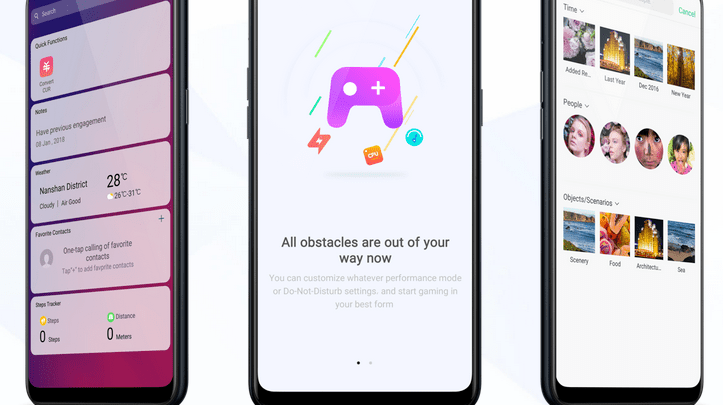
Head over to our new Guides portal where you can get access to a massive list of guides, organized in a Wikipedia like format. This same guide is available at ColorOS 6 : Change touch sounds and ringtone – GadgetDetail.
One of the irritating things with these OSes is that by default most touch sound and notification sounds are enabled. These include sound for unlock/lock phone, sound when a photo is taken, sound when you click on screen, sound when you are typing. It is very easy to disable/enable these sounds. Also, do not miss our “Recommended Smartphones” list that contains best smartphones for every budget.
Go to [settings] > [Sound & Vibration].
In Sound and vibration settings page, you get options to change when phone can vibrate, how loud the ringone/media volume should be, what the ringtone should be etc, what default volume adjustment type should be etc.
To disable touch and dial pad tones, scroll down in this page to [system feedback] section. In this section, you will be able to disable dial-pad tone, lock screen tone and vibrate on touch feedback.
If your phone has pop-up camera, you can set sound that the pop up action should make from here.



Facing this strange issue in color is 6.1 where the calling screen disappears during call and then have to go to status bar and look for it to end the ongoing call.