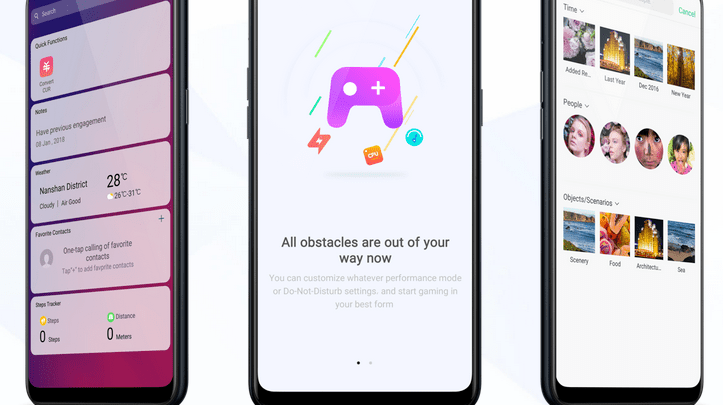
Head over to our new Guides portal where you can get access to a massive list of guides, organized in a Wikipedia like format. This same guide is available at ColorOS 6 : How to disable notch – GadgetDetail.
Though notch is here to stay for a while, not everyone is a fan of the notch. One of the good things about ColorOS is that it allows you to hide that ugly notch. In this guide, you will get to know how to hide the notch on your Oppo or Realme phone running ColorOS 6 operating system. Also, do not miss our “Recommended Smartphones” list that contains best smartphones for every budget.
Do note that you cannot disable notch for entire system. You can only disable notch for applications. Also, if your phone has water drop notch like Realme 3/5 Pro, there is really no point in disabling notch as it barely intrudes the display.
- Go to [Settings] application.
- Go to [Display & brightness].
- Click on [Full-screen Display].
- Select application for which you do not want to see notch.
- Disable [Notch Area Display].


