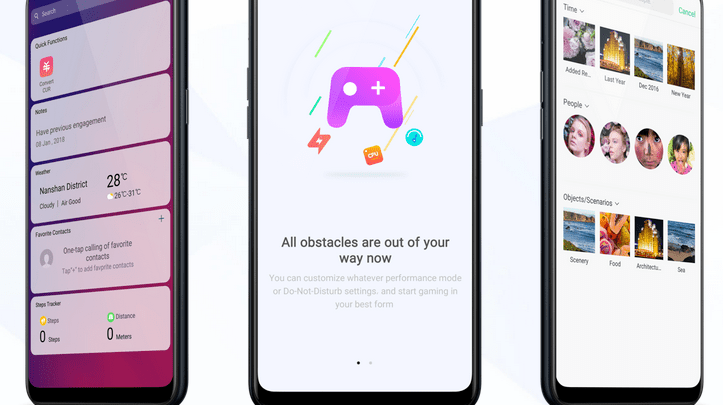
Head over to our new Guides portal where you can get access to a massive list of guides, organized in a Wikipedia like format. This same guide is available at ColorOS 6 : How to enable app drawer – GadgetDetail.
Unless you love iOS like home screen, having all applications on home without an application drawer can be cumbersome. In this guide, we show how you can enable application drawer in Color OS 6. Also, head to our smartphone recommendation list to get the list of top smartphones you can buy today.
- Go to [Settings] application.
- Tap on [Home Screen & Lock Screen Magazine].
- Go to [Home Screen Mode].
Here, select [Drawer Mode] if you want to have app drawer, else stick to [standard mode].


