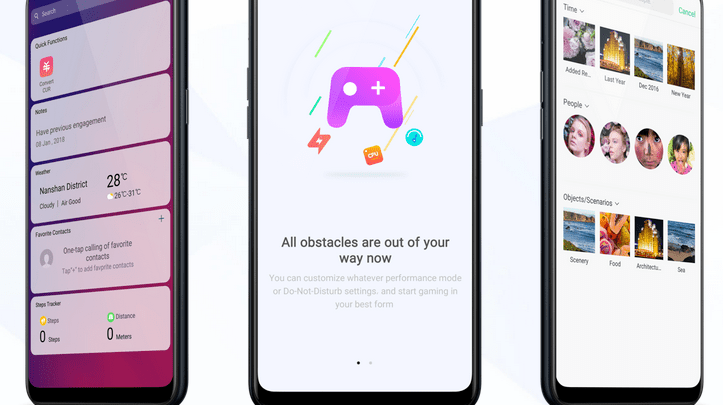
Head over to our new Guides portal where you can get access to a massive list of guides, organized in a Wikipedia like format. This same guide is available at ColorOS 6 : How to enable or disable gaming mode – GadgetDetail.
Game Space on ColorOS 6 puts your phone on highest performance setting. When you enable Game Space for games, more resources will be allocated when you open those games. In this guide, we show how you can add games to Game Space to enable Game Space when you open that game.
- Go to [Settings] application.
- Scroll down and click on [Game Space].
- Go to [Manage My Games].
- Select games for which you want Game Mode to be enabled.
- You can also select games after opening ‘Game Space’ application and tapping on + sign to add games.
- To disable game mode for any application, you can open the list of games and remove the games from the list. When you remove all games, game space will remain off.
- From [Game Space] application, you can enable or disable various options from bottom toolbar, as you can see in below image.
Game Assistant
When you enable [Game Assistant], you will get a sidebar when youare playing games. This sidebar will have quick shortcuts for options like taking a screenshot, sending a quick sms etc.



Buy realme 3 pro update mara Mera game booster cut Gaya iske upar video kaise download