Fleksy Keyboard version 5 brings huge and awesome changeset

If you have never used Fleksy keyboard, we would suggest you try it NOW! Version 5 is out and it is massive. First of all, FLeksy now supports Extensions, customizable functionality enhancements that makes Fleksy a bit more modular. You can now send GIFs instantly by using GIF keyboard that is built into Fleksy (a bit similar to how emojis are used in chat applications). Another great feature is that you can now launch applications directly from keyboard and this will be mightily helpful when you want to switch from one applicationn while keyboard is on as this saves lot of swipes and clicks. The biggest update of all is full redesign of keyboard and the new design uses material design elements. There are branded themes (Frozen, Hunger Games etc and new themes made in-house). You can download the application for iOS and Android from respective application store.
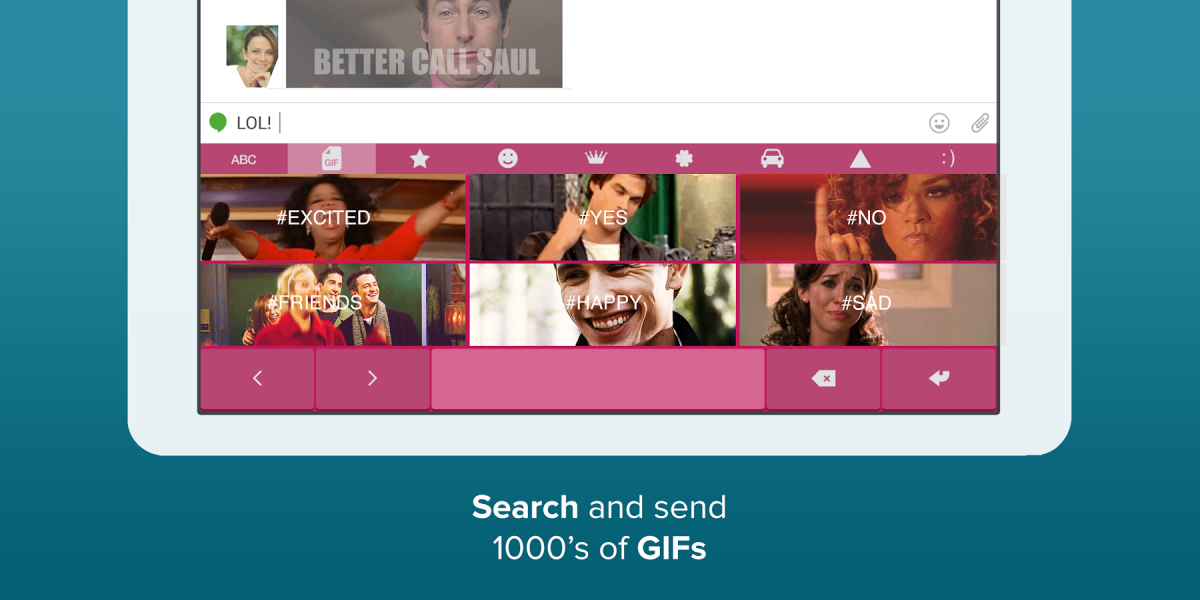
Play: https://play.google.com/store/apps/details?id=com.syntellia.fleksy.keyboard
iOS: https://itunes.apple.com/us/app/fleksy-keyboard-happy-typing/id520337246?ls=1&mt=8
Full list of plugins as of now is:
GIFs – The GIFs Extension allows you to discover and send GIFs as easily as emoji. Browse curated categories, or search for your own. No matter what you’re doing, your favorite GIFs are just a tap away.
Launcher – Turn Fleksy into an Android Launcher with the Launcher Extension. Instantly navigate to your most frequently-used apps, right from the Fleksy keyboard! *Android-only.
One-Handed Typing – Love that big new iPhone 6 and iPhone 6 Plus screen, but have trouble typing one-handed? The One-Handed Typing Extension makes Fleksy easy to reach, even on those big screens. *iOS-only.
Editor/Cursor Control – Use the Editor Extension for quick and easy editing and formatting. Press and drag on the spacebar to move your cursor, or use the Extension bar to copy/paste, indent, and much more! Cursor Control on iOS allows you to press and drag on spacebar to control your cursor.
Number Row – Tired of needing to toggle the number pad while typing? Type faster and more comfortably by adding the Number Row Extension.
Keyboard Shortcuts – Add the Keyboard Shortcuts Extension to your Fleksy Keyboard on Android for the fastest typing experience yet. Save shortcuts and turn things like “omw” to “on my way!”. *Android-only (iOS users can use the iOS shortcuts functionality with Fleksy).
Rainbow Key Pops – Love showing your Fleksy colors? Add the Rainbow Key Pops Extension and every key you tap will pop with a new vibrant color!
Invisible Keyboard – Fleksy is so accurate you can type without even seeing the keyboard! With the Invisible Keyboard Extension, you can turn Fleksy completely transparent, letting you see ALL of your screen while you type. *Android-only.



