Poco F1 : How to enable second space (accounts) on your phone

Using Second Space is like having two devices or accounts on the same phone. While First Space is the usual ‘everything is here’ type of space, second space can be configured to have specific apps, without much of data to have a fresh clutter-free experience. This space can be used if someone wants to use your phone or if your kid is interested in using your phone and you do not want a kid to have access to everything. In this guide, we will take you through the essentials of setting up and using ‘Second Space’. Also, do not miss our “Recommended Smartphones” list that contains best smartphones for every budget.
Go to Settings, click on second space.
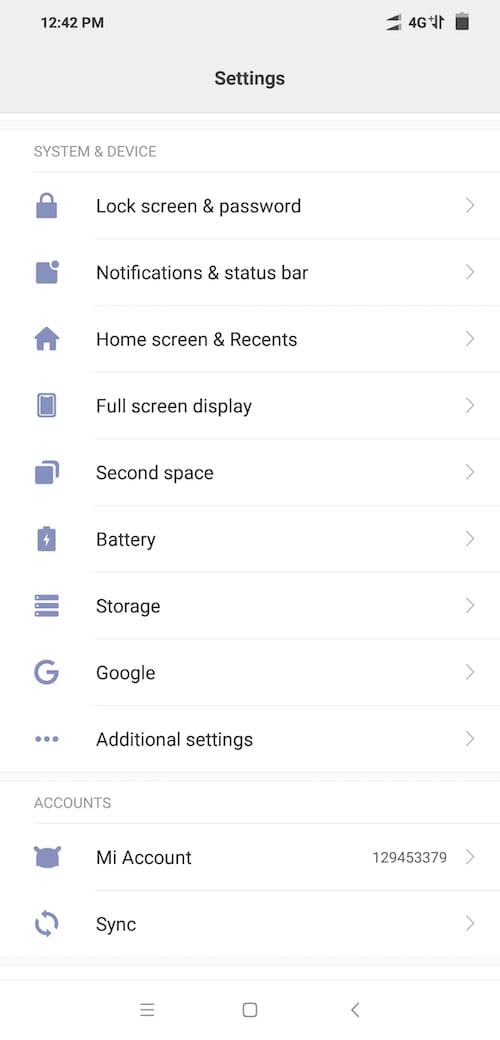
Click on ‘Turn on second space’.
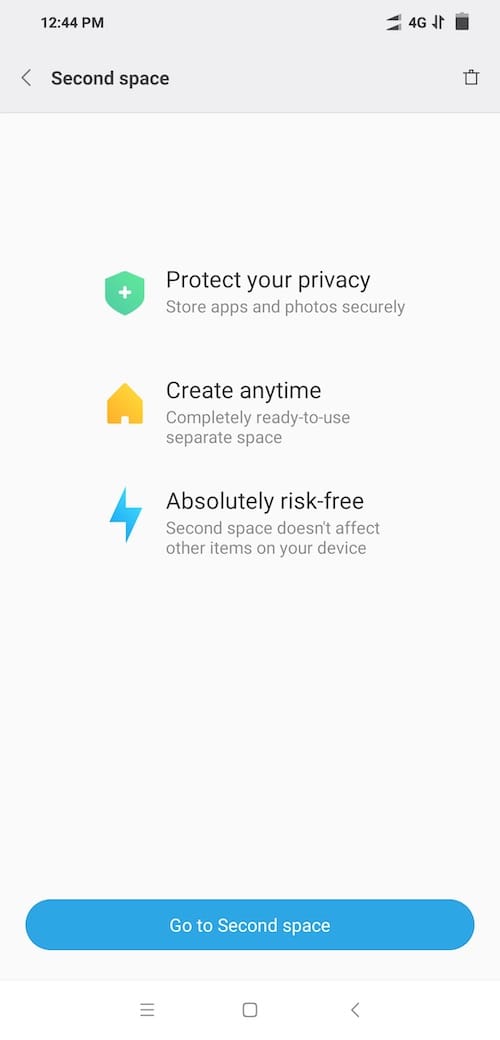
You now see ‘switching on second space’.
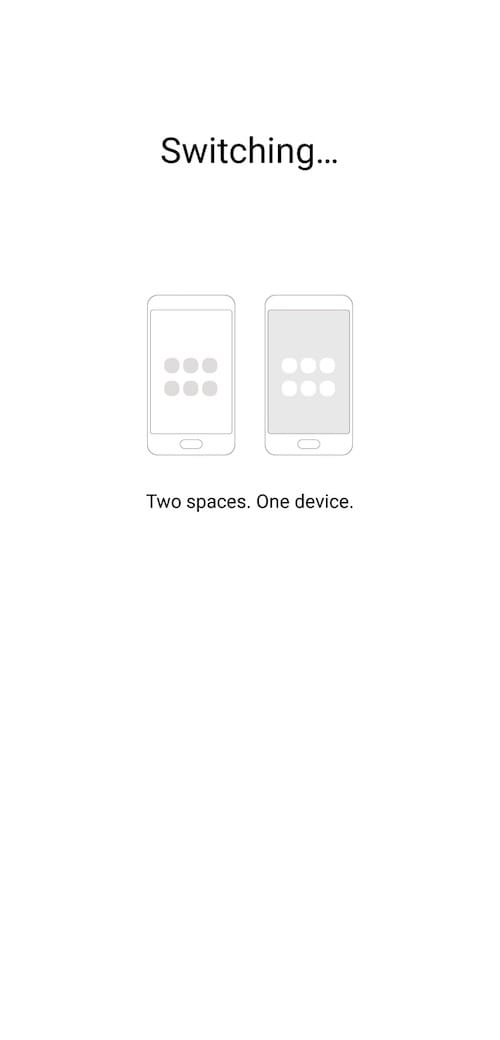
Once ready, you will see ‘go to second space’.
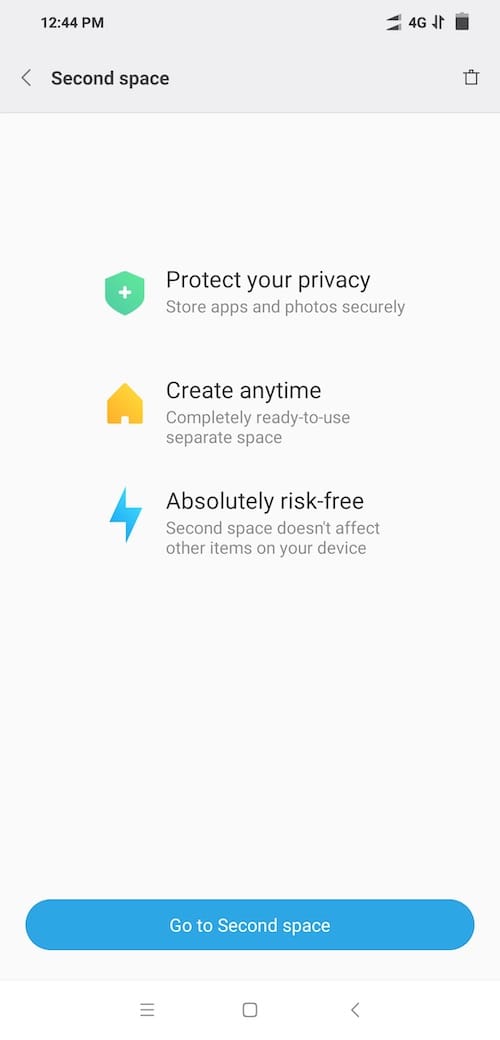
To delete second space, click on ‘bin’ icon at the top right corner of this page and second space will be deleted after you give confirmation.
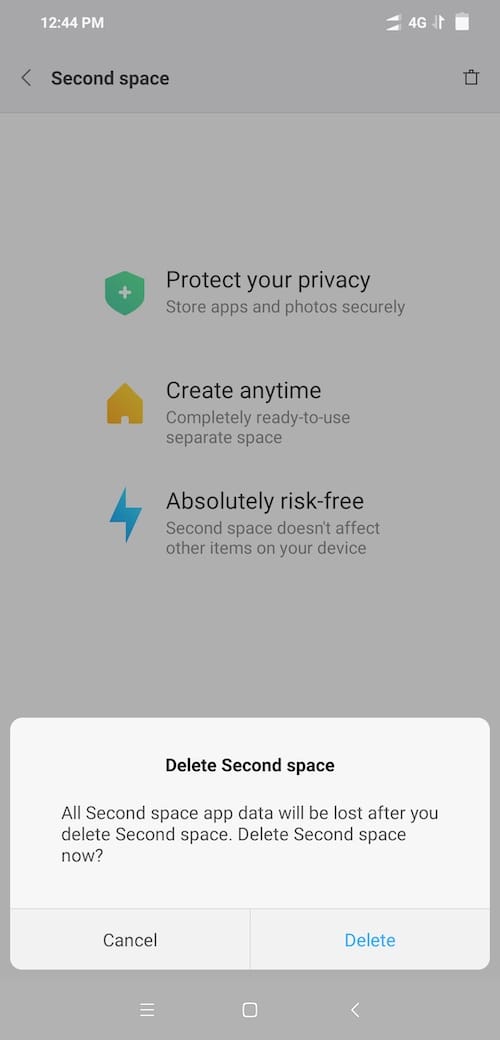





How to transfer photos from 1st space to another in Poco
My second space gone after update system on nov 5th 2019, and i think the feature remove on pocof1 after system update.. All my files on that second place gone