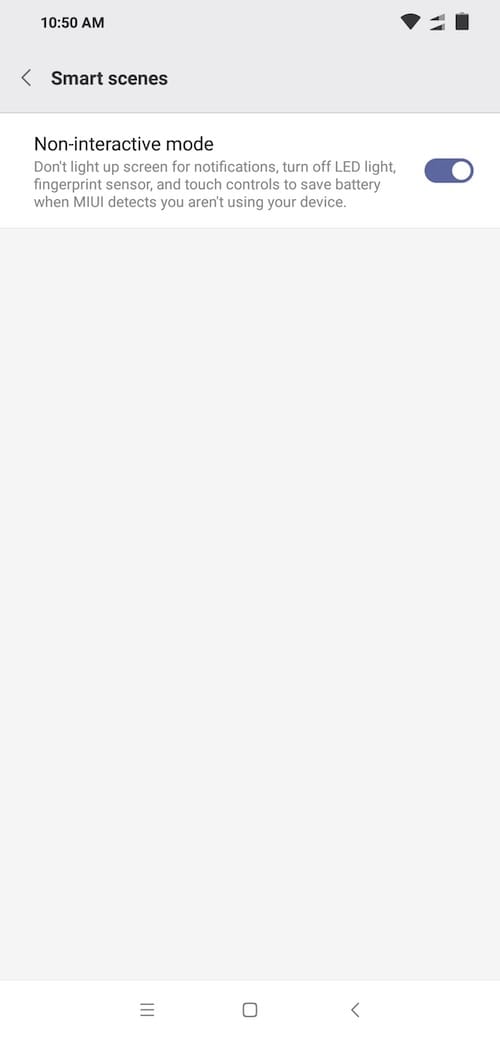Poco F1 : How to use battery saver
Power Manager application in MIUI OS is interesting. Based on battery power left and power saving mode you selected, you get a graph that shows how many hours of battery left for tasks. At night, there is no point in keeping syncing of accounts, social networks on. We suggest you to select Super Saving mode or power saving mode. Leaving a phone connected to power outlet through the night is not a safe practice as it will reduce the battery life and in some cases, overheat the phone causing damage. Charge the phone in quick bursts whenever you are near wall charger and not using phone. At night, turn on battery saver mode to minimize battery drain.
Go to Settings applications, click on Battery.
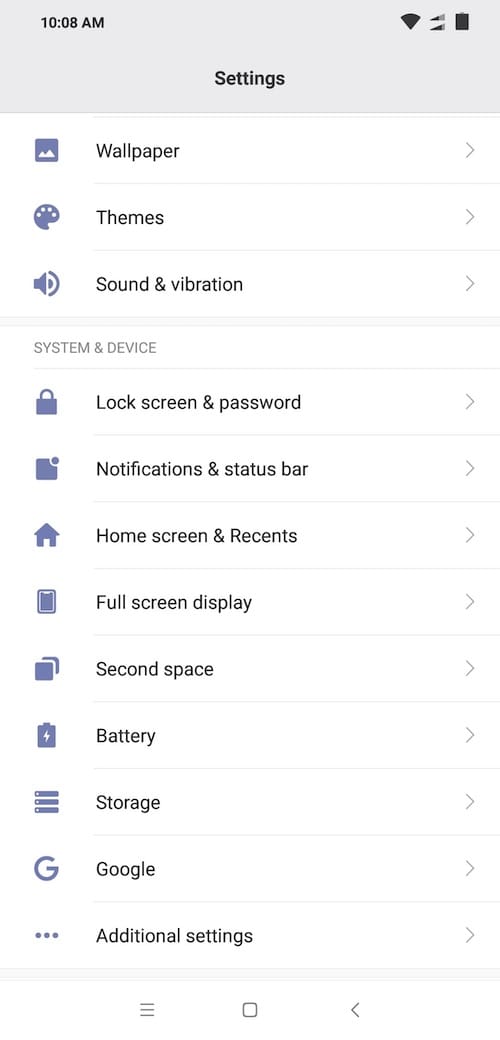
Click on Battery Usage.
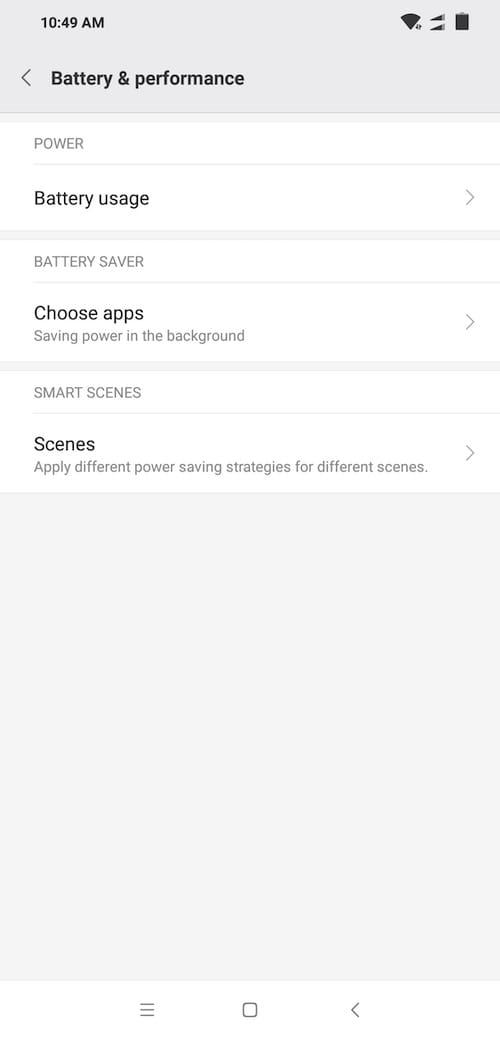
Click on Battery Saver.
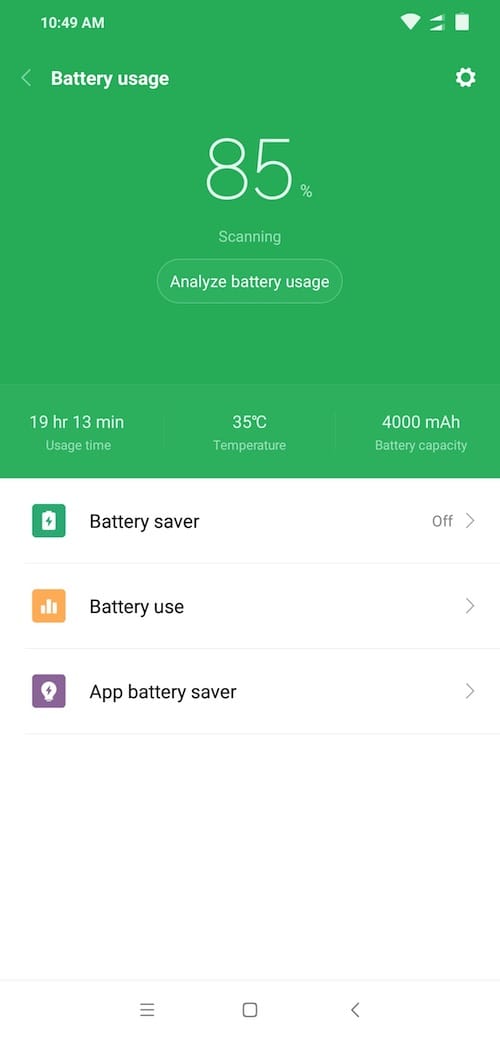
In battery saver window, you can enable battery saver by click on the toggle. You can also enable battery saver from quick toggles panel. You can opt to turn off battery saver automatically once the phone battery charges to 60%.
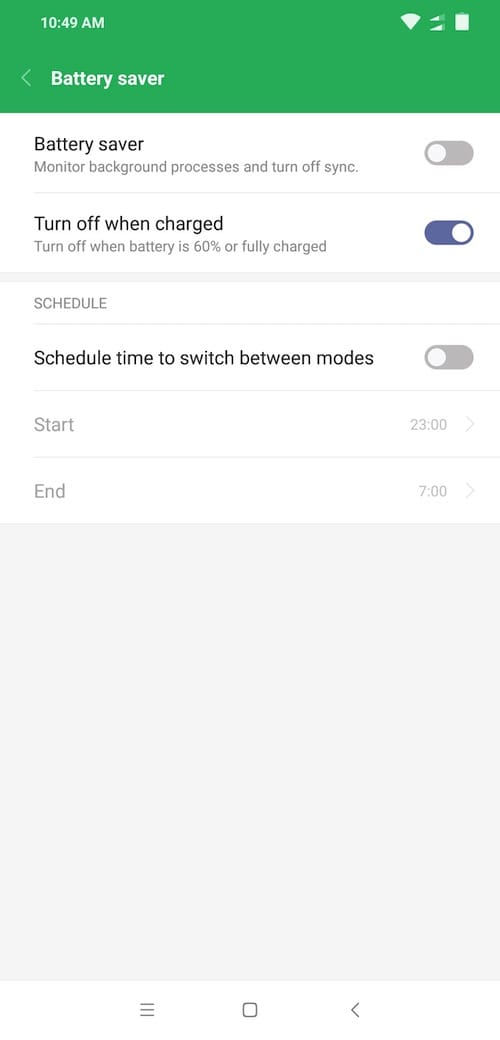
Go back to settings -> Battery, Click on ‘Choose Apps’.
You will now see list of applications that are installed in your phone. Click on application to setup that app specific battery saver settings.
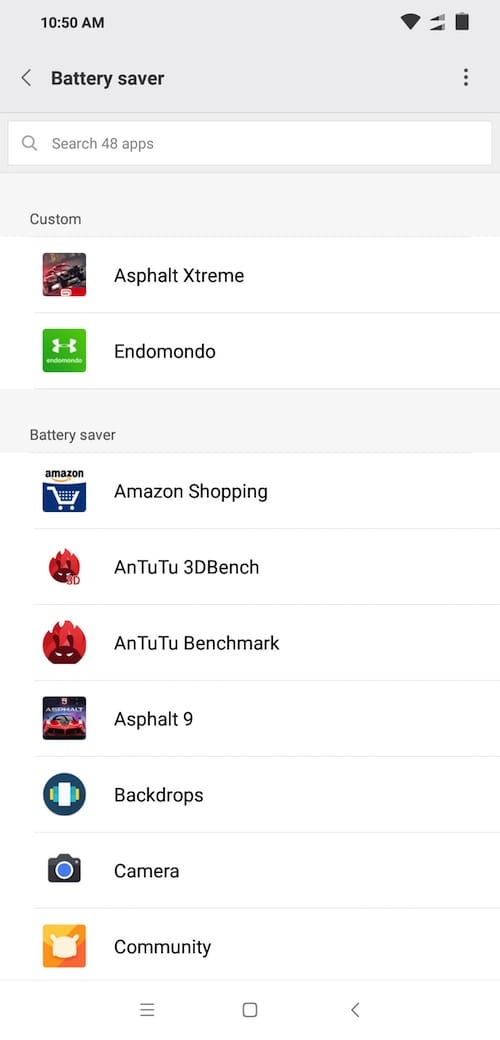
You now see four options, choose one that suits that application.
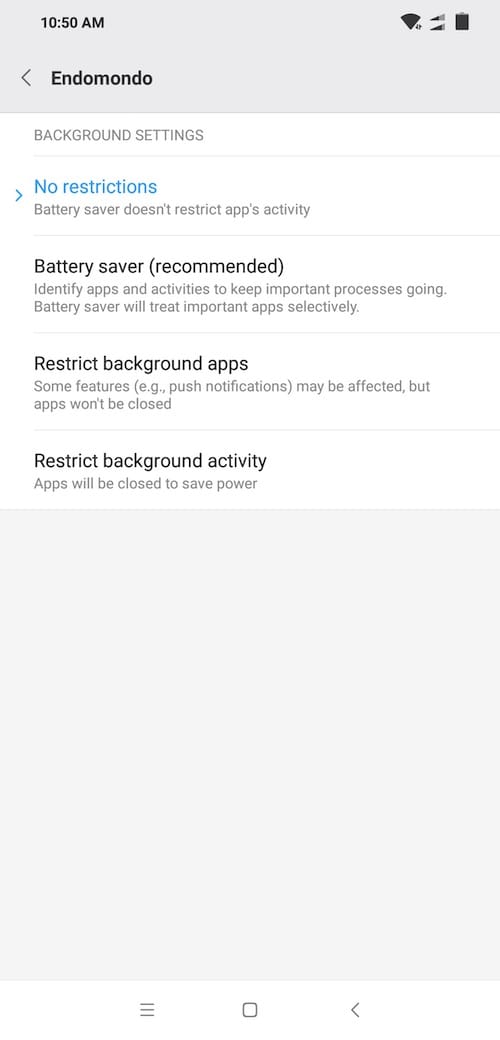
You should see better battery life once you have built custom settings for most applications that you use.
You can also enable non-interactive mode. When the phone detects that you are not using the phone, the phone will disable couple of sensors including fingerprint sensor, notifications etc. You can use smart scenes from settings -> Battery.