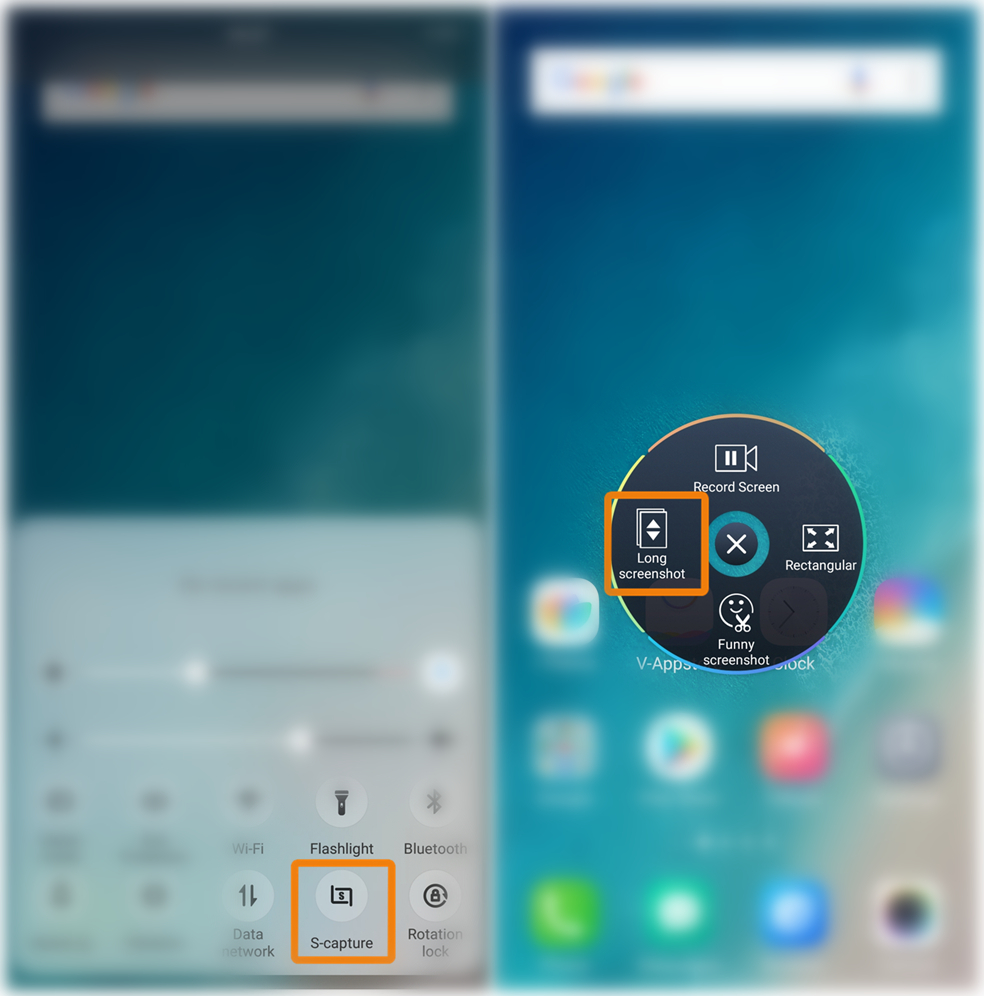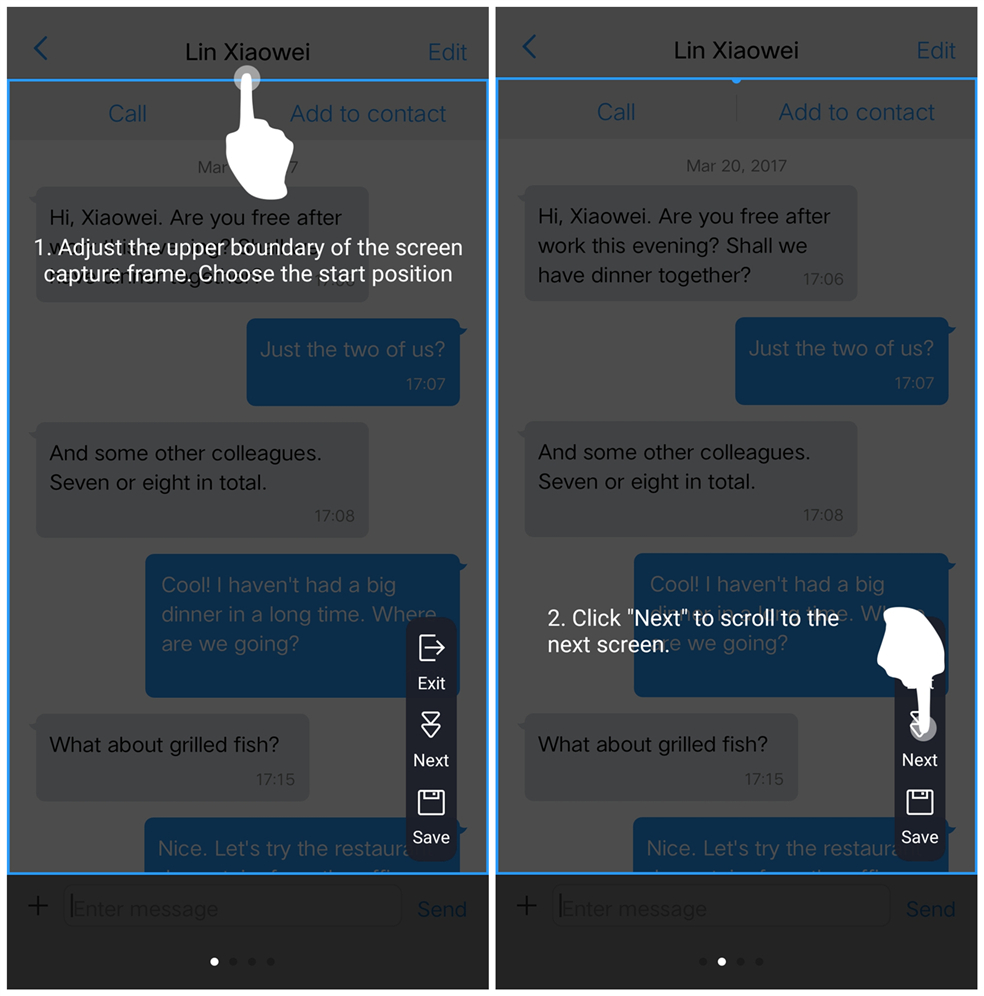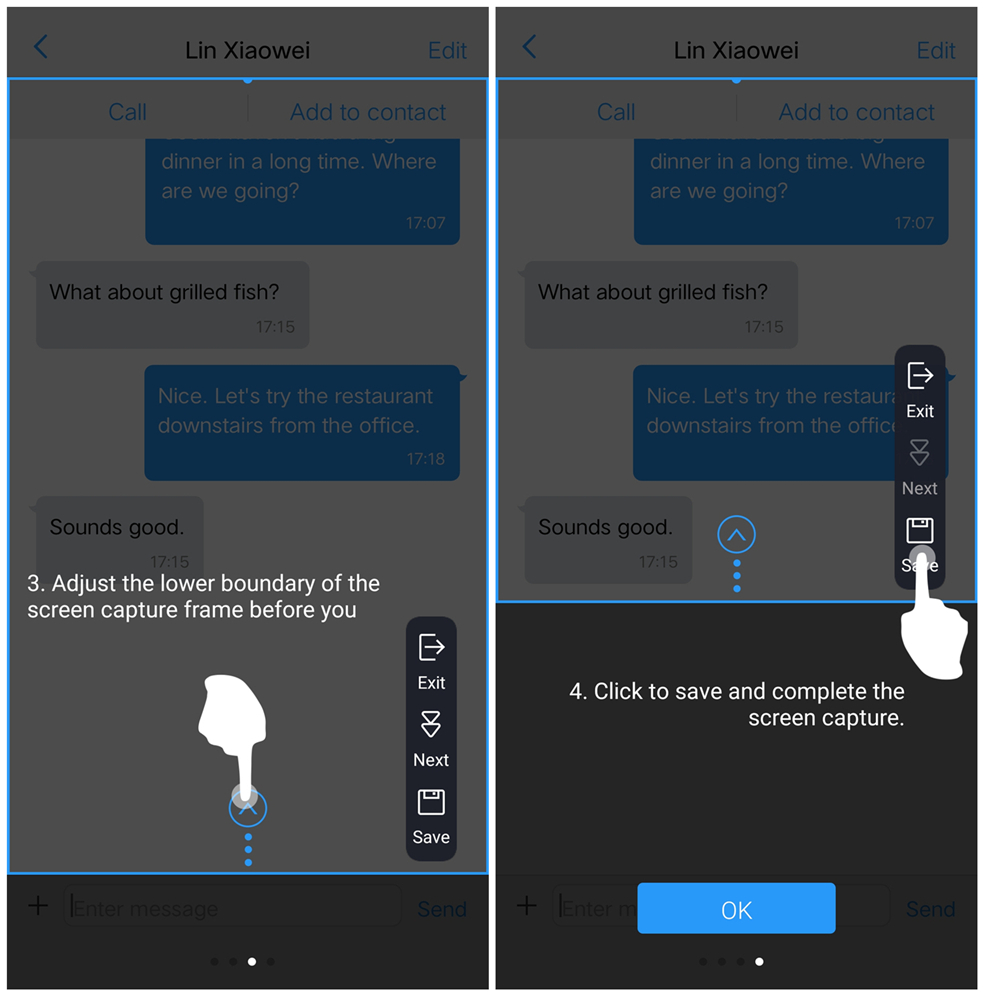Head over to our new Guides portal where you can get access to a massive list of guides, organized in a Wikipedia like format. This same guide is available at Vivo FunTouch OS 9 : How to take screenshot – GadgetDetail.
Taking screenshots in Vivo Android phones is extremely easy. FunTouch OS also supports taking long screenshot, which is helpful if the page is longer than the display length. Through this easy guide, you can learn how to take screenshots using ColorOS 6. You can also access our recommended smartphone list to get a list of best smartphones that you can buy.
There are four ways to take a screenshot
- Slide up gesture.
- Good old way of using power and volume keys.
- S-Capture.
- Long screenshot
Slide up gesture
On screen, when you want to take a screenshot, use three fingers to slide up on the screen to take a quick screenshot.
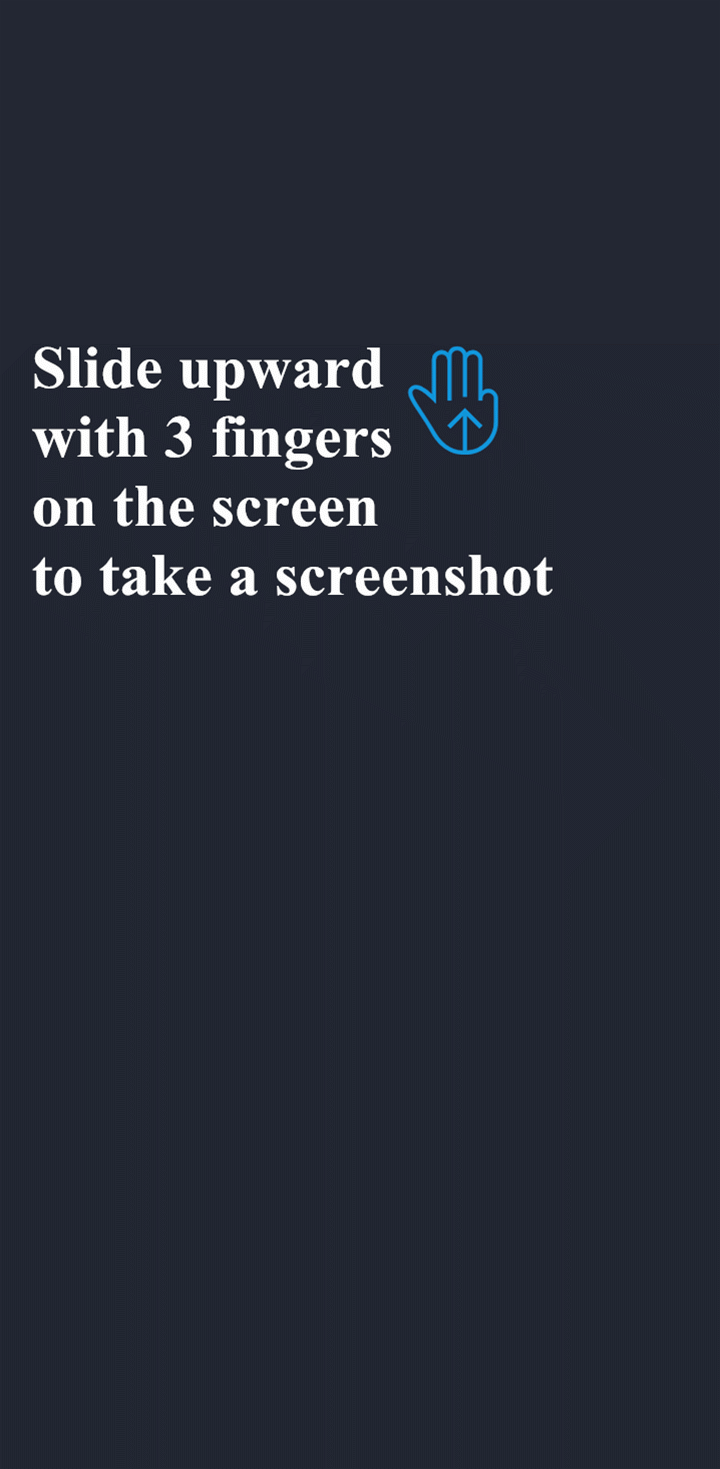
Good old way
Press power and vol+down keys at the same time for 3 seconds.
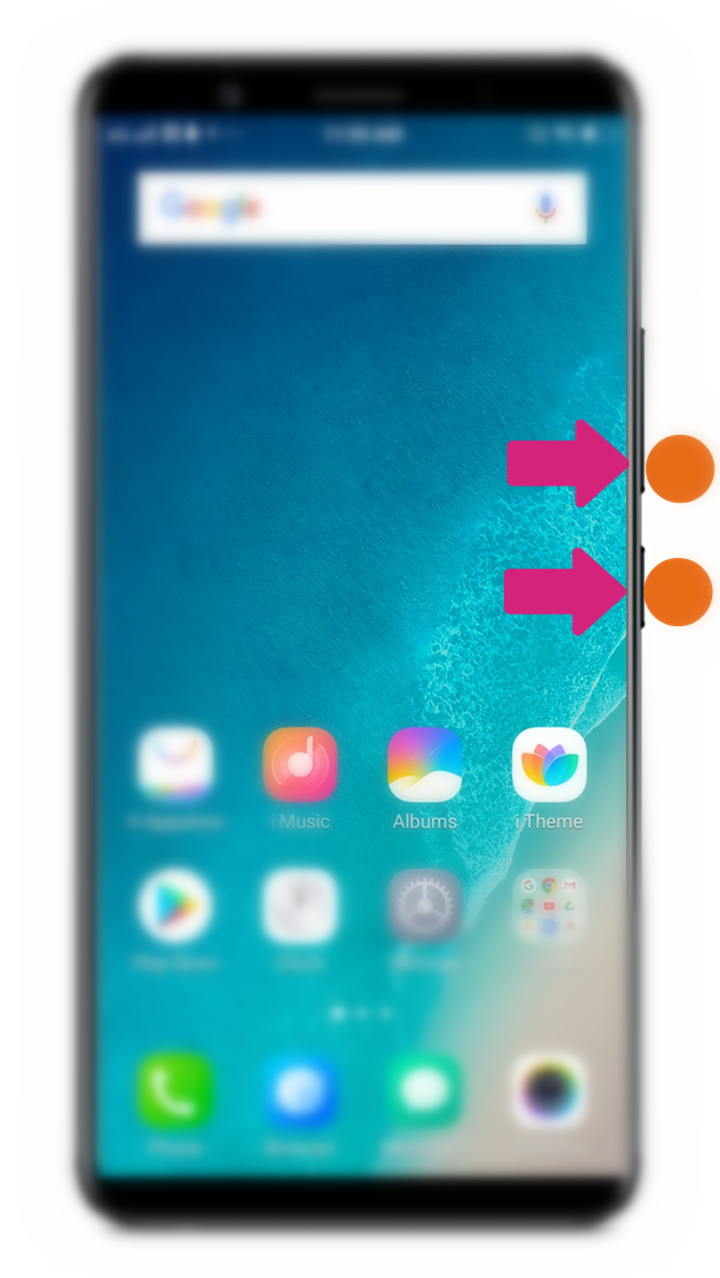
S-Capture
From S-Capture (Open S-Capture from Control Panel), click on rectangular screenshot for a quick normal screenshot or long screenshot.
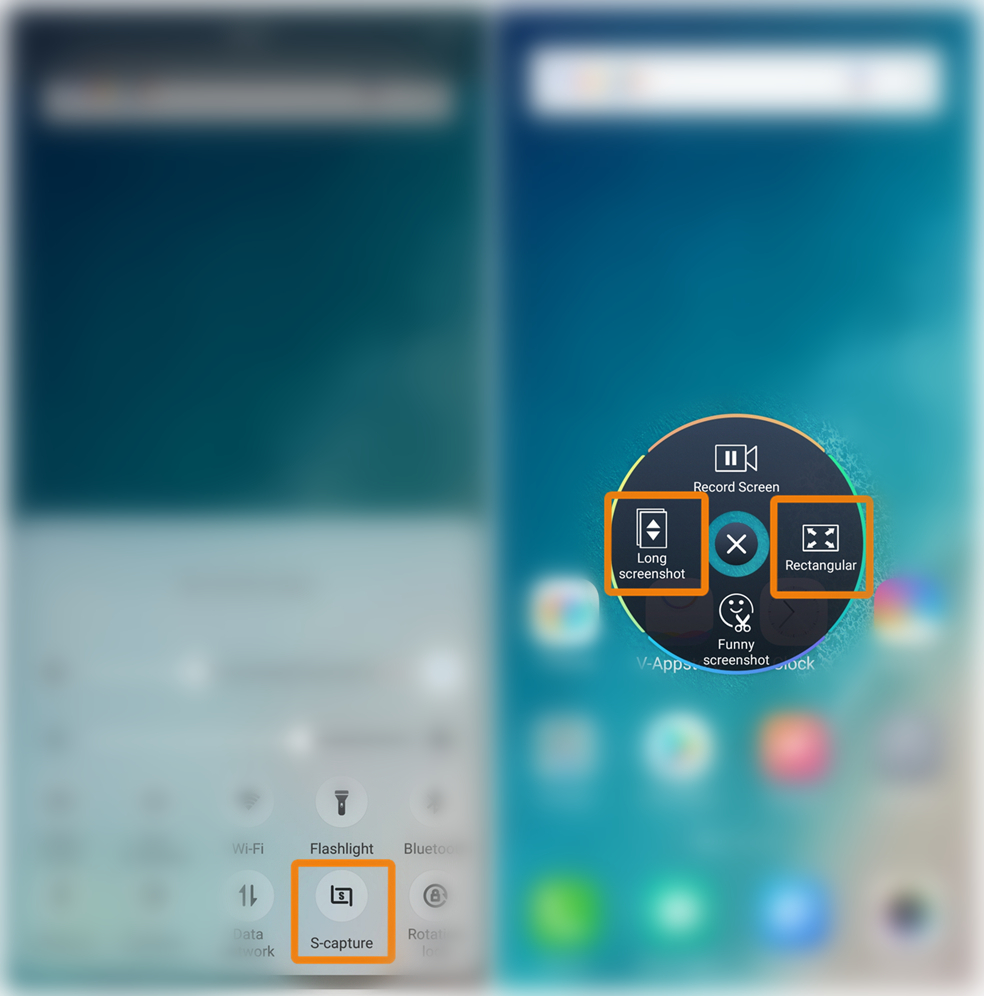
Long Screenshot
- Open S-Capture from Control Centre.
- Select long screenshot.
- Adjust the starting point from where you want to take screenshot.
- Click on Next, select the point till where you went the screenshot or select the ending of page.
- Save and finish screenshot.