XDA member design ADB Tools to do ADB connect via Wi-Fi
Android Debug Bridge (ADB) is a command line tool that lets user/developer connect with Android emulator or Android device that is connected to the PC to perform debugging and updating of ‘certain’ parts of the OS/bootloader. Till recently, the device is connected to the PC using USB cable to establish communication but now, thanks to a XDA member idragon81, users can now use Wi-Fi to connect Android device to PC with ADB.
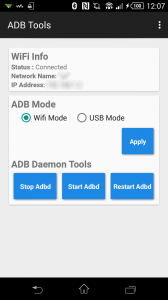
All you need to do is install ADB tools application, start the application on phone and make a note of the IP address provided by the application. On the PC, run “adb connect <ip-address>” to establish connection with Android device over wireless network. Hit the source link to head to the XDA thread for more information on this. You can download the tool from here.
Instructions of usage
ADB Over WiFi
1) Select the ADB Wifi Option and Apply
2) Note the IP Address that is given in the WiFi Info Field. (Usually 192.168.x.x)
3) Open CMD/Terminal and type adb connect 192.168.x.x
4) Voila!! Happy Programming
ADB Over USB
1) Select the ADB USB Option and Apply
2) Connect USB
3) And that’s it. Happy Programming =)



