AirDroid adds Telegram and Kik reply support to its Windows and OS X clients

AirDroid, a popular app to manage your Android device over the air, wirelessly from your computer has just received an update to v3.1.3. This new update adds support for replying to Telegram and Kik messages right from your computer without having to use your phone at all.
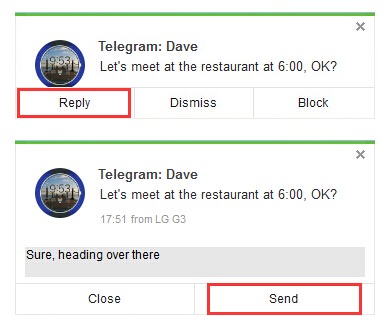
How to Reply to Telegram and Kik messages?
1. Enable Notification Mirror service in AirDroid Settings > Notification Mirror
2. Click Reply when you get a pop-up of Telegram or Kik message, enter your words and click Send.
AirDroid v3.1.3 Changelog:
New features:
1. Reply to Kik, Telegram messages from notifications directly. (Android 5.0+)
2. New languages: Русский, Português (Portugal)
Bug fixes & improvements:
1. Optimized connection interruption alert to be more friendly.
2. Mute all notifications by default when running full-screen program. (Can be disabled in Settings)
3. Added an option in Settings to hide SMS notification content.
4. Other bug fixes and improvements.
Download AirDroid for Windows / Mac OS X here.
Download AirDroid for Android from the Play Store here.



