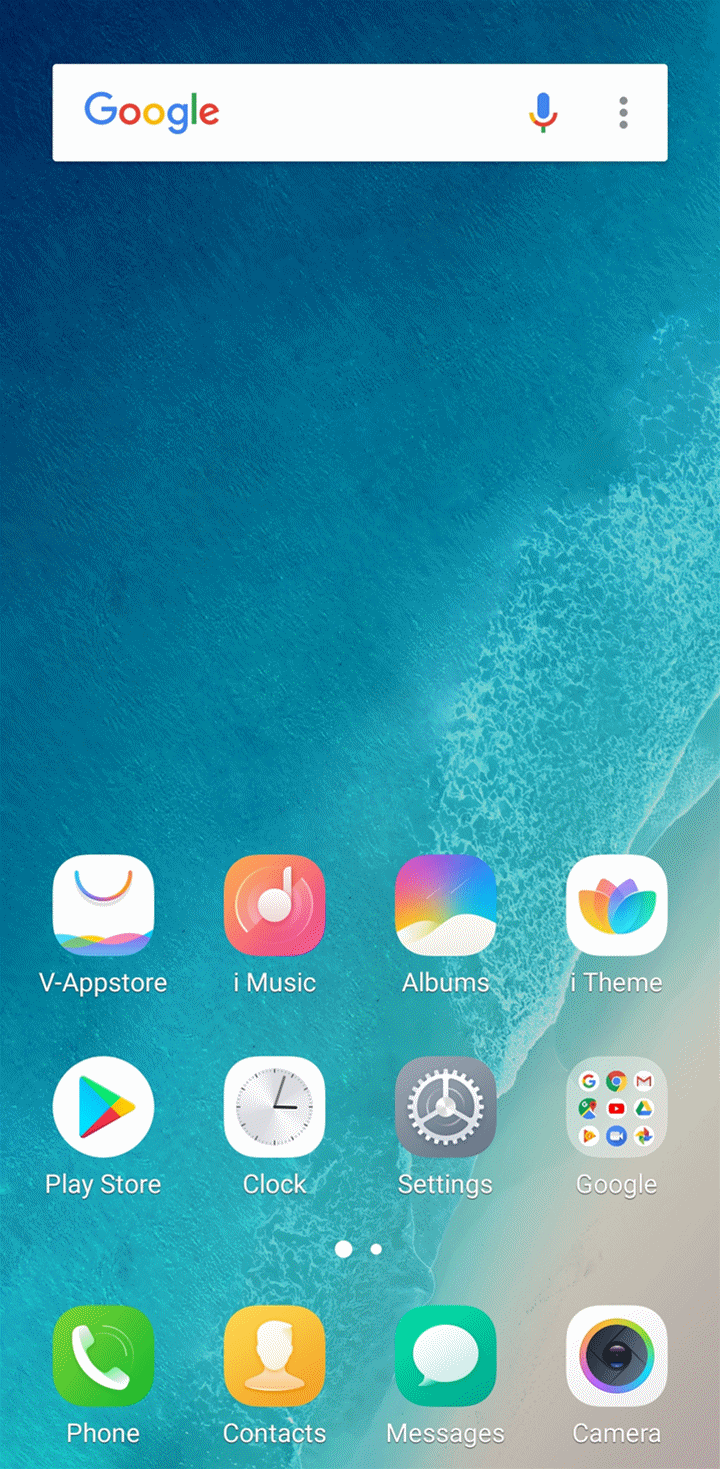There are areas or instances where you may want to use different network mode (3G instead of 4G). Or in some cases, if your phone was stuck on 3G, this guide will show you switch to/from 4G LTE. Also, do not miss our popular list of best smartphones to buy.
Don’t worry, here are two ways to change the network mode:
- Go to settings application.
- Tap on Mobile network.
- Go to Network Mode to change the network mode.
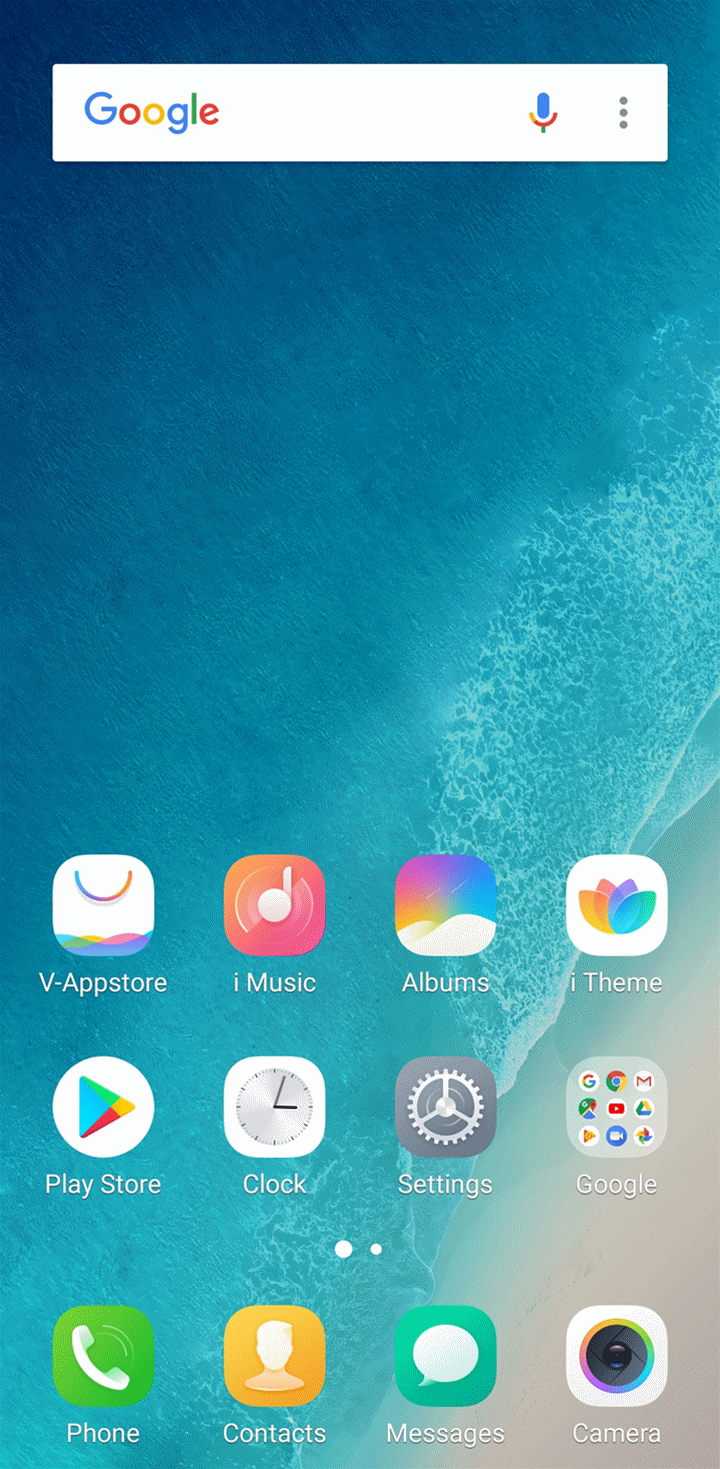
If you can remember this combination, the fastest way to change network mode is by opening phone application, enter *#*#2288#*#* on the phone dial pad to access the Network mode interface. From this page, you can quickly switch to a different network mode.