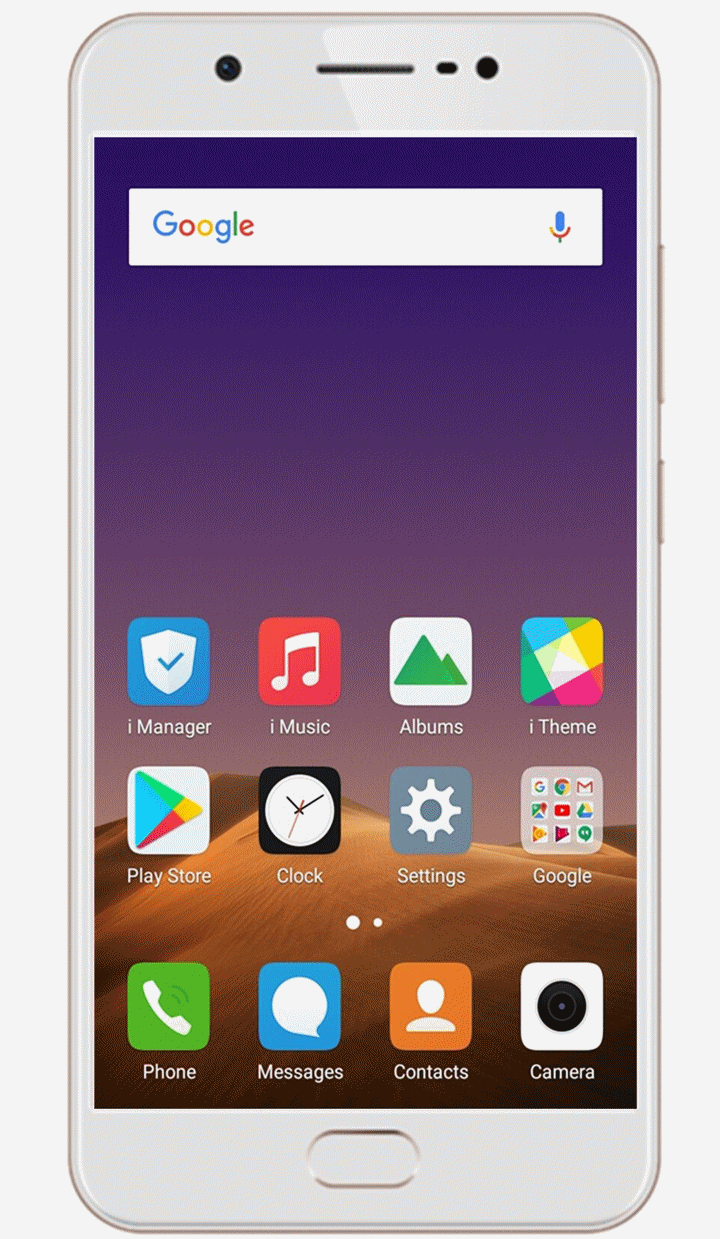Here is a simple guide for Vivo FunTouch OS to schedule when your SMS should be sent. This will help when you want to send an SMS at specific time and you may forget at that time. Also, do not miss our “Recommended Smartphones” list that contains best smartphones for every budget.
- Open Messages application.
- Click on [settings].
- Go to [Scheduled SMS].
- Tap on ‘+’ and schedule SMS that you want to send.