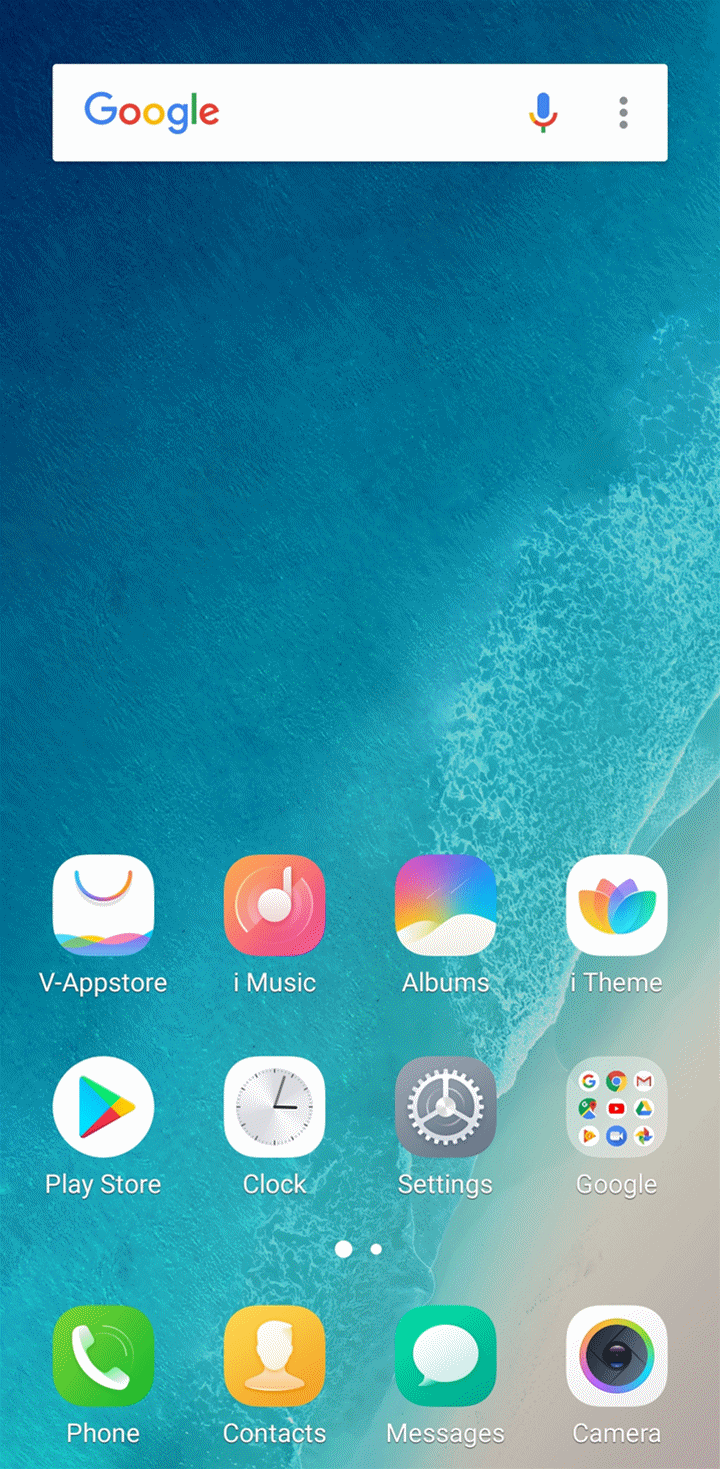If you want to record whatever you see on your phone, here is a simple guide that will help you to start and stop that recording. While you are going through this guide, do not miss out on our popular ‘Recommended smartphones‘ list that you can use any time of year to decide on new phone purchase.
- Open Control Center application by swiping up from bottom of screen.
- Tap on S-Capture.
- Select Record Screen.
- You can enable recording voice and also enable DND while screen recording is on so that your recording session is not interrupted by calls and other notifications.
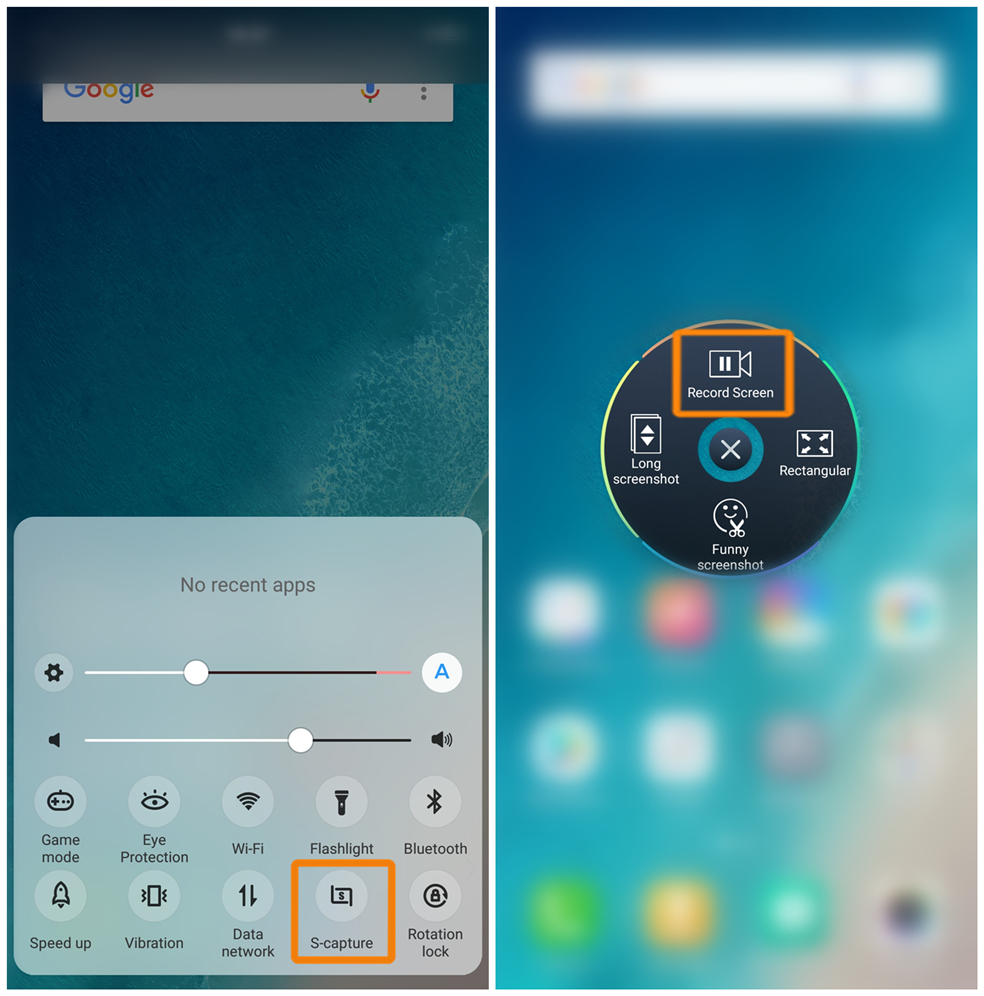
To enable audio recording while you are doing screen recording:
- Open settings application.
- Tap on Screenshot.
- Go to S-Capture.
- Turn on Record Voice.