Table of Contents
Gone are those days when we used to set monthly data limit of 2GB or whatever. We now have plans with 1GB to 3GB of daily data limit. Yet, for those who use phone as internet router/hotspot, you need a warning that notifies you when you are about to use up your daily data quota. In this guide, we help you set up daily data limit for your Vivo phone. Also, do not miss our “Recommended Smartphones” list that contains best smartphones for every budget.
- Open iManager application.
- Go to Data Monitor.
- Open settings (icon on top right corner).
- Go to Daily data usage notification and monthly data usage notification.
- Tap on Custom and set how much data can be used in a day or in a month.
- When you reach the limit, you will get warning or notification that you have reached limit.
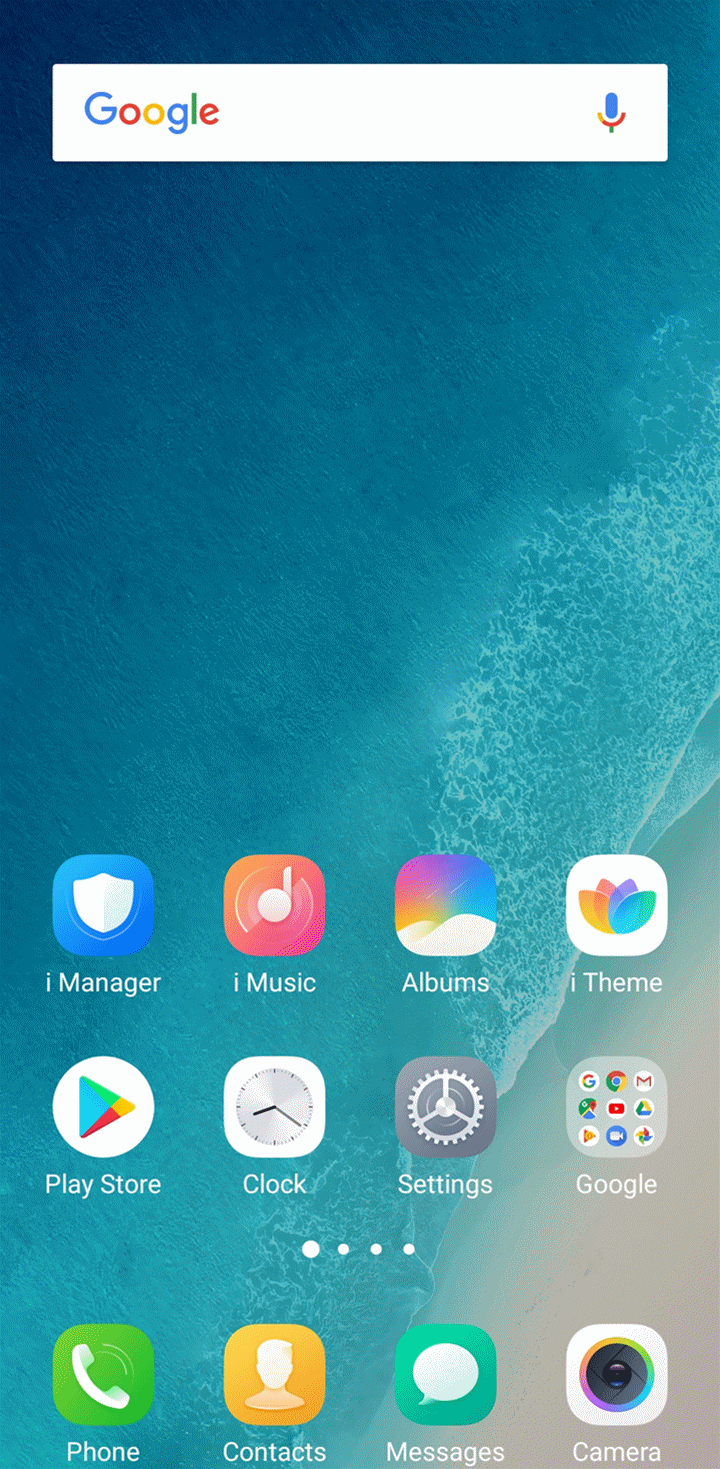
Data usage statistics #
- Open iManager application.
- Go to Data monitor > Data usage details.
- From here, you can see how your phone’s daily and monthly data usage is.




