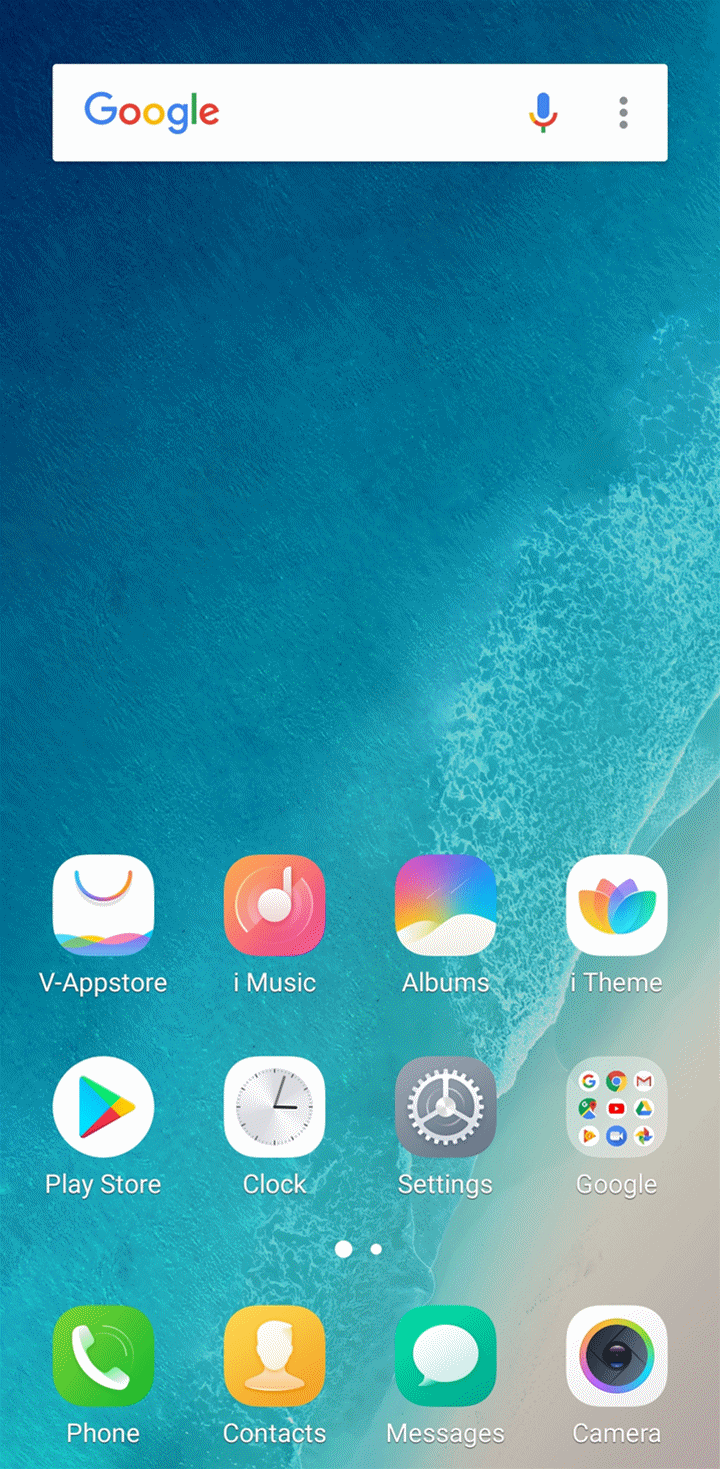Here is a simple guide to enable or disable a SIM in your Vivo phone running FunTouch OS 9. Also, do not miss our “Recommended Smartphones” list that contains best smartphones for every budget.
- Open settings application.
- Go to mobile network.
- You will now see both SIM cards active if you have inserted two SIMs. Which ever SIM you want to disable, tap on blue toggle next to the SIM card entry and the SIM will be disabled.
- To enable, tap on the greyed-out toggle to turn it into blue.