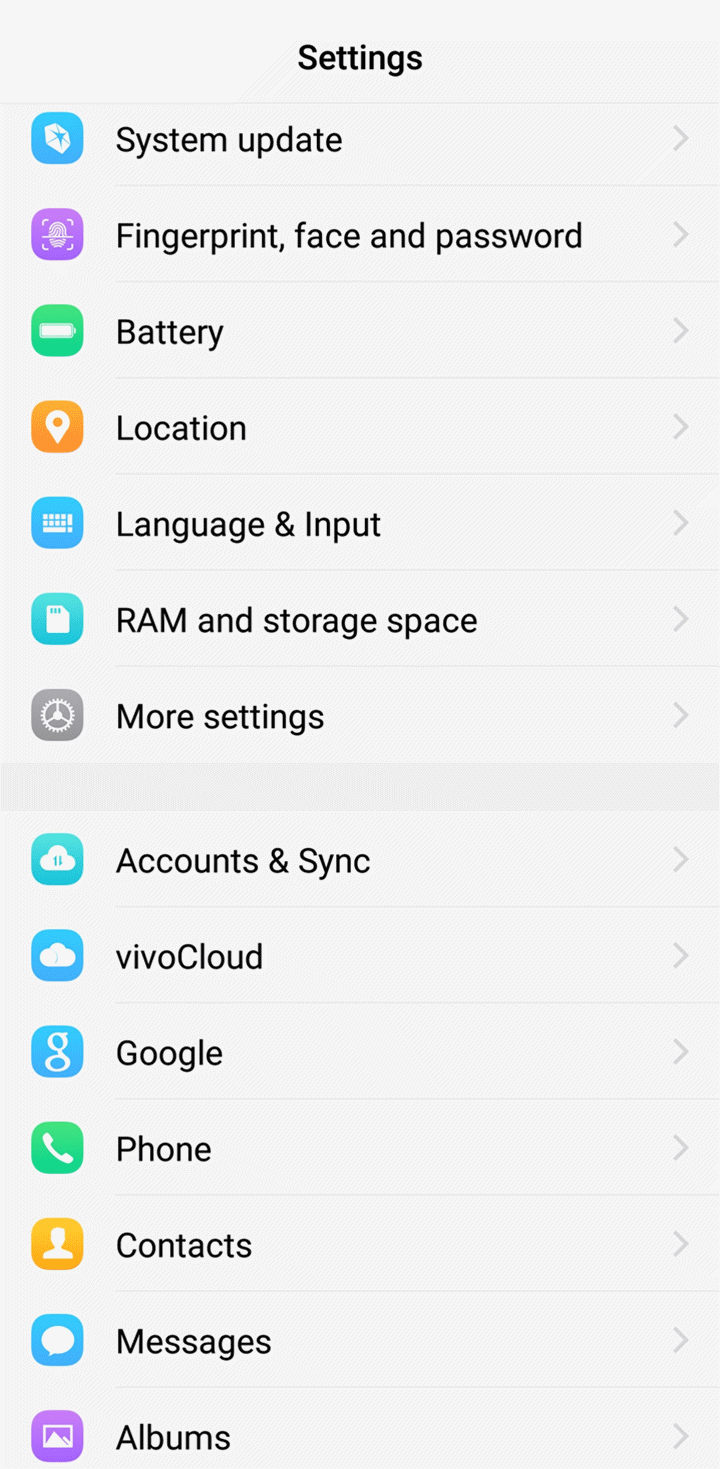We all end up with this problem. We add contacts to multiple accounts like Google account, Mi account, Microsoft account and when we all all these accounts, we end up with a lot of duplicate contacts. This simple guide in Vivo phones helps you fix this. Also, take a look at our highly recommended smartphones list that shows list of best phones to buy at every price point.
- Open settings application.
- Tap on Contacts.
- Go to merge duplicated contacts.
- Verify and Choose Merge.
- Your duplicates will be merged now.