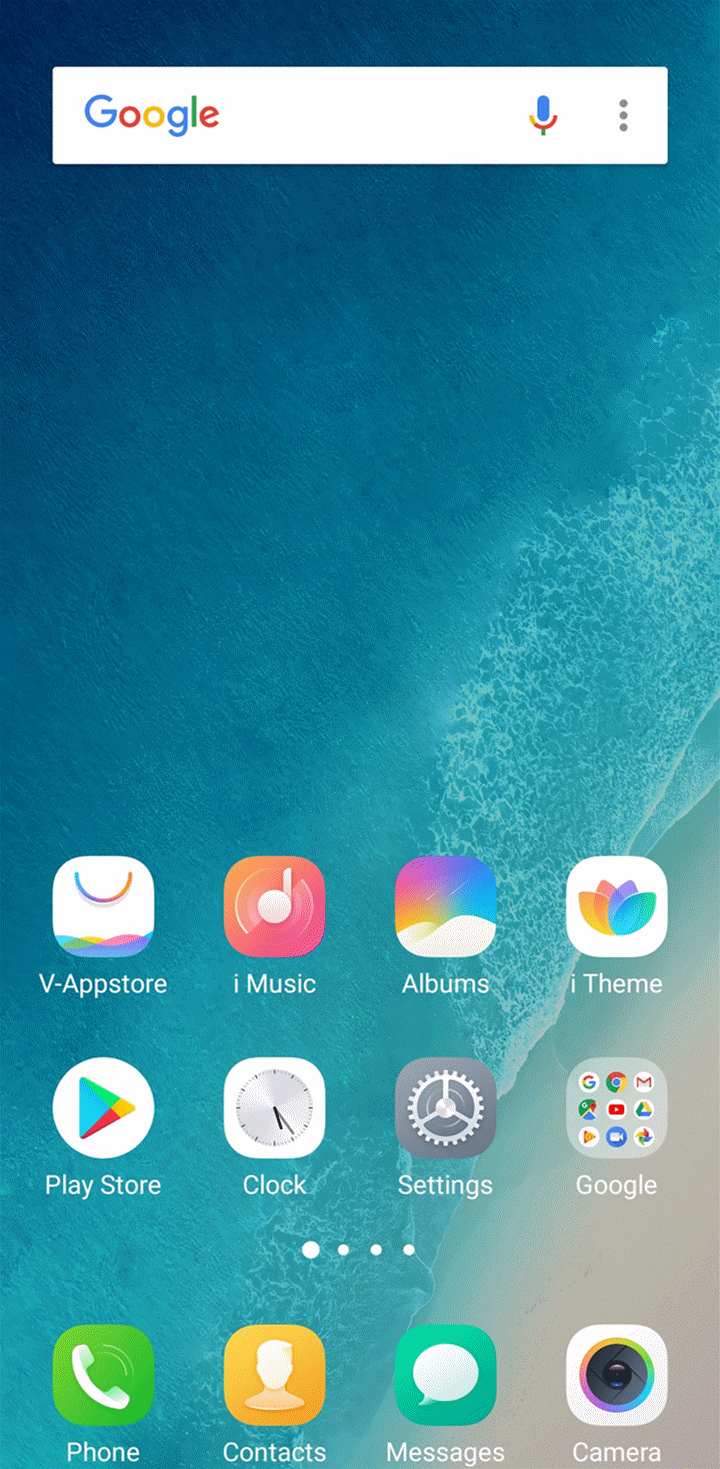In case you do not want your applications to update automatically when connected to WiFi, follow this guide to disable automatic updates. Also, do not miss our popular Smartphone recommendation list that can help you with buying a new phone.
- Open Play Store.
- Tap on hamburger menu on top left corner to open Play Store options.
- Tap on Settings.
- Go to Auto-update apps.
- Select Do not auto-update apps.
- This will stop automatic updates of applications that are installed through Play Store.